Key Takeaways:
- 165 Hz monitors offer a significant upgrade in refresh rate, providing smoother gameplay and enhanced visual performance.
- Understanding the performance specifications and features like AMD FreeSync Premium and low blue light technology is crucial for making an informed purchase.
- Proper setup, including display settings and cable management, ensures you get the most out of your 165 Hz monitor.
Introduction
In the fast-paced world of gaming and high-performance computing, having the right monitor can make all the difference.
A 165 Hz monitor is a game-changer, offering a refresh rate that significantly enhances the visual experience.
This guide will delve into the complete details of 165 Hz monitors, covering complete details on everything from performance specifications to setup tips.
What is a 165 Hz Monitor?
A 165 Hz monitor refers to a display that refreshes 165 times per second.
This high refresh rate is particularly beneficial for gaming, as it provides smoother motion and reduces motion blur.
The typical specifications provided by manufacturers highlight the monitor's ability to handle fast-paced action without screen tearing or stuttering.
Why Choose a 165 Hz Monitor?
Choosing a 165 Hz monitor means opting for smoother gameplay and a more immersive experience.
Additionally, it offers low input lag, which is crucial for competitive gaming.
The higher refresh rate allows for better synchronization with the frame rate output of your graphics card, ensuring that you see every detail in real time.
Performance Specifications
When evaluating a 165 Hz monitor, it’s essential to consider the performance specifications.
One important aspect is color accuracy, which ensures that the colors displayed are true to life.
These include response time, which affects how quickly pixels can change from one color to another, and motion blur, which can impact the clarity of fast-moving objects.
Premium technology like AMD FreeSync Premium helps to eliminate screen tearing and stuttering, providing a seamless gaming experience.
AMD FreeSync Premium
AMD FreeSync Premium is a feature that ensures smooth gameplay by synchronizing the monitor’s refresh rate with the graphics card’s frame rate output.
Variable refresh rate is a key component of this technology.
This technology is particularly beneficial for gamers, as it reduces screen tearing and stuttering, providing a more immersive experience.
Confirm capability with your system manufacturer to ensure compatibility.
Response Time and Motion Blur
Response time is a critical factor in a monitor’s performance. Input lag is another important aspect to consider.
A lower response time means that pixels can change colors more quickly, reducing motion blur and providing clearer images.
This is particularly important for fast-paced games, where every millisecond counts.
Look for monitors with a response time of 1 ms or lower for the best performance.
Display Settings and Calibration
Proper display settings and calibration are essential for getting the most out of your 165 Hz monitor.
Color calibration is a crucial step in this process.
Adjusting the brightness, contrast, and color settings can significantly impact the visual quality.
Many monitors come with software enhancements that allow for easy calibration, ensuring that you get the best possible image quality.
HDMI Port and Connectivity
A 165 Hz monitor typically comes with multiple connectivity options, including HDMI ports.
These ports are essential for connecting your monitor to your gaming PC or other devices.
Ensure that your monitor supports HDMI 2.0 or higher to take full advantage of the high refresh rate and other features.
Height Adjustable Stands
An adjustable stand is a valuable feature for any monitor, allowing you to customize the height and angle for optimal viewing comfort.
Ergonomics play a crucial role in ensuring that your setup promotes good posture and reduces physical strain.
This is particularly important for long gaming sessions, as it helps to reduce strain on your neck and eyes.
Look for monitors with height-adjustable stands for maximum flexibility.
Low Blue Light Technology
Low blue light technology is designed to reduce the amount of blue light emitted by your monitor, which can cause eye strain and disrupt sleep patterns.
This feature is particularly beneficial for gamers who spend long hours in front of the screen.
Many 165 Hz monitors come with built-in low blue light settings that can be easily adjusted.
Smooth Gameplay
One of the primary benefits of a 165 Hz monitor is the smooth gameplay it provides.
A high frame rate further enhances this smoothness, making fast-moving objects appear even clearer and more fluid.
The high refresh rate ensures that fast-moving objects appear clear and fluid, reducing motion blur and screen tearing.
Graphics Card Compatibility
To take full advantage of a 165 Hz monitor, you need a powerful graphics card that can handle the high frame rate output.
Ensure that your graphics card supports the monitor's refresh rate and other features like AMD FreeSync Premium.
This will ensure that you get the best possible performance from your monitor.
Easy Cable Management
Proper cable management is essential for maintaining a clean and organized setup. Cable clutter can quickly turn a neat space into a tangled mess.
Many 165 Hz monitors come with built-in cable management features that help to keep your cables tidy and out of the way.
This not only improves the aesthetics of your setup but also makes it easier to connect and disconnect devices.
Refresh Rate and Gaming Performance
The refresh rate of a monitor plays a crucial role in gaming performance.
Input lag is another critical factor that affects the overall gaming experience.
A higher refresh rate means that the monitor can display more frames per second, providing a smoother and more responsive experience.
Full HD and Beyond
While a 165 Hz monitor can provide excellent performance at Full HD (1920x1080) resolution, many models also support higher resolutions like QHD (2560x1440) and 4K (3840x2160).
Higher resolutions provide more detail and clarity, making them ideal for both gaming and productivity tasks.
Premium Pro Technology
Many 165 Hz monitors come with premium pro technology that enhances the overall performance and visual quality.
This can include features like HDR (High Dynamic Range), which provides better contrast and color accuracy, and advanced panel technologies like IPS (In-Plane Switching) for wider viewing angles.
Omen Gaming Hub Terms
The Omen Gaming Hub is a software suite designed to enhance your gaming experience.
It provides various tools and features, including performance monitoring, system optimization, and customizable settings.
This software is particularly useful for gamers who want to get the most out of their 165 Hz monitor.
System Manufacturer Recommendations
When purchasing a 165 Hz monitor, it’s essential to consider the recommendations of your system manufacturer.
System compatibility is crucial to ensure that your new monitor works seamlessly with your existing setup.
They can provide valuable insights into compatibility and performance, ensuring that you get the best possible experience.
This is particularly important for pre-built gaming PCs, where the components are carefully selected for optimal performance.
Power Supply Considerations
A high-performance monitor like a 165 Hz model requires a reliable power supply.
Power consumption is a critical factor to consider when choosing your power supply.
Ensure that your power supply can handle the monitor’s power requirements, especially if you have other high-power components like a powerful graphics card.
This will ensure stable performance response time and prevent any potential issues.
Viewing FHD Images
A 165 Hz monitor provides an excellent viewing experience for Full HD (FHD) images.
The image quality is significantly enhanced, offering sharp and vibrant visuals.
The high refresh display rate ensures that images are clear and fluid, making it ideal for both gaming and productivity tasks.
Whether you’re editing photos or watching videos in high definition, a 165 Hz monitor provides superior visual quality.
Minimum FHD Requirements
To take full advantage of a 165 Hz monitor, you need a system that meets the minimum FHD requirements.
It is essential to consider the system requirements to achieve optimal performance.
This includes a powerful graphics card, a reliable power supply, and sufficient RAM.
Ensuring that your system meets these requirements will provide the best possible performance and visual quality.
Actual Performance vs. Specifications
While the typical specifications provided by manufacturers give a good indication of a monitor's capabilities, the actual performance can vary.
Factors like system configuration, display settings, and environmental conditions can all impact performance.
It's essential to test your monitor in real-world conditions to get a true sense of its capabilities.
Summary
A 165 Hz monitor offers a significant upgrade in refresh rate, providing smoother gameplay and enhanced visual performance. Understanding the performance specifications and features like AMD FreeSync Premium and low blue light technology is crucial for making an informed purchase.
Proper setup, including display settings and cable management, ensures you get the most out of your 165 Hz monitor.
FAQ
What is the benefit of a 165hz gaming monitor?
A 165 Hz monitor provides smoother gameplay by refreshing the screen 165 times per second.
This reduces motion blur and screen tearing, providing a more immersive and responsive gaming experience.
How do I ensure my graphics card is compatible with a 165 Hz monitor?
Check the specifications of your graphics card to ensure it supports the high refresh rate and features like AMD FreeSync Premium. Confirm capability with your own computer or system manufacturer for the best performance.
Can a 165 Hz monitor be used for productivity tasks?
Yes, a 165 Hz monitor is excellent for productivity tasks as well. The high refresh rate provides smoother motion and clearer images, making it ideal for tasks like video editing, graphic design, and even general office work.
Is 165 Hz good for a monitor?
The refresh rate of a monitor refers to the number of times per second the display updates the image on the screen. Higher refresh rates provide a smoother, more responsive viewing experience, especially for fast-paced content like gaming.
Common monitor refresh rates include:
60Hz - Standard for many general-purpose monitors
120Hz - Provides a noticeable improvement in motion clarity
144Hz - Increasingly common for gaming monitors
165Hz - A popular high-refresh-rate option, offering an excellent balance of performance and affordability
240Hz - Provides the ultimate in motion smoothness, but requires a powerful GPU to fully utilize
For most users, a 165Hz monitor is an excellent choice. It offers a significant upgrade in fluidity and responsiveness over 60Hz or 120Hz displays, without the significantly higher cost of 240Hz models.
The 165Hz refresh rate is well-suited for gaming, fast-paced video, and other applications that benefit from ultra-smooth motion.
Does 165 Hz support 120 FPS?
The refresh rate of a monitor (measured in Hz) represents the maximum number of times per second the display can update the image.
This sets an upper limit on the frame rate (FPS) that the monitor can display.
For a 165Hz monitor:
- The maximum supported frame rate is 165 FPS
- This means the monitor can display up to 165 unique frames per second
So a 165Hz monitor can easily support 120 FPS gameplay, as 120 FPS is well within the 165Hz refresh rate limit.
The key benefits of a 165Hz monitor supporting 120 FPS include:
- Smoother, more responsive gameplay with less motion blur
- Reduced input lag compared to lower refresh rate displays
- Ability to take full advantage of high-performance gaming hardware (GPU, CPU) that can output 120+ FPS
As long as the game or content you're viewing can output at least 120 FPS, a 165Hz monitor will be able to display those frames without any issues.
Is 165Hz good enough for competitive gaming?
For competitive gaming, the key factors are:
- Refresh Rate:
- 165Hz provides a significant advantage over standard 60Hz or even 120Hz displays.
- The higher refresh rate results in a more responsive, fluid gameplay experience with less motion blur.
- This can give players an edge in fast-paced, reaction-based games.
- Input Lag:
- 165Hz monitors typically have very low input lag, often under 5ms.
- This ensures your inputs are registered and displayed on screen with minimal delay.
- Low input lag is crucial for competitive games where timing and precision are paramount.
- Resolution and Aspect Ratio:
- Many competitive gamers prefer high refresh rates over ultra-high resolutions.
- 1080p or 1440p at 165Hz is a common sweet spot, offering an excellent balance of performance and visual quality.
- Ultrawide 21:9 aspect ratios are less common in competitive gaming, as they can provide an unfair advantage.
Overall, a 165Hz monitor checks all the key boxes for competitive gaming:
- Smooth, responsive performance
- Low input lag
- Appropriate resolution for high frame rates
While 240Hz monitors offer even higher refresh rates, 165Hz is generally considered more than sufficient for most competitive gamers to gain a tangible advantage.
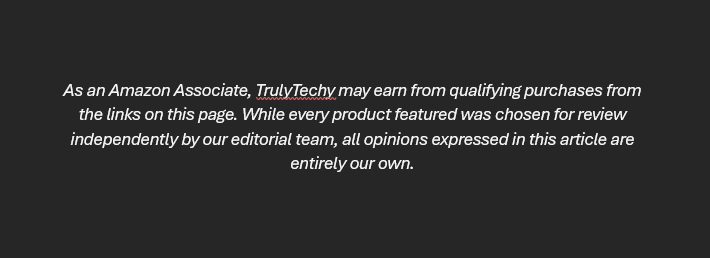
Related Articles:












