Key Takeaways:
- 120 Hz monitors offer smoother visuals and are ideal for gaming and professional use.
- Choosing the right monitor involves considering factors like refresh rate, resolution, and connectivity options.
- Brands like Dell and Sony provide a range of 120 Hz monitors with various features to suit different needs.
Introduction to 120 Hz Monitors
In the fast-paced world of technology, having the right computer monitor can make all the difference. A 120 Hz monitor is a game-changer, offering a refresh rate that ensures smoother visuals and a more immersive experience.
Whether you're a gamer, a professional, or someone who spends a lot of time in front of a screen, understanding the benefits and features of a 120 Hz monitor is crucial.
What is a 120 Hz Monitor?
A 120 Hz monitor refers to a screen that refreshes 120 times per second. This refresh rate is double that of the standard 60 Hz monitors, providing a significant improvement in visual fluidity.
For gamers, this means less motion blur and a more responsive gaming experience.
For professionals, it translates to smoother scrolling and more precise visual work.
Benefits of a 120 Hz Monitor
The primary benefit of a 120 Hz monitor is the enhanced visual experience. The higher refresh rate reduces motion blur, making fast-moving images appear smoother.
This is particularly beneficial for gaming monitors, where split-second decisions can make or break the game.
Additionally, a 120 Hz monitor can reduce eye strain, thanks to the smoother transitions and reduced flickering.
Gaming Monitors: Why 120 Hz is a Game Changer
A 27-inch gaming monitor with specifications like high refresh rates and screen resolution can significantly enhance the gaming experience.
The higher refresh rate means that the screen can keep up with the fast-paced action of modern games.
This results in a more immersive experience, with less motion blur and more responsive controls.
Brands like Dell and Sony offer gaming monitors with 120 Hz refresh rates, ensuring that gamers get the best possible experience.
Professional Use: The Advantage of 120 Hz Monitors
The higher refresh rate allows for smoother scrolling and more precise control, making tasks like video editing and graphic design more efficient.
Additionally, the reduced flickering can help reduce eye strain, making it easier to work for extended periods.
Connectivity Options: HDMI Port, DisplayPort, and More
When choosing a 120 Hz monitor, it's essential to consider the connectivity options. Most modern monitors come with multiple ports, including HDMI, DisplayPort (DP), and USB-C.
HDMI ports are standard and widely used, but for the best performance, especially in gaming, DisplayPort is often recommended.
USB-C ports are also becoming more common, offering a versatile connection option for various devices.
Low Blue Light and Eye Comfort
Extended screen time can lead to eye strain and discomfort. Many 120 Hz monitors come with low blue light technology, which reduces the amount of blue light emitted by the screen.
This feature is particularly beneficial for those who spend long hours in front of the monitor, as it can help reduce eye fatigue and improve overall comfort.
Color Accuracy and HDR Support
For professionals and enthusiasts who require precise color representation, color accuracy is a critical factor. Many 120 Hz monitors offer excellent color accuracy, ensuring that the colors displayed on the screen are true to life.
Additionally, HDR (High Dynamic Range) support can enhance the visual experience by providing a broader range of colors and better contrast.
Screen Size and Resolution: Finding the Perfect Fit
When selecting a 120 Hz monitor, screen size and resolution are important considerations. The 27-inch monitors are particularly popular among gamers and professionals for their balance of size and performance.
Monitors come in various sizes, from compact 24-inch models to expansive 32-inch screens and larger.
The resolution also varies, with options ranging from Full HD to Dual QHD.
The ideal choice depends on your specific needs and preferences, whether you’re looking for a monitor for gaming, professional work, or general use.
Height Adjustable Stands and Ergonomics
Many 120 Hz monitors come with height-adjustable stands, allowing you to customize the monitor's position for optimal comfort.
This feature is particularly beneficial for individuals who spend extended periods at their desks, as it can help alleviate neck and back strain.
Monitor Accessories: Enhancing Your 120 Hz Experience
When diving into the world of 120 Hz monitors, the right accessories can make a significant difference. For instance, a high-quality HDMI cable or DisplayPort cable ensures that you get the best performance without any signal loss.
Many users overlook the importance of these cables, but investing in a top-tier option can save you from potential headaches.
Additionally, consider a USB-C hub if your monitor supports it, as it can streamline your setup by reducing the number of cables needed.
Another accessory to consider is a height-adjustable stand. This can be a game-changer for ergonomics, allowing you to position your monitor at the perfect height for your workspace. Some of the best sellers in this category come with additional features like built-in cable management, which helps keep your desk tidy.
Don't forget to check reviews and product details to ensure you're choosing the right accessories for your needs.
Monitor Calibration: Getting the Best Picture Quality
To truly appreciate the visual prowess of a 120 Hz monitor, proper calibration is essential. Many monitors come with factory settings that might not be optimal for your specific environment.
Using a calibration tool or software can help you adjust the brightness, contrast, and color settings to achieve the best picture quality.
This is especially important for professionals who rely on color accuracy for their work. There are various calibration tools available, ranging from simple software solutions to more advanced hardware devices.
Reading reviews and checking product details can help you choose the right tool for your needs. Some of the best sellers in this category offer comprehensive guides and support to make the calibration process easier.
By taking the time to calibrate your monitor, you can ensure that you're getting the most out of your investment, whether you're gaming, working, or watching movies.
Curved Monitors: Immersive Viewing Experience
Curved monitors are becoming increasingly popular, offering an immersive viewing experience. The curved design helps to reduce distortion and provides a more natural field of view.
For gamers and professionals alike, a curved 120 Hz monitor can enhance the overall experience, making it more engaging and comfortable.
Response Time: Why It Matters
Response time is another critical factor to consider when choosing a 120 Hz monitor. A lower response time means that the monitor can quickly change the color of pixels, reducing motion blur and ghosting.
This is particularly important for gaming monitors, where fast response times can provide a competitive edge.
Brand Considerations: Dell, Sony, and More
When it comes to choosing a 120 Hz monitor, brand reputation matters. Brands like Dell and Sony are known for their high-quality monitors, offering a range of options to suit different needs. Others include ASUS, Acer, LG, Samsung and BenQ.
Reading reviews and considering the brand's reputation can help you make an informed decision and ensure that you get a reliable and high-performing monitor.
Backlight Technology: Enhancing Visual Quality
Many 120 Hz monitors use advanced backlight technologies to enhance brightness and contrast.
This can result in more vibrant colors and better overall image quality, making your viewing experience more enjoyable.
Cables and Connectivity: Ensuring Compatibility
HDMI, DisplayPort, and USB-C are common options, but it's important to check the specifications of your monitor and PC to ensure compatibility.
Using the right cables can help you get the best performance and avoid any connectivity issues.
Choosing the Right Monitor for Your Needs
With so many options available, choosing the right 120 Hz monitor can be overwhelming. A 27-inch monitor is a popular choice for both gaming and professional use.
It’s important to consider your specific needs and preferences, whether you’re looking for a gaming monitor, a professional display, or a general-use screen.
Factors like refresh rate, resolution, connectivity options, and ergonomics should all be taken into account to find the perfect fit.
Price and Value: Getting the Best Bang for Your Buck
While 120 Hz monitors can be more expensive than their 60 Hz counterparts, the enhanced performance and visual quality can be well worth the investment.
It's important to compare different models and brands to find the best value for your money, ensuring that you get a high-quality monitor that meets your needs without breaking the bank.
Reviews and Recommendations: Making an Informed Decision
Reading reviews and seeking recommendations can be incredibly helpful when choosing a 120 Hz monitor. Reviews from other users can provide valuable insights into the performance and reliability of different models, helping you make an informed decision.
Additionally, professional reviews and recommendations can offer expert opinions and highlight the best options available.
Summary
A 120 Hz monitor offers a significant upgrade in visual performance, making it an excellent choice for gamers, professionals, and general users alike. With enhanced refresh rates, reduced motion blur, and a range of features like low blue light, color accuracy, and ergonomic stands, these monitors provide a superior viewing experience.
By considering factors like connectivity options, screen size, resolution, and brand reputation, you can find the perfect 120 Hz monitor to meet your needs and enhance your overall experience.
FAQ
What is the difference between a 60 Hz and a 120 Hz monitor?
A 60 Hz monitor refreshes the screen 60 times per second, while a 120 Hz monitor refreshes 120 times per second. This higher refresh rate results in smoother visuals and reduced motion blur, making it ideal for gaming and professional use.
Is 120Hz faster than 60Hz?
Yes, 120Hz is faster than 60Hz. The refresh rate, measured in hertz (Hz), indicates how many times per second a monitor updates its image. A 120Hz monitor refreshes the image 120 times per second, while a 60Hz monitor refreshes it 60 times per second. This means that a 120Hz monitor can display smoother motion and reduce motion blur, making it particularly advantageous for fast-paced activities like gaming and watching action-packed videos.
Are 120 Hz monitors worth the investment?
Yes, 120 Hz monitors are worth the investment for those who prioritize smooth visuals and reduced motion blur. Gamers, professionals, and anyone who spends a lot of time in front of a screen can benefit from the enhanced performance and visual quality.
Should I get 144Hz or 120Hz?
If you can afford it and your hardware supports it, a 144Hz monitor is generally the better choice for a smoother experience. However, a 120Hz monitor is still a solid option for most users.
Can I use a 120 Hz monitor with any PC?
Most modern PCs can support a 120 Hz monitor, but it's important to check your PC's specifications and ensure that you have the right connectivity options, such as HDMI or DisplayPort. Using the appropriate cables and ensuring compatibility will help you get the best performance from your monitor.
Is a 120Hz monitor worth it?
Yes, a 120Hz monitor is generally worth it, especially for gamers and those who enjoy fast-paced content. The higher refresh rate provides smoother motion and reduces motion blur, resulting in a more responsive and immersive experience. This is particularly beneficial in competitive gaming, where every millisecond counts. Additionally, for activities like watching action movies or sports, a 120Hz monitor can enhance the viewing experience by delivering clearer and more fluid visuals. However, it's essential to ensure that your hardware can support the higher refresh rate to fully take advantage of the monitor's capabilities.
Is 120Hz display better for eyes?
A 120Hz display can be better for your eyes compared to lower refresh rates, such as 60Hz. The higher refresh rate reduces motion blur and flicker, making images appear smoother and clearer. This can lead to less eye strain during extended use, especially when watching fast-moving content or playing games. However, individual experiences may vary, and factors like screen brightness, contrast, and ambient lighting also play a significant role in eye comfort.
Why is my 120hz monitor running at 60hz?
If your 120Hz monitor is running at 60Hz, it could be due to several reasons:
1. Display Settings: Check your computer's display settings to ensure that the refresh rate is set to 120Hz. On Windows, you can do this by right-clicking on the desktop, selecting "Display settings," scrolling down to "Advanced display settings," and adjusting the refresh rate.
2. Cable Limitations: The cable connecting your monitor to your computer may not support 120Hz. Ensure you are using a compatible cable, such as HDMI 2.0 or DisplayPort, as older cables may only support lower refresh rates.
3. Graphics Card Settings: Your graphics card settings may need to be adjusted. Open your graphics card control panel (NVIDIA Control Panel, AMD Radeon Settings, etc.) and check the refresh rate settings.
4. Monitor Settings: Some monitors have built-in settings that may limit the refresh rate. Check the monitor's on-screen menu to ensure it is set to the correct refresh rate.
5. Resolution Limitations: Some monitors can only achieve higher refresh rates at specific resolutions. Ensure you are using a resolution that supports 120Hz.
6. Driver Issues: Outdated or incorrect graphics drivers can cause refresh rate problems. Make sure your graphics drivers are up to date.
By checking these factors, you should be able to resolve the issue and get your monitor running at 120Hz.
Can macbook support 120hz monitor?
Yes, a MacBook can support a 120Hz monitor, but it depends on the specific model and the connection used. Here are some key points to consider:
1. Model Compatibility: Newer MacBook models, such as the MacBook Pro (2021 and later) with M1 Pro, M1 Max, or M2 chips, can support 120Hz displays. Older models may have limitations.
2. Connection Type: To achieve 120Hz, you need to use a compatible connection. Thunderbolt 3/USB-C ports can support high refresh rates, but ensure you are using a cable that meets the necessary specifications (like HDMI 2.1 or DisplayPort).
3. Display Settings: After connecting the monitor, you may need to adjust the display settings in macOS to set the refresh rate to 120Hz. Go to "System Preferences" > "Displays" and select the appropriate refresh rate.
4. Resolution Limitations: Some resolutions may not support 120Hz. Check the monitor's specifications and ensure you are using a resolution that allows for the higher refresh rate.
If your MacBook meets these criteria, you should be able to use a 120Hz monitor effectively.
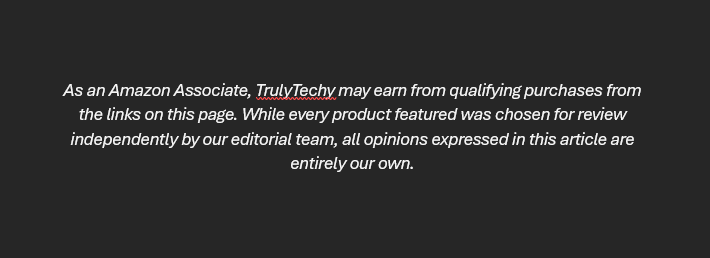
Related Articles:













