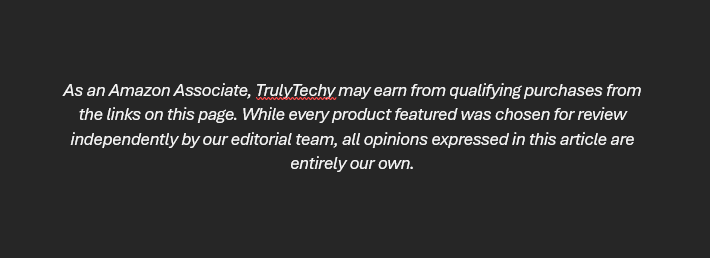In today’s digital age, safeguarding your personal and professional data is more crucial than ever.
Screen protection plays a vital role in safeguarding sensitive information and enhancing privacy.
Whether you’re working from a bustling café or a crowded airport, a laptop privacy screen can be your best ally in maintaining confidentiality.
This guide will walk you through everything you need to know about laptop privacy screens, from their benefits to installation tips.
Key Takeaways:
- Privacy screens protect sensitive information from prying eyes, ensuring data security in public spaces.
- They offer additional benefits like reducing glare and blue light exposure, enhancing user comfort, and providing screen protection against physical damage.
- Choosing the right privacy screen involves considering factors like size, type, and additional features.
Understanding What A Privacy Filter Is
Laptop privacy screens, also known as privacy filters, are thin, removable panels that attach to your laptop screen.
They use microlouver technology to darken the screen when viewed from an angle, ensuring that only the person directly in front of the screen can see the display clearly.
This feature is particularly useful in public settings where sensitive information might be exposed to onlookers.
Privacy screens are not just about keeping your data safe; they also offer other advantages.
Many models come with anti-glare and blue light reduction features, which can help reduce eye strain during prolonged use.
Additionally, screen protection is another key benefit, as these filters safeguard the screen from physical damage and glare, ensuring optimal device performance.
This makes them a popular choice for professionals who spend long hours in front of their laptops.
Choosing A Laptop Privacy Screen Filter
When selecting a laptop privacy screen filter, it’s essential to consider the dimensions of your laptop.
Measure the width and height of your screen to ensure a perfect fit.
Most privacy screens are available in various sizes to accommodate different laptop models and brands.
It’s crucial to choose a screen that fits snugly to avoid any gaps that might compromise privacy.
Privacy screens are also available for desktop computers, ensuring comprehensive screen protection across different devices.
Another factor to consider is the type of attachment.
Some privacy screens use slide mount tabs or attachment strips, allowing for easy installation and removal.
Others might use a more permanent adhesive.
Consider how often you’ll need to remove the screen when deciding on the attachment method.
Installation and Maintenance
Installing a laptop privacy screen is typically a straightforward process.
Most products come with detailed instructions and all necessary components, such as slide mount tabs or attachment strips.
Simply align the privacy screen with your laptop screen and secure it using the provided attachments.
Ensure that the screen is centered and free of bubbles for optimal performance.
Maintenance is equally simple.
Regularly clean the privacy screen with a soft, lint-free cloth to remove dust and fingerprints.
Avoid using harsh chemicals that might damage the screen's surface.
With proper care, a quality privacy screen can last for years, providing ongoing protection for your data.
Benefits Beyond Privacy
While the primary function of a privacy screen is to protect your data, it offers several other benefits.
Many privacy screens come with a matte finish, which reduces glare from overhead lighting or sunlight.
Screen protection is another key benefit, as it safeguards the screen from physical damage and glare, ensuring device performance remains unaffected.
This feature is particularly beneficial for those who work in bright environments or outdoors.
Additionally, some privacy screens are designed to filter out blue light, which can cause eye strain and disrupt sleep patterns.
By reducing blue light exposure, these screens can help improve comfort and productivity, especially during extended work sessions.
Popular Brands and Models
Several brands offer high-quality laptop privacy screens, each with unique features and benefits.
When choosing a privacy screen, consider your specific needs and preferences.
Some models offer reversible designs, with one side featuring a matte finish and the other a glossy finish.
We have reviewed and listed the most popular brands on Amazon taking into consideration the reviews and ratings of each.
1. SightPro 14 Inch 16:9 Laptop Privacy Screen Filter
The SightPro 14-inch Privacy Screen Filter offers comprehensive laptop protection and privacy.
Its advanced multi-layered film technology provides 60-degree privacy viewing angles, blocking side views while maintaining crystal-clear front visibility.
The anti-glare coating reduces eye strain and eliminates reflections, making it perfect for bright environments.
Installation is versatile with both slide-mount tabs and adhesive options included.
The filter is reversible, offering both matte and glossy viewing options.
Built with blue light reduction technology, it protects the eyes during extended use. The screen is precisely sized for 14-inch 16:9 laptops (12.2" x 6.9").
Its scratch-resistant coating ensures durability, while the lightweight design keeps portability intact.
Perfect for office work, the filter maintains privacy without compromising display quality, making it ideal for handling sensitive information in public spaces.
2. Kensington MP13 MacBook Magnetic Privacy Screen
The Kensington MP13 Magnetic Privacy Screen is specifically engineered for 13-inch MacBook Pro and Air models.
Its innovative magnetic attachment system allows seamless installation and removal without adhesives.
The screen provides ±30° viewing angles, ensuring optimal privacy in public spaces.
Featuring TruePrivacy™ technology, it offers superior protection against visual hacking.
The reversible design switches between matte anti-glare and glossy finishes.
Built with blue light reduction technology, it filters harmful rays while maintaining color clarity.
The ultra-thin profile preserves the MacBook's slim design, and the limited lifetime warranty demonstrates durability confidence.
The screen includes a protective sleeve for safe storage when not in use.
Installation is tool-free and leaves no residue, making it perfect for professionals who value both privacy and aesthetics.
3. Mamol 24-Inch Computer Privacy Screen
The Mamol 24-inch Privacy Screen Filter is designed for widescreen monitors with a 16:9 aspect ratio (20.9" x 11.8").
This filter features an advanced micro-louver technology providing ±30° privacy viewing angles, making it ideal for office environments.
The screen includes both side-mount and adhesive mounting options for versatile installation.
Its blue light filtering capability reduces eye strain by blocking harmful rays. The dual-sided design offers both glossy and anti-glare matte finishes.
The ultra-thin profile maintains display clarity while providing anti-scratch protection.
Installation is completely reversible and tool-free.
The package includes cleaning accessories and a protective sleeve for storage.
The filter maintains 98% transparency when viewed straight on, perfect for professional use while ensuring data privacy in shared workspaces.
Summary
Laptop privacy screens are an essential tool for anyone who values data security and comfort. By choosing the right screen and installing it correctly, you can protect your information from prying eyes while enjoying additional benefits like reduced glare and blue light exposure.
With a variety of options available, there's a privacy screen to suit every need and preference.
FAQ
Q1: How do I measure my laptop for a privacy screen?
To measure your laptop for a privacy screen, use a ruler or measuring tape to determine the width and height of your screen. Measure only the viewable area, excluding the bezel. This will ensure you choose a privacy screen that fits perfectly.
Q2: Can I use a privacy screen on other devices like tablets or desktops?
Yes, privacy screens are available for a variety of devices, including tablets, desktop monitors, and desktop computers. Be sure to select a screen that matches the dimensions of your device for optimal performance.
Q3: Will a privacy screen affect the clarity of my laptop display?
While privacy screens may slightly darken the display, most high-quality screens are designed to maintain clarity and color accuracy. If you notice significant changes in display quality, consider adjusting your screen brightness or choosing a different privacy screen model.
Q4: Do laptop privacy screens work?
Yes, laptop privacy screens do work effectively. They are designed to limit the viewing angles of your laptop screen, allowing only the person sitting directly in front of it to see the content clearly.
This is achieved through micro-louver technology, which creates a shield that narrows the field of vision to about 30 to 60 degrees, depending on the product.
The primary benefits include enhanced privacy in public settings, such as cafes or airplanes, where onlookers might see sensitive information.
Additionally, many privacy screens offer blue light filtering features that can help reduce eye strain.
However, while they provide significant privacy benefits, the effectiveness can vary based on lighting conditions and viewing angles.
Maintaining screen brightness and ensuring the right installation is also important for optimal performance.
Overall, privacy screens serve as an effective solution for protecting confidential data on laptops in shared or crowded environments.
Q5: Can you put a privacy screen on a touchscreen laptop?
Yes, you can put a privacy screen on a touchscreen laptop. Most privacy screens are designed to adhere to the screen surface using adhesive tabs or a magnetic attachment. However, there are a few important considerations to keep in mind:
1. Touch Sensitivity: Ensure that the privacy screen is compatible with touch technology. Many high-quality privacy screens are engineered not to interfere with touchscreen functionality.
2. Installation: Follow installation instructions carefully to avoid bubbles or misalignment. Some privacy screens allow easy removal without leaving residue, making them suitable for touch screens.
3. Multitouch Gestures: While most privacy screens do not significantly hinder touch sensitivity, extreme multitouch gestures may feel slightly different. Test it out after installation to ensure usability.
4. Screen Clarity: Choose a privacy screen that maintains display clarity; some screens are dual-sided, providing both privacy and regular viewing options.
Overall, using a privacy screen on a touchscreen laptop is a practical way to enhance privacy without compromising functionality. Make sure to select a high-quality privacy screen designed specifically for touch screens to ensure the best experience.