Quick Summary:
- Micro ATX cases are the sweet spot between size and functionality.
- Cable management and cooling are key to your desktop’s performance.
- Choosing the right micro ATX case means considering airflow, component space, and looks.
What are Micro ATX PC Cases?
These cases are the middle ground between mid-tower ATX cases and mini ITX cases, offering a compact design with plenty of room for components but not too big.
The micro ATX form factor is designed for micro ATX motherboards, which are smaller than ATX but larger than mini ITX.
This size gives you a good number of expansion slots and storage drives, perfect for those who need more than a mini ITX but not as much as a mid-tower ATX.
History of Computer Cases
The history of computer cases has been a wild ride, from big beige boxes to sleek modern masterpieces.
Today brands like Lian Li have changed the game with their designs, offering panoramic glass panels to show off your internal components.
These cases are not just pretty; they’re engineered for airflow and cooling performance, perfect for gamers and professionals. Silent fans are another advancement in case design, reducing noise while maintaining optimal cooling.
The evolution is a reflection of consumer preferences where shape and functionality matter as much as looks.
As tech advances, so does the need for cases that can fit different motherboard sizes, including E ATX.
The best case is one that balances looks with functionality, with enough room for hard drives and components without sacrificing cooling.
With server-grade builds and high-end workstations on the rise, the need for tough cases that can be delivered is more important than ever.
Whether you’re building a gaming rig or a professional setup, the right case makes all the difference.
Form Factor
The form factor of a case is important as it determines the size and type of motherboard it can fit.
Micro ATX cases are designed for micro ATX motherboards which are 9.6 x 9.6 inches.
This size gives you room for multiple PCIe slots so you can install graphics cards, sound cards, and other peripherals.
Micro ATX cases are great for fitting into tight spaces without sacrificing too much performance or expandability.
They’re the middle ground for those who want a small system but still need to upgrade CPU, GPU, and storage drives.
Size and Functionality
One of the biggest advantages of micro ATX cases is that they balance size and functionality.
They have enough room for the essentials like motherboard, CPU, GPU, and storage drives but are still small enough to fit on a desk or small office space. Additionally, incorporating soundproofing materials can result in a quieter build, enhancing the overall user experience.
This balance makes micro ATX cases perfect for those who want a powerful system without the bulk of a full tower.
Benefits of Micro ATX Cases
Micro ATX cases offer a compact design, making them ideal for small spaces or desks.
Despite their smaller size, these cases provide ample space for a micro ATX motherboard, a graphics card, and other essential components.
This balance between size and functionality makes micro ATX cases a popular choice among PC builders who want a powerful system without the bulk of a full tower.
One of the significant advantages of micro ATX cases is their affordability.
They are often more budget-friendly than larger cases, making them an excellent option for those looking to build a high-performance system without breaking the bank.
Additionally, micro ATX cases are designed with upgradability and maintenance in mind.
They offer easy access to components and feature good cable management options, allowing builders to keep all their cables organized and out of the way.
Overall, micro ATX cases are a versatile and cost-effective solution for many PC builders, providing the perfect balance between size, performance, and affordability.
Cooling Performance
With the right cooling setup, you can keep your components at optimal temperatures, and prolong their lifespan and system stability.
Additionally, using acoustic-dampening materials can significantly reduce noise levels, enhancing your overall experience.
Many micro ATX cases come with mesh front panels and perforated top panels to improve airflow.
High airflow is key to keeping your system cool especially if you’re using high-end components like powerful graphics cards or overclocked CPUs.
Some cases also support liquid cooling solutions for even more temperature options.
Cable Management
Micro ATX cases often come with features to help you manage your cables.
These features provide easy access to components for easier upgrades and maintenance.
This can include cable routing channels, tie-down points, and removable panels for easy access.
A clean interior looks great and allows air to flow freely throughout the case to keep temperatures down.
Many builders love the challenge of a clean build and a micro ATX case with good cable management makes it much easier.
Micro ATX Case Options
When choosing a micro ATX case there are plenty of options to suit your needs and preferences. You can even find cases with customizable front panels for personalized design choices.
Some cases focus on airflow with mesh or perforated panels, others on aesthetics with tempered glass panels and RGB lighting.
If you need more room for storage drives or additional cooling solutions there are cases with dual chamber designs or modular interiors.
These features allow you to customize the layout of your case to fit your requirements whether you’re building a gaming rig or a workstation.

Dual Chamber
Dual chamber designs are a feature in some micro ATX cases, a different way to organize your components. Removable panels in these cases allow for easier access and maintenance.
By separating the power supply and storage drives from the main chamber these cases can improve airflow and cable management.
This design can also give you extra room for cooling solutions so you can install larger radiators or more fans to keep your system cool.
For those who want a clean build a dual chamber case gives you the flexibility and functionality to achieve that.
Aesthetics in PC Cases
Aesthetics is a big part of the case selection, especially for gamers and enthusiasts who want their system to stand out.
Silent operation is also a key factor for those looking to build a quieter system.
Many micro ATX cases come with tempered glass panels that give you a full view of the interior so you can show off your components and lighting setup.
RGB fans and lighting strips can add color to your build and look great.
Whether you like a clean and minimalist look or a colorful setup there’s a micro ATX case for you.

Pick the Right Case
Choosing the right micro ATX case involves considering your budget, the components you’ll be using, and your aesthetic preferences.
Stock availability is also an important factor when choosing a case.
Make sure you choose a case that has enough room for your components and good cooling performance to keep everything running smoothly.
Think about what features are most important to you, cable management, liquid cooling, and can fit large graphics cards.
By taking the time to think about your needs you can find a case that meets your requirements and makes your build experience better.
Front Panel and Ports
The front panel of a PC case is an essential feature that provides easy access to ports and drives.
Many PC cases come with a mesh front panel or perforated front panel, which significantly improves airflow and cooling performance.
These designs allow for high airflow, ensuring that your components stay cool even during intense gaming sessions or demanding workloads.
Tempered glass panels are also a popular choice for front panels, offering a sleek and durable design.
These panels not only look great but also provide a clear view of the interior, allowing you to show off your components and lighting setup.
Additionally, front panels often feature USB ports, audio jacks, and other connectors, making it convenient to connect peripherals and devices.
Some PC cases even offer customizable front panels, allowing builders to personalize their cases to their specific needs and preferences.
Whether you prioritize cooling performance, aesthetics, or convenience, there’s a front panel design that will suit your requirements.
Tempered Glass Panels
Tempered glass panels are a feature in many micro ATX cases, a sleek and modern look to show off your build.
These panels give you a clear view of the interior so you can admire your components and lighting setup.
Besides the looks tempered glass panels are also durable and scratch-resistant so your case will look great for years to come.
RGB Fans
RGB fans are a standard in gaming cases, functional and aesthetic.
These fans not only cool your system but also add color to your build and look great.
Many micro ATX cases come with pre-installed RGB fans or support for extra lighting strips so you can customize your system to your style.
Room for Components
Having enough room for your components is key when building a PC and micro ATX cases have got that.
These cases have enough room for the essentials like motherboard, CPU, GPU, and storage drives but are still small enough to fit on a desk or in a small office.
This is why micro ATX cases are great for those who want a powerful system without the size of a full tower.
Whether you’re building a gaming PC or a workstation a micro ATX case can give you the performance and flexibility in a small package.
Graphics Cards
Graphics cards are a crucial part of any gaming PC and choosing the right one can make a big difference to your system’s performance.
Micro ATX cases can fit a wide range of graphics cards, with enough room for the most powerful ones.
When choosing a micro ATX case make sure it can fit your chosen graphics card and any additional cooling you want to install.
This means checking if there’s enough clearance for your GPU and other peripherals you want to add.
Compact Chassis
Compact chassis is one of the main advantages of micro ATX cases, size, and functionality balance.
These are small enough to fit into tight spaces so perfect for those who want a powerful system without the size of a full tower.
Despite the size micro ATX cases have enough room for the essentials like motherboard, CPU, GPU, and storage drives.
So it’s a great choice for those who want a powerful system without sacrificing too much performance or expandability.
Storage Drives
Storage drives are a part of any PC build, space to store your OS, applications, and files.
Micro ATX cases can fit a variety of storage drives, SSDs, and HDDs, with enough room for all your storage needs.
When choosing a micro ATX case make sure it can fit your chosen storage drives and any additional cooling you want to install.
This means checking if there’s enough clearance for your drives and other peripherals you want to add.
Removable Top Panel
A removable top panel is a feature in some micro ATX cases, a different way to organize your components.
By giving you access to the inside of the case a removable top panel makes maintenance and upgrades easier.
This design can also give you extra space for cooling solutions so you can install larger radiators or additional fans to keep your system cool.
For those who want a clean build a removable top panel can give you the flexibility and functionality to achieve that.
Lighting
Lighting is part of any PC build, to create a visual effect and show off your components.
Many micro ATX cases have RGB lighting support so you can customize the look of your system to your taste.
Whether you want a soft glow or a light show RGB lighting can add to the overall look of your gaming PC.
By choosing a case with good lighting options you can have a build that performs well and looks good.
Steel Chassis
Durable materials like steel chassis are a common feature in many micro ATX cases, with durability and strength to protect your components.
Steel is a tough material that can withstand daily use so your case will remain in good condition for years to come.
Besides durability steel chassis can also give a sleek and modern look, perfect for those who want a stylish and functional case.
Whether you’re building a gaming PC or a workstation a steel chassis can give you the protection and look you need.

PSUs
The power supply unit (PSU) is a part of any PC build, the power to run your system.
Micro ATX cases can fit a variety of PSUs, with enough room for even the most powerful ones.
When choosing a micro ATX case make sure it can fit your chosen PSU and any additional cooling you want to install.
This means checking if there’s enough clearance for your PSU and other peripherals you want to add.
Noise Reduction and Soundproofing
Noise reduction and soundproofing are essential considerations for PC builders who want a quiet system.
Many PC cases feature soundproofing materials, such as foam or rubber, to reduce noise and vibrations.
These materials help to dampen the sound of fans and other components, creating a quieter and more pleasant computing environment.
Some cases also offer noise-reducing features, such as silent fans or acoustic-dampening materials, which further minimize noise levels.
Cable management is another crucial aspect of noise reduction, as it helps to keep all your cables organized and out of the way, reducing the chances of them causing vibrations or noise.
By choosing a case with noise reduction and soundproofing features, builders can create a quiet and efficient system that performs well without being disruptive.
Upgradability and Maintenance
Upgradability and maintenance are essential considerations for PC builders who want a system that can be easily upgraded and repaired.
Many PC cases offer easy access to components, making it simple to upgrade or replace parts as needed.
This is particularly important for those who want to keep their system up-to-date with the latest hardware.
Cable management is also crucial for upgradability, as it helps to keep all your cables organized and out of the way, making it easier to access and replace components.
Some cases also offer tool-free designs, allowing you to remove panels and access components without the need for additional tools.
By choosing a case with upgradability and maintenance features, builders can create a system that is easy to upgrade and repair, ensuring that their PC remains powerful and efficient for years to come.
Price
When choosing the best PC case price is a big consideration. While it’s tempting to go for the cheapest one it’s important to weigh the cost against the features and quality.
A higher price means better materials like steel or aluminum and additional features like panoramic glass panels or better cooling solutions.
Investing in a good case will save you money in the long run by protecting your components and improving your system’s performance.
But price isn’t the only one to consider. Stock availability also matters especially for popular models from Lian Li.
You need to research and compare to find a case that fits your budget and your needs.
Whether you’re looking for a compact chassis for a small form factor build or a big case for a server setup understanding the cost vs functionality will help you make a wise decision.
Remember the right case is an investment for your computer’s future.
Conclusion
Micro ATX PC cases are a versatile and compact solution for many PC builders, with size and functionality to fit many components. With mesh front panels, tempered glass panels, and good cable management these cases give you the flexibility and performance for gaming PC and workstations.
By considering cooling performance, motherboard size, and aesthetics you can choose the right micro ATX case for your needs and have a build that performs well and looks good.
FAQ
What is a micro ATX PC case?
A micro ATX PC case is a type of computer case designed to accommodate micro ATX motherboards. These cases offer a balance between size and functionality, providing enough room for essential components while maintaining a compact form factor.
What does ATX stand for?
ATX stands for "Advanced Technology eXtended".
Is a micro ATX case good for gaming?
For gamers who prioritize compact builds and don't need multiple GPU setups, Micro ATX can be an excellent choice. However, enthusiasts wanting maximum upgradability might prefer standard ATX cases.
Does micro ATX affect performance?
The motherboard form factor itself does NOT directly impact performance. Your chosen components (CPU, GPU, RAM) determine system performance, not the Micro ATX form factor.
How does cooling performance affect my PC build?
Cooling performance is crucial for maintaining low temperatures and ensuring the longevity of your components. A case with good airflow can prevent overheating and keep your system running smoothly, especially during intense gaming sessions or demanding workloads.
What should I consider when choosing a micro ATX case?
When choosing a micro ATX case, consider factors like cooling performance, cable management options, and aesthetic features. Ensure that the case provides enough space for your components and offers the flexibility to accommodate any additional cooling solutions or peripherals you may want to install.
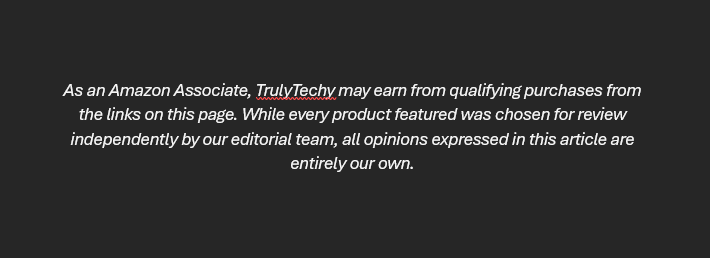
Related Articles






