
Key Takeaways:
- USB-C Mice Offer Superior Connectivity: With the USB-C port becoming standard, these mice provide faster data transfer and more reliable connections.
- Versatile and Future-Proof: USB-C mice are compatible with a wide range of devices, making them a smart investment for the future.
- Ergonomic and Efficient: Designed for comfort and performance, USB-C mice cater to various user needs, from casual browsing to professional tasks.
Introduction to USB-C Mice
USB-C mice are rapidly becoming the go-to choice for tech enthusiasts and professionals alike. With the rise of USB-C ports on modern devices, these mice offer a seamless and efficient way to enhance your computing experience.
Whether you’re using a PC, a Macbook, a Windows desktop, or any other device, a USB-C mouse can provide the connectivity and performance you need. These mice ensure seamless integration with both Mac and Windows systems, catering to a wide range of user preferences.
Gone are the days of struggling with multiple adapters and cables. USB-C mice are designed to be plug-and-play, making them incredibly easy to use.
Simply plug them into your device’s USB-C port, and you’re good to go. This convenience, combined with their advanced features, makes USB-C mice a must-have accessory for anyone looking to upgrade their setup.

Why Choose a USB-C Mouse?
Choosing a USB-C mouse over traditional options comes with several benefits. A wired mouse offers stable connections and eliminates the need for batteries. First and foremost, USB-C ports are becoming the standard on most modern devices, including laptops, notebooks, and even some desktops. This means that a USB-C mouse is more likely to work with your current and future devices, making it a future-proof investment.
Additionally, USB-C mice often come with enhanced features such as higher DPI (dots per inch) sensitivity, better battery life, and more ergonomic designs.
These features make them suitable for a wide range of tasks, from casual browsing to professional work. Whether you’re a gamer, a graphic designer, or someone who spends a lot of time on their computer, a USB-C mouse can significantly improve your experience.
Wireless vs. Wired USB-C Mice
When it comes to USB-C mice, you have the option to choose between wireless mouse models with features like rechargeable options and ergonomic designs, and wired models.
Wireless USB-C mice offer the advantage of mobility and convenience. They usually connect via Bluetooth or a USB-C dongle, allowing you to use them without the hassle of cables. This makes them perfect for those who are always on the go or prefer a clutter-free workspace.
On the other hand, wired USB-C mice provide a more stable and reliable connection. They are ideal for tasks that require high precision and low latency, such as gaming or graphic design.
Wired mice also eliminate the need for batteries, ensuring that you never run out of power in the middle of an important task. Both mouse types have their pros and cons, so it’s essential to choose the one that best fits your needs.
Ergonomic Design for Comfort
One of the standout features of USB-C mice is their ergonomic design. These mice are crafted to fit comfortably in your hand, reducing strain and fatigue during extended use.
Ergonomics is especially important for those who spend long hours on their computers, as it can help prevent repetitive strain injuries and other discomforts.
Many such mice come with customizable buttons and adjustable DPI settings, allowing you to tailor the mouse to your specific needs.
This level of customization ensures that you can achieve the perfect balance between comfort and functionality, making your computing experience more enjoyable and efficient.
Battery Life and Power Management
This is a crucial factor to consider when choosing a wireless USB-C mouse. Most modern wireless USB-C mice come with rechargeable batteries, offering the convenience of not having to replace batteries frequently.
Some models even feature fast-charging capabilities, allowing you to get hours of use from just a few minutes of charging.
Power management features, such as automatic sleep mode and power-saving settings, can also help extend the battery of your wireless mouse. These features ensure that your mouse conserves energy when not in use, allowing you to get the most out of each charge.
Whether you're working on a long project or simply browsing the web, a USB-C mouse with excellent battery backup can make a significant difference.
Compatibility with Various Devices
One of the biggest advantages of USB-C mice is their compatibility with a wide range of devices. Whether you're using a PC, MacBook, or any other device with a USB-C port, these mice are made to work seamlessly.
This versatility makes them an excellent choice for anyone who uses multiple devices or frequently switches between different systems.
In addition to compatibility with various operating systems, USB-C mice often come with additional features that enhance their usability.
For example, some models offer multi-device pairing, allowing you to switch between devices with the press of a button. This feature is particularly useful for those who use both a laptop and a desktop, as it eliminates the need for multiple mice.
Performance and Sensitivity
This is a key consideration when choosing a USB-C mouse, and many models offer impressive specifications to meet your needs.
DPI sensitivity is one of the most important factors, as it determines how quickly and accurately the mouse responds to your movements. Higher DPI settings are ideal for tasks that require precision, such as graphic design or gaming.
In addition to DPI sensitivity, other features to look for include customizable buttons, adjustable scroll speed, and smooth tracking on various surfaces.
Some USB-C mice are even designed to work on glass, making them suitable for use on a wide range of surfaces. These features ensure that you can achieve the best possible performance, no matter what tasks you're working on.
Price and Value for Money
When shopping for a USB-C mouse, it's essential to consider the price and overall value for money.
While USB-C mice can be more expensive than traditional models, they often come with advanced features and better build quality.
This makes them a worthwhile investment for those who want a reliable and high-performing mouse.
It's also important to consider the long-term value of a USB-C mouse. With their compatibility with modern devices and future-proof design, these mice are likely to remain useful for years to come.
This means that you won't have to replace your mouse as frequently, saving you money in the long run.
How to Choose the Right USB-C Mouse
Choosing the right USB-C mouse can be a daunting task, given the wide range of options available. To make the process easier, consider your specific needs and preferences.
Think about how you plan to use the mouse, whether for casual browsing, professional work, or gaming. This will help you determine the features that are most important to you.
Additionally, consider factors such as ergonomics, battery, and compatibility with your devices. Reading reviews and comparing different models can also provide valuable insights into the performance and reliability of various USB-C mice.
By taking the time to research and evaluate your options, you can find the perfect USB-C mouse that meets your needs and enhances your computing experience.
Summary
USB-C mice offer a range of benefits, from superior connectivity and performance to ergonomic, compact designs and excellent battery backup. Whether you choose a wireless or wired model, a USB-C mouse can significantly enhance your computing experience. With their compatibility with various devices and futuristic design, these mice are a smart investment for anyone looking to upgrade their setup.
FAQ
1. Can USB-C be used for mouse?
Absolutely! USB-C can be used for mice, allowing for faster data transfer and easy wireless connectivity with modern laptops and devices. Many new mice now come with such connectors, making them versatile and convenient for users who want to streamline their tech setup.
2. Are USB-C mice compatible with all devices?
USB-C mice are compatible with any device that has a USB-C port, including PCs, MacBooks, laptops, and notebooks. They are also designed to work with various operating systems, making them a versatile choice for different users.
3. Can I connect a wireless mouse to a USB-C port?
Yes, you can connect a wireless mouse to a USB-C port. If your wireless mouse uses a USB receiver, you may need a USB-C adapter to plug in the receiver. Alternatively, some wireless mice come with USB-C dongles or are designed to connect via Bluetooth, allowing for a seamless connection without needing an adapter.
4. Can you use a USB-C mouse on a phone?
Yes, you can use a USB-C mouse on a phone that has a USB-C port, provided the phone supports USB OTG (On-The-Go) functionality. Simply connect the mouse to your phone, and you should be able to use it for navigation and control. This can be especially useful for tasks that require more precision than tapping on a touchscreen.
5. What is the difference between USB-A and USB-C mouse?
The main difference between USB-A and USB-C mice lies in their connectivity and compatibility.
1. Connector Type: USB-A is the traditional rectangular connector type most commonly found on older computers and devices, while USB-C has a smaller, reversible design that can be plugged in either way and is becoming increasingly popular in modern devices.
2. Data Transfer and Power: USB-C supports faster data transfer rates and higher power delivery compared to USB-A, enabling features like quicker charging for devices and more efficient data transfer.
3. Compatibility: USB-A mice may require an adapter for newer devices with only USB-C ports, while USB-C mice are designed to connect directly to compatible devices without the need for adapters.
Overall, USB-C mice offer more versatility and are aligned with the latest technology and design trends, while USB-A mice are still prevalent among older devices.
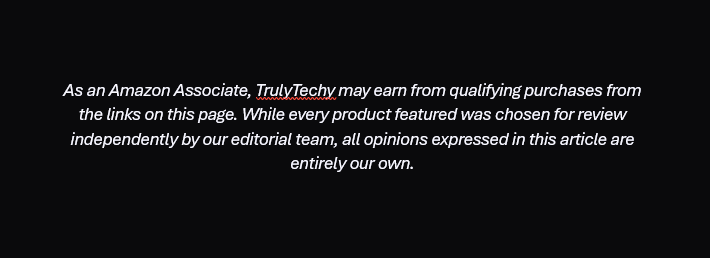
Related Articles:












