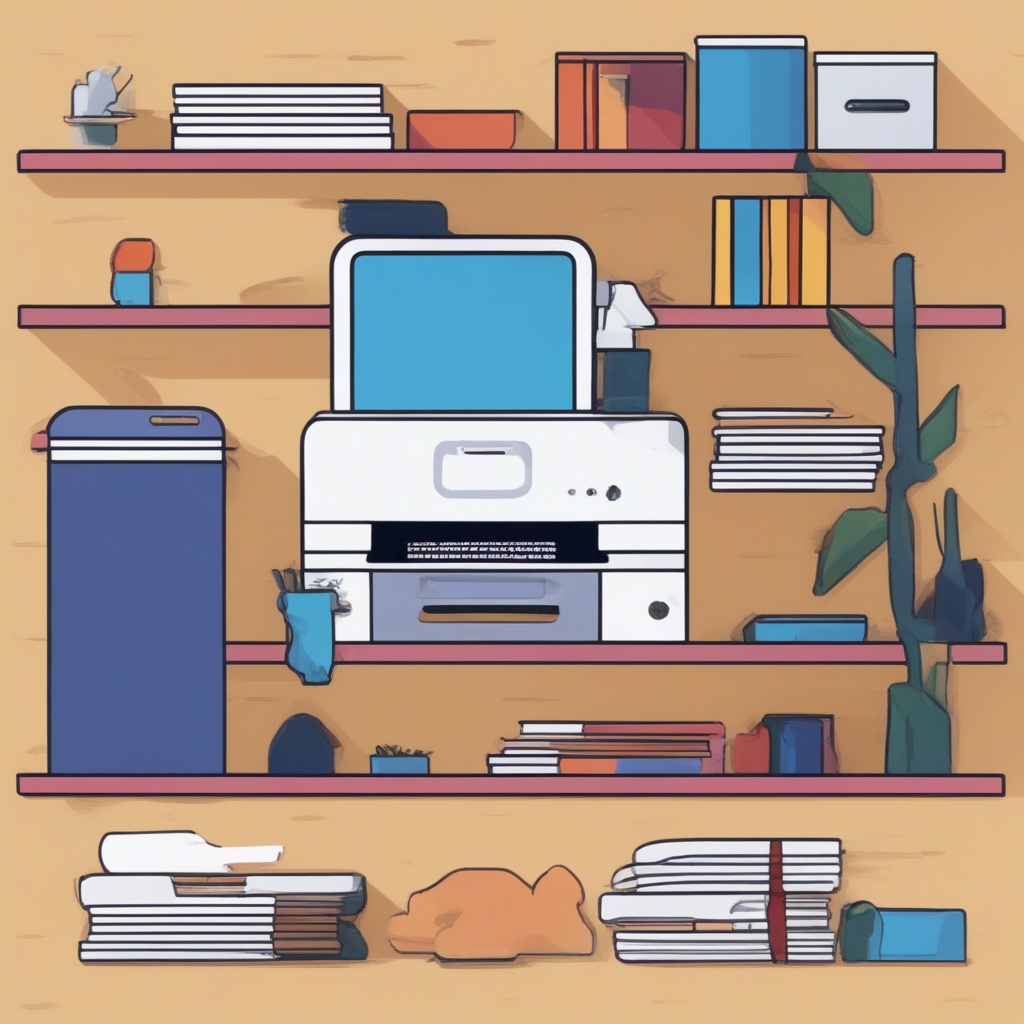Key Takeaways:
- Understanding Your Needs: Identifying the right printer depends on your specific requirements, such as print quality, speed, and budget.
- Comparing Features: Evaluate features like duplex scanning, connectivity options, and multifunction capabilities to find the best fit.
- Cost Considerations: Consider both upfront costs and long-term expenses like toner and maintenance.
Introduction to Color Laser Printers
Color laser printers have become a staple in both home offices and professional settings due to their efficiency and high-quality output.
Unlike inkjet printers, which use liquid ink, laser printers utilize laser toner cartridges to produce sharp text and vibrant color graphics.
This makes them ideal for users who need to print thousands of pages without frequent cartridge changes.
The market is flooded with many models, each boasting unique features and capabilities.
From budget laser printers to high-end multifunction printers, there’s a model for every need.
What is a Laser Printer?
A laser printer is a type of printer that uses a laser beam to produce high-quality text and images on paper.
Unlike inkjet printers, which use liquid ink, laser printers use a dry toner powder to create the printed image.
This process involves a laser beam projecting an image of the page onto an electrically charged drum, which then attracts the toner powder.
The toner is transferred to the paper and fused using heat, resulting in sharp, smudge-free prints.
Laser printers are renowned for their speed and efficiency, making them ideal for high-volume printing tasks.
They are particularly popular in business settings where large quantities of documents need to be printed quickly and reliably.
The use of toner cartridges also means fewer replacements compared to inkjet printers, contributing to lower long-term costs.
Why Choose a Color Laser Printer?
Color laser printers are renowned for their speed and efficiency. They are particularly beneficial for users who require high-volume printing with consistent quality.
Unlike inkjet printers, which can be slow and prone to smudging, laser models offer crisp, clear prints at impressive speeds.
Moreover, laser printers are cost-effective in the long run. While the initial investment might be higher than inkjet printers, the running costs are significantly lower.
Laser toner cartridges last longer and are more economical, especially for users who print frequently.
This makes them an excellent choice for both small businesses and home offices.
Key Features to Consider
When selecting the best color laser printer, several features should be at the forefront of your decision-making process.
Reviewing the best laser printers available in the summer of 2024 can help you identify top models, highlighting features such as print and scan speeds, print quality, and specific functionalities like monochrome printing.
Print quality is paramount, especially if you need to produce professional documents or vibrant color graphics.
Look for printers that offer high resolution and excellent color accuracy.
Another crucial feature is printing speed. If you’re handling large print jobs, a printer with a high pages per minute (PPM) rate will save you time.
Additionally, consider the printer’s paper handling capabilities, including the number of paper trays and the types of media it can accommodate.
This ensures versatility in your printing tasks.
Choosing the Right Laser Printer for Your Needs
With a plethora of laser printers available, selecting the right one can be daunting. Here are some key factors to consider:
- Print Quality: If producing high-quality documents is a priority, look for a laser printer with a high resolution, typically measured in dots per inch (dpi).
- Higher dpi values generally indicate better print quality, especially for detailed graphics and images.
- Printing Speed: For those who need to print large volumes quickly, a laser printer with a high printing speed, measured in pages per minute (ppm), is essential.
- This ensures that even extensive print jobs are completed efficiently.
- Color or Monochrome: Determine whether you need a color laser printer or if a monochrome (black and white) printer will suffice.
- Color laser printers are ideal for producing vibrant graphics and presentations, while monochrome printers are often more cost-effective for text-heavy documents.
- Multifunctionality: If you require additional capabilities such as scanning, copying, and faxing, consider a multifunction laser printer.
- These all-in-one devices can streamline your workflow and save space by consolidating multiple functions into a single machine.
- Budget: Laser printers range from budget-friendly models to high-end machines with advanced features.
- Set a budget that aligns with your needs and consider both the initial purchase price and ongoing costs like toner and maintenance.
Multifunction Capabilities
Selecting the appropriate printer type is crucial, considering factors like user needs and print volumes, and a multifunction printer (MFP) is a desirable option for those requiring versatile functionality in one device.
Multifunction printers (MFPs) combine printing, scanning, copying, and sometimes faxing into one device.
This all-in-one functionality is perfect for users who need more than just printing capabilities.
MFPs often come with features like duplex scanning and an automatic document feeder, which streamline workflows and enhance productivity.
For those who frequently scan documents, scan quality is a critical consideration.
Look for models with high-resolution scanning capabilities and a reliable scan app for easy document management.
The inclusion of a touchscreen interface can also simplify navigation and operation, making the printer more user-friendly.
Connectivity Options
In today's digital age, connectivity options are more important than ever. The ability to print wirelessly from a mobile device or connect via Wi-Fi or Gigabit Ethernet can greatly enhance convenience and flexibility.
Many modern printers also support cloud printing, allowing you to print documents directly from services like Google Drive or Dropbox.
For offices with multiple users, a printer with robust connectivity options is essential.
This ensures seamless integration into your existing network and allows for easy sharing among team members.
Budget Considerations
While it’s tempting to go for the cheapest option, it’s important to consider the long-term costs associated with your printer.
Opting for a budget laser printer can be a smart choice for affordable printing solutions.
These models often provide decent printing speed, reliable connectivity, and manageable maintenance costs, making them suitable for budget-conscious buyers.
It’s crucial to balance initial expenses with ongoing costs like toner and maintenance.
Look for printers that offer a recommended duty cycle that matches
Environmental Considerations
As environmental concerns continue to grow, many users are seeking printers that align with their sustainability goals.
Look for models that offer energy-saving features, such as automatic power-off or eco-mode settings.
These features can significantly reduce energy consumption and lower your carbon footprint.
Additionally, consider printers that use recyclable toner cartridges or offer recycling programs.
This not only helps the environment but can also reduce waste and save money.
By choosing an eco-friendly printer, you can enjoy high-quality prints while supporting sustainable practices.
Maintenance and Support
Regular maintenance is crucial to keep your printer running smoothly and extend its lifespan.
Look for models that offer easy access to components like toner cartridges and paper trays, as this simplifies routine maintenance tasks.
Additionally, consider the availability of replacement parts and consumables, as these can impact long-term costs.
Support is another important consideration. Choose a printer from a reputable brand that offers reliable customer support and warranty options.
This ensures you have access to assistance when needed and can quickly resolve any issues that arise.
Tips for Optimizing Your Color Laser Printer’s Performance
To ensure your color laser printer operates at its best, follow these optimization tips:
- Use High-Quality Paper: The type of paper you use can significantly impact print quality.Opt for paper specifically designed for laser printing to achieve the best results.
- Adjust Print Settings: Experiment with different print settings to find the optimal combination for your documents.Adjusting settings such as print resolution and color balance can enhance the final output.
- Use the Correct Toner Cartridges: Always use toner cartridges that are compatible with your printer model.Using the correct cartridges ensures optimal performance and prevents potential damage to the printer.
- Regularly Clean the Printer: Dust and debris can accumulate inside the printer, affecting print quality and performance.Regularly clean the printer, including the paper feed and toner cartridge areas, to keep it running smoothly.
- Update Printer Drivers: Keep your printer drivers up to date to ensure compatibility with your computer’s operating system and to benefit from the latest performance improvements and bug fixes.
Top Picks for Best Color Laser Printers
1. Canon Color imageCLASS MF656Cdw - All in One, Duplex, Wireless Laser Printer
The Canon Color imageCLASS MF656Cdw stands out as a versatile and capable color laser printer suitable for modern office environments.
Its combination of high-speed printing, advanced connectivity options, and robust security features positions it as a strong contender in the competitive color laser printer market.
The printer's energy efficiency and cost-effective toner options also make it an attractive choice for businesses looking to balance performance with long-term operational costs.
While it may be overkill for small home offices, its feature set makes it an excellent choice for small to medium-sized businesses or departments within larger organizations that require a reliable, multifunctional color laser printer.
Exclusive Insights
1. High-Speed, High-Quality Printing
The MF656Cdw boasts impressive print speeds of up to 28 pages per minute for both color and black-and-white documents.
This puts it in the upper echelon of office-grade color laser printers, making it suitable for high-volume printing environments.
2. Advanced Connectivity Options
With Wi-Fi, Ethernet, and USB connectivity, this printer offers versatile integration into various office setups.
The addition of Wi-Fi Direct and mobile printing support (including Apple AirPrint and Mopria) enhances its appeal for modern, mobile-centric workplaces.
3. Robust Paper Handling
The 250-sheet capacity main tray and 50-sheet multipurpose tray provide flexibility for different paper types and sizes.
This, combined with automatic duplex printing, positions the MF656Cdw as a capable workhorse for busy offices.
4. True All-in-One Functionality
Beyond printing, this model offers color scanning, copying, and faxing capabilities.
The inclusion of a 50-sheet automatic document feeder enhances productivity for multi-page scanning and copying tasks.
5. Energy Efficiency
ENERGY STAR certification and low power consumption in sleep mode (approximately 0.6W) make this printer an eco-friendly choice.
This can lead to significant energy savings over time, especially in always-on office environments.
6. User-Friendly Interface
The 5-inch color touchscreen provides an intuitive interface for accessing printer functions.
This feature simplifies operations and potentially reduces the learning curve for new users.
7. Cost-Effective Toner Options
Compatible with high-yield toner cartridges, the MF656Cdw offers the potential for lower per-page printing costs.
This is a crucial factor for businesses looking to manage long-term operational expenses.
8. Enhanced Security Features
The secure print function and department ID capability demonstrate Canon's commitment to document security.
These features are particularly valuable for businesses handling sensitive information.
9. Compact Design
Despite its robust features, the MF656Cdw maintains a relatively compact footprint (18.4 x 18.8 x 18.8 inches).
This makes it suitable for smaller offices or workspaces where space is at a premium.
10. Cloud Integration
The ability to scan directly to email and support for the Canon PRINT Business app suggests strong cloud integration capabilities.
This aligns well with the trend towards cloud-based document management systems.

Amazon - Canon Color imageCLASS MF656Cdw - All in One, Duplex, Wireless Laser Printer
2. Brother MFC-L3720CDW Wireless Digital Color All-in-One Printer with Laser Quality Output
The Brother MFC-L3720CDW stands out as a versatile and efficient color printer suitable for small to medium-sized offices, much like the Brother laser printer HL-L2460DW, which is known for its fast printing capabilities, connectivity options, and cost-effectiveness as a budget option.
Its innovative LED technology, combined with a range of productivity-enhancing features, positions it as a strong contender in the competitive color laser printer market.
The printer’s compact design, automatic duplex printing, and cloud integration capabilities make it particularly attractive for modern, space-conscious offices embracing digital workflows.
While it may not have the highest print speed in its class, its balance of features, quality, and potential cost-efficiency make it a worthy consideration for businesses looking for a reliable, multifunctional color printer.
Exclusive Insights
1. Innovative Print Technology
The MFC-L3720CDW uses digital LED technology to produce laser-quality output.
This hybrid approach combines the benefits of laser printing with the compact design and energy efficiency of LED technology, potentially offering the best of both worlds.
2. Impressive Print Speed
With a print speed of up to 24 pages per minute for both color and black and white, this printer is well-suited for small to medium-sized offices with moderate print volumes.
While not the fastest in its class, it strikes a good balance between speed and quality.
3. Versatile Connectivity
The printer offers multiple connectivity options including wireless, Ethernet, and USB interfaces.
It also supports mobile printing via AirPrint, Google Cloud Print, Mopria, and Brother's own mobile solutions, catering to the needs of modern, mobile-centric workplaces.
4. Compact All-in-One Design
Despite its multifunctionality (print, copy, scan, fax), the MFC-L3720CDW maintains a relatively compact footprint.
This makes it an excellent choice for offices where space is at a premium.
5. Automatic Duplex Printing
The automatic two-sided printing feature can significantly reduce paper consumption, promoting both cost savings and environmental sustainability.
6. High-Yield Toner Option
Compatible with high-yield toner cartridges, this printer offers the potential for lower per-page printing costs, which is crucial for managing long-term operational expenses.
7. User-Friendly Interface
The 3.7" color touchscreen provides an intuitive interface for accessing printer functions, potentially reducing the learning curve and improving office productivity.
8. Amazon Dash Replenishment Ready
This feature allows the printer to automatically order toner when it's running low, ensuring you never run out of toner unexpectedly.
This can be a significant convenience for busy offices.
9. Cloud Connectivity
With the ability to print from and scan to popular cloud services, this printer aligns well with modern cloud-based document management systems.
10. Energy Efficiency
While specific energy consumption data isn't provided, Brother printers are generally known for their energy efficiency.
The LED technology used in this model likely contributes to lower power consumption compared to traditional laser printers.
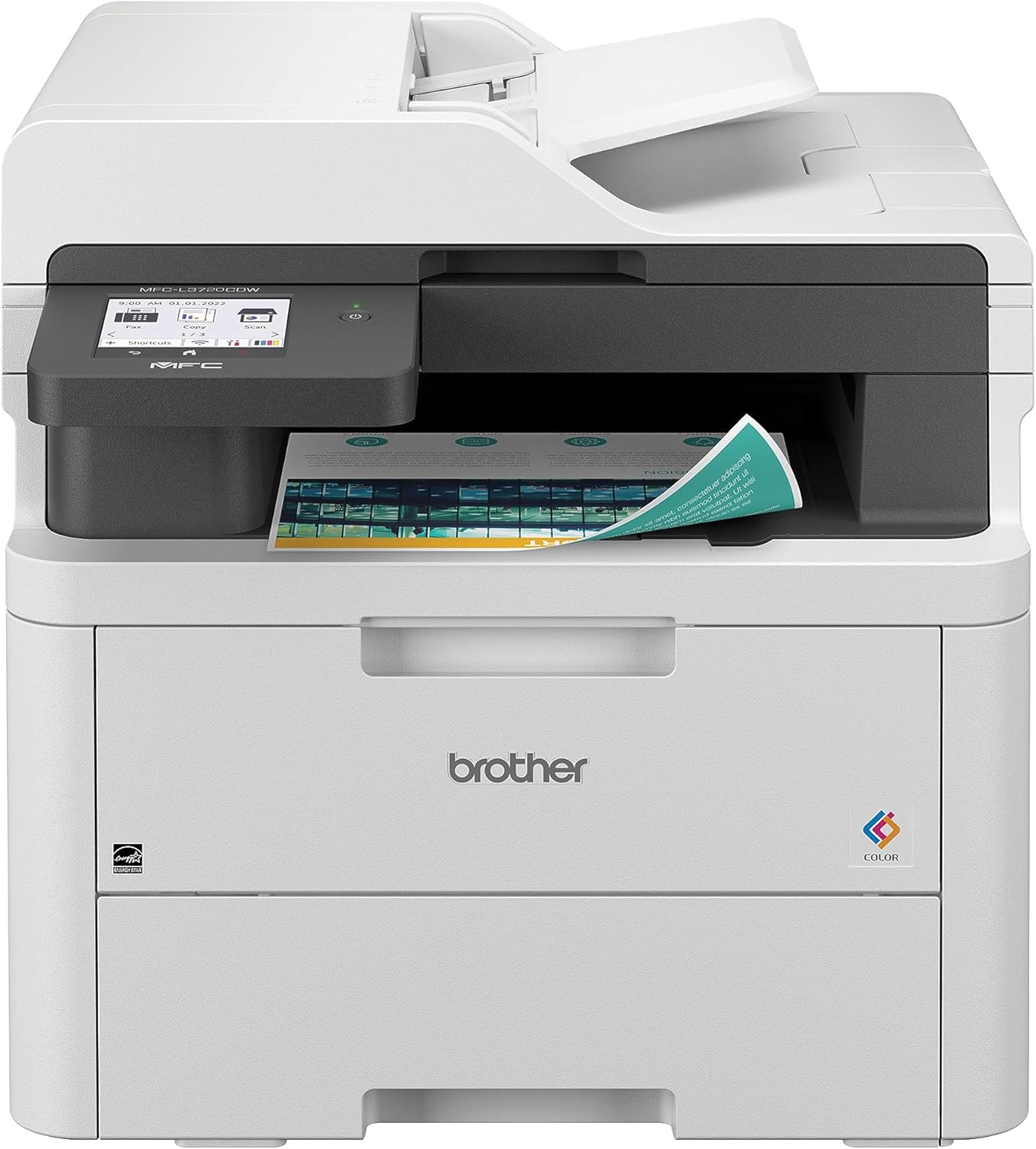
Amazon - Brother MFC-L3720CDW Wireless Digital Color All-in-One Printer with Laser Quality Output
3. HP Color Laserjet Pro MFP 3301fdw Wireless All-in-One Color Laser Printer
The HP Color LaserJet Pro MFP 3301fdw stands out as a versatile and capable color laser printer suitable for modern office environments.
Its combination of high-speed printing, advanced connectivity options, and robust security features positions it as a strong contender in the competitive color laser printer market.
The printer's energy efficiency and cost-effective toner options also make it an attractive choice for businesses looking to balance performance with long-term operational costs.
The inclusion of HP Wolf Pro Security is a significant advantage, especially for businesses prioritizing data protection.
While the touchscreen is smaller compared to some competitors, the overall feature set, including Bluetooth Low Energy connectivity, makes it an excellent choice for small to medium-sized businesses or departments within larger organizations that require a reliable, secure, and multifunctional color laser printer.
Exclusive Insights
1. Impressive Print Speed
The HP 3301fdw boasts a remarkable print speed of up to 26 pages per minute for both color and black-and-white documents.
This puts it in the upper tier of office-grade color laser printers, making it suitable for high-volume printing environments.
2. Advanced Connectivity Options
With Wi-Fi, Ethernet, and USB connectivity, plus Wi-Fi Direct and HP Smart app support, this printer offers versatile integration into various office setups.
The inclusion of Bluetooth Low Energy (BLE) is a unique feature that simplifies the setup process and enables easy mobile printing.
3. Robust Paper Handling
The printer comes with a 250-sheet input tray and a 50-sheet multipurpose tray.
This, combined with automatic two-sided printing, positions the 3301fdw as a capable workhorse for busy offices, reducing the frequency of paper reloads.
4. True All-in-One Functionality
Beyond printing, this model offers color scanning, copying, and faxing capabilities.
The 50-sheet automatic document feeder enhances productivity for multi-page scanning and copying tasks.
5. Energy Efficiency
With ENERGY STAR certification, this printer demonstrates HP's commitment to energy efficiency.
This can lead to significant energy savings over time, especially in always-on office environments.
6. User-Friendly Interface
The 2.7-inch color touchscreen provides an intuitive interface for accessing printer functions).
While not as large as some competitors, it still offers easy navigation and operation.
7. High-Capacity Toner Options
Compatible with high-yield toner cartridges, the 3301fdw offers the potential for lower per-page printing costs.
This is crucial for businesses looking to manage long-term operational expenses.
8. Enhanced Security Features
HP Wolf Pro Security provides built-in protection against cyber threats.
This advanced security suite is a standout feature, offering peace of mind for businesses handling sensitive information.
9. Compact Design
Despite its robust features, the 3301fdw maintains a relatively compact footprint.
This makes it suitable for smaller offices or workspaces where space is at a premium.
10. Mobile Printing Capabilities
With support for Apple AirPrint, Mopria, and HP Smart app, this printer caters well to the needs of mobile-centric workplaces, allowing easy printing from various devices.
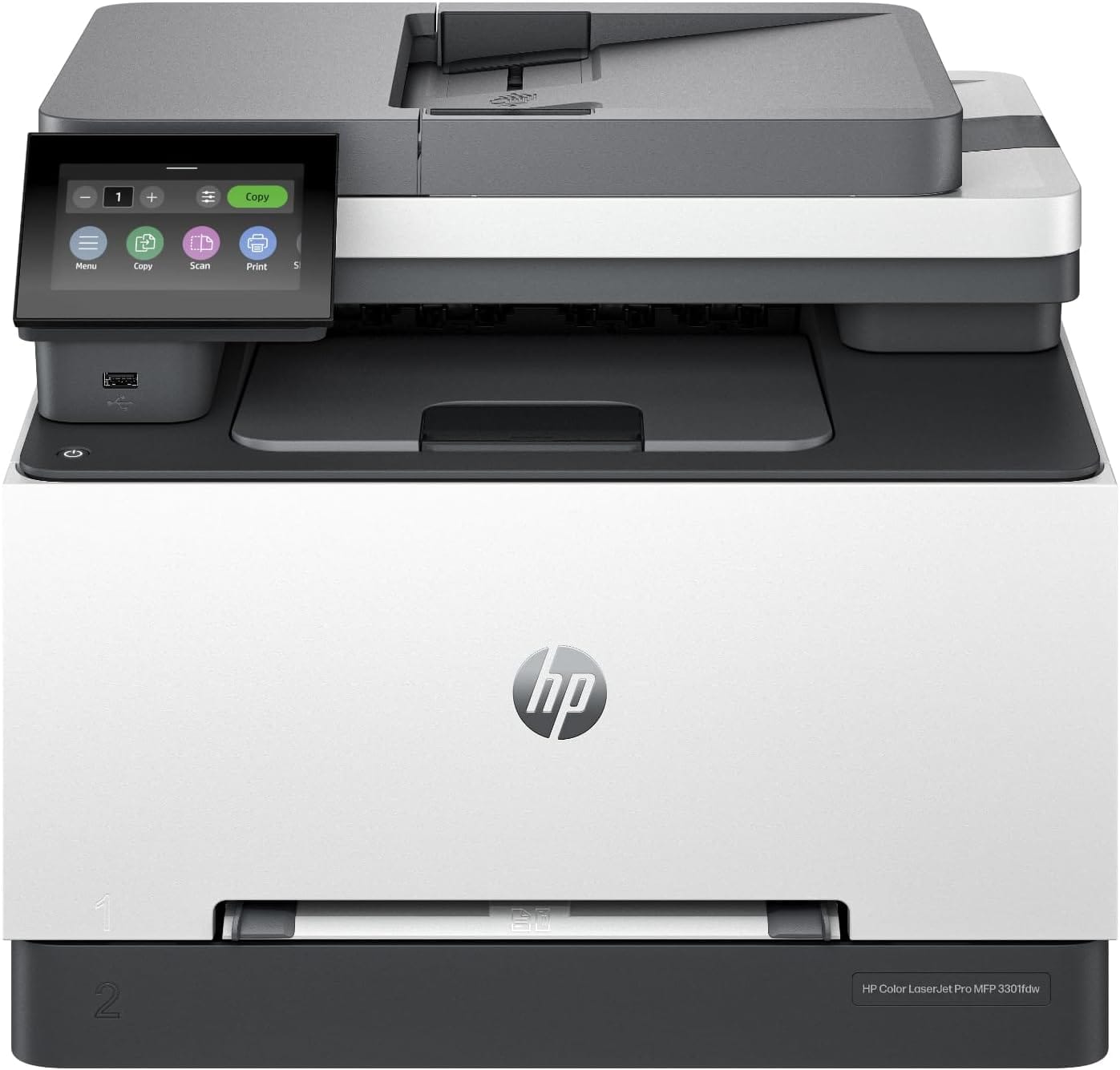
Amazon - HP Color Laserjet Pro MFP 3301fdw Wireless All-in-One Color Laser Printer
Summary
Choosing the best color laser printer involves balancing various factors, including print quality, speed, cost, and features. We have listed the top 3 color laser printers on Amazon based on sales, reviews, and ratings.
By understanding your specific needs and evaluating the options available, you can find a printer that meets your requirements and provides excellent value for money.
FAQ Section
What is the difference between a laser printer and an inkjet printer?
Laser printers use toner cartridges and a laser to produce prints, offering faster speeds and higher volume capabilities. Inkjet printers use liquid ink and are generally better for photo printing but can be slower and more expensive to maintain for high-volume tasks.
Are color laser printers suitable for photo printing?
While color laser printers can produce vibrant color graphics, they are not typically recommended for high-quality photo printing. Inkjet printers are generally better suited for printing photos due to their ability to produce finer details and a wider color range.
Is a color laser printer better than inkjet?
Whether a color laser printer is better than an inkjet printer depends on your specific needs:
- Opt for a color laser printer if you prioritize speed, cost-effectiveness for high-volume printing, and mostly print documents with graphics.
- Choose an inkjet printer if you focus on high-quality photo printing, plan to print on a variety of media, or have lower volume printing requirements.
How often do you have to replace toner in laser printers?
The frequency of toner replacement in laser printers varies widely based on the type of printer, the yield of the toner cartridge, and your printing habits. It’s beneficial to monitor toner levels and usage patterns to better predict when replacements are necessary, and consider investing in high-yield cartridges for lower long-term costs if you print frequently.
Is it worth getting a laser printer for home use?
It can be worth it if you:
- Print frequently and in high volumes.
- Primarily print text documents rather than high-quality images.
- Are interested in long-term savings on printing costs.
However, if your printing needs are infrequent, and varied (including photos), or if you have a tight budget, you might find that an inkjet printer better suits your home printing needs.
What is the average lifespan of a laser printer?
While the average lifespan of a laser printer is generally around 3 to 5 years, certain factors can influence this duration.
Users who invest in higher-quality models, adhere to regular maintenance practices, and operate their printers in optimal conditions may extend their lifespan significantly, sometimes reaching 6 to 10 years or more with appropriate care.
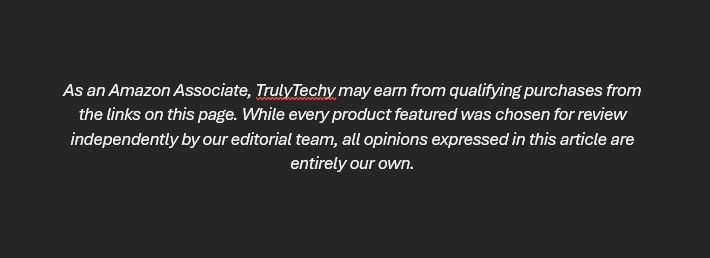
Related Articles: