Key Takeaways:
- Discover the top monitors that complement your Mac Mini, enhancing your productivity and creativity.
- Understand the importance of screen resolution, color accuracy, and connectivity options for your specific needs.
- Learn about the best options available, including the LG UltraFine, Apple Studio Display, Dell UltraSharp, BenQ PD3270U, and ASUS ProArt.
Introduction
Choosing the best monitor for your Mac Mini can be a game-changer for your productivity and creativity. Whether you’re a graphic designer, video editor, or simply someone who enjoys a high-quality display, the best monitors can make all the difference.
In this guide, we’ll explore the top monitors that pair perfectly with the Mac Mini, focusing on key features like screen resolution, color accuracy, and connectivity options.
The Mac Mini is a powerful and compact device, but to unlock its full potential, you need a monitor that can keep up.
Why a Good Monitor Matters
A good monitor is essential for getting the most out of your Mac Mini. It enhances your viewing experience, improves productivity, and ensures that your work looks its best.
When choosing a monitor, consider factors like screen resolution, color accuracy, and connectivity options.
These features can impact everything from the clarity of your images to the speed of your workflow.
By investing in a good monitor, you’re not just enhancing your Mac Mini experience; you’re also investing in your productivity and creativity.
Choosing the Right Monitor for Your Mac Mini
When selecting a monitor for your Mac Mini, there are several factors to consider to ensure you find the perfect match.
First, consider the screen resolution and pixel density. A higher resolution and pixel density will provide a sharper and more detailed image, making it ideal for tasks like photo and video editing.
Look for a monitor with a resolution of at least 4K (3840 x 2160) and a pixel density of at least 100 PPI.
Next, consider the connectivity options. The Mac Mini has USB-C ports that support Thunderbolt 4, so look for a monitor with USB-C connectivity to take advantage of this feature.
Additionally, consider the number and type of ports you need, such as USB-A ports, HDMI, and DisplayPort.
Another important factor is the monitor’s compatibility with the Mac Mini. Make sure the monitor is compatible with the Mac Mini’s operating system and can support the desired resolution and refresh rate.
Finally, consider the monitor’s design and features. Look for a monitor with a sturdy build, adjustable height and tilt, and a wide color gamut for accurate color representation.
These features will ensure that your monitor not only looks great but also performs well for all your photo and video editing needs.
Brand Options for Mac Mini Monitors
There are several brand options available for Mac Mini monitors, each with its own strengths and weaknesses. Here are a few popular options:
- Apple: Apple’s Studio Display is a popular choice for Mac Mini users, offering a high-resolution 5K display and seamless integration with the Mac Mini. The Apple Pro Display XDR is another top-tier option, providing exceptional image quality and color accuracy.
- Dell: Dell offers a wide range of monitors compatible with the Mac Mini, including budget-friendly options like the Dell S2722QC and high-end options like the Dell U4025QW. Dell monitors are known for their reliability and excellent image quality.
- BenQ: BenQ offers a range of monitors with advanced features like HDR and wide color gamut, making them ideal for professionals who require high image quality. Models like the BenQ PD3270U are particularly well-suited for creative work.
- LG: LG offers a range of monitors with advanced features like OLED panels and a wide color gamut, making them ideal for professionals who require high image quality. The LG UltraFine series is especially popular among Mac Mini users for its excellent performance and integration.
Each of these brands offers unique features and benefits, so consider your specific needs and preferences when choosing a monitor for your Mac Mini.
Review Process
When reviewing monitors for the Mac Mini, we consider a range of factors, including image quality, connectivity options, and design.
Our goal is to ensure that you have all the information you need to make an informed decision and enhance your productivity and creativity with the right monitor.
1. LG UltraFine 27UN850-W Computer Monitor
The LG UltraFine 27UN850-W is a strong contender for Mac Mini users, offering a blend of connectivity, visual quality, and functionality that aligns well with the Mac ecosystem.
Exclusive Insights
1. Mac-Friendly Connectivity
The LG UltraFine 27UN850-W is exceptionally well-suited for Mac Mini users due to its USB-C port.
This allows for a single-cable solution that can transmit video, audio, and data while also providing up to 60W of power delivery.
For Mac Mini users, this means a cleaner desk setup and fewer cables to manage.
2. Color Accuracy for Creative Professionals
With 99% coverage of the sRGB color spectrum, this monitor is ideal for users involved in graphic design, photo editing, or video production.
The color accuracy ensures that what you see on the screen closely matches the final output, which is crucial for creative work on macOS.
3. 4K UHD Resolution
The 4K UHD resolution (3840 x 2160) complements the Mac Mini's capabilities, allowing users to take full advantage of macOS's Retina-like scaling.
This high resolution is perfect for detailed work and provides ample screen real estate for multitasking.
4. HDR 400 Support
With VESA DisplayHDR 400 certification, this monitor can display high dynamic range content, enhancing the visual experience for users working with HDR video or engaging in HDR-enabled gaming.
5. Ergonomic Design
The monitor's adjustable stand allows for height, tilt, and pivot adjustments, which is beneficial for maintaining proper posture during long work sessions.
This ergonomic design is particularly valuable for users who might be setting up long-term workstations.
6. AMD FreeSync Technology
While the Mac Mini isn't primarily a gaming device, for users who do engage in gaming, the AMD FreeSync technology can provide smoother gameplay by reducing screen tearing and stuttering.
7. Multitasking Features
The monitor's Screen Split 2.0 feature allows users to customize their screen layout for multitasking, which can be particularly useful when paired with macOS's native window management tools.
8. Sleek, Borderless Design
The virtually borderless design on three sides not only looks modern but also minimizes distractions, complementing the aesthetic of the Mac Mini and creating a seamless visual experience.
9. VESA Mount Compatibility
For Mac Mini users looking to save desk space or create a more flexible setup, the monitor's VESA mount compatibility allows for easy wall mounting or attachment to monitor arms.
2. Apple Studio Display
The Apple Studio Display offers a premium, feature-rich experience that's tailored specifically for the Apple ecosystem.
Exclusive Insights:
1. Seamless Integration with macOS
The Apple Studio Display is designed to work flawlessly with macOS, offering features like automatic brightness adjustment and True Tone technology that adapts the display's color temperature to match the ambient lighting.
This deep integration provides a user experience that's unmatched by third-party monitors when paired with a Mac Mini.
2. 5K Retina Display
With a stunning 5K resolution (5120 x 2880), the Studio Display offers incredibly sharp and detailed visuals.
This high pixel density is perfect for users working with high-resolution content, coding, or any task that benefits from crisp text and images.
3. P3 Wide Color Gamut
The display supports the P3 wide color gamut, which provides a broader range of colors compared to standard sRGB.
This is particularly beneficial for users involved in photo editing, graphic design, or video production, ensuring accurate color representation.
4. Built-in 12MP Ultra Wide Camera
Unlike most monitors, the Studio Display features a high-quality 12MP Ultra Wide camera with Center Stage technology.
This is a significant advantage for users who frequently engage in video calls or content creation, as it eliminates the need for an external webcam.
5. Studio-Quality Three-Microphone Array
The built-in microphone array offers exceptional audio quality for voice calls and recordings.
This feature complements the Mac Mini perfectly, especially for users who don't want to clutter their desks with additional audio equipment.
6. Six-Speaker Sound System with Spatial Audio
The Studio Display's impressive audio capabilities, including support for Spatial Audio, provide an immersive sound experience.
This is a significant upgrade for users, potentially eliminating the need for external speakers.
7. Thunderbolt 3 and USB-C Connectivity
With one Thunderbolt 3 port (supporting up to 96W charging) and three USB-C ports, the Studio Display offers versatile connectivity options.
This allows users to connect multiple peripherals directly to the monitor.
8. A14 Bionic Chip
The inclusion of Apple's A14 Bionic chip enables advanced features like Center Stage and Spatial Audio.
This computational power within the display itself complements the Mac Mini's capabilities.
9. Nano-Texture Glass Option
For users in bright or challenging lighting environments, the optional nano-texture glass significantly reduces glare while maintaining image quality.
This can be a game-changer for users who can't control their ambient lighting conditions.
10. Aesthetic Harmony
The Studio Display's design language matches perfectly with other Apple products, including the Mac Mini.
This aesthetic consistency creates a cohesive and professional-looking workspace.
11. Tilt and Height Adjustability
The stand offers tilt adjustability, with an optional height-adjustable stand available.
This ergonomic flexibility is crucial for maintaining comfort during long work sessions with the Mac Mini.
3. Dell UltraSharp U2723QE
The Dell UltraSharp U2723QE offers a blend of high-quality visuals, versatile connectivity, and productivity-enhancing features that complement the Mac Mini's capabilities.
Exclusive Insights
1. 4K IPS Black Technology
The Dell U2723QE features IPS Black panel technology, which offers a significantly improved contrast ratio (2000:1) compared to conventional IPS panels.
This results in deeper blacks and more vibrant colors, making it an excellent choice for users who work with visual content or enjoy high-quality media consumption.
2. USB-C Hub Monitor
This monitor acts as a USB-C hub, which is particularly beneficial for Mac Mini users.
It offers a single-cable solution for video, data, and power delivery (up to 90W), allowing users to connect their Mac Mini and charge other devices simultaneously, reducing cable clutter.
3. Extensive Connectivity Options
With a wide array of ports including HDMI, DisplayPort, and multiple USB ports, the U2723QE provides users with flexibility in connecting various peripherals and additional displays.
4. Color Accuracy for Creative Professionals
The monitor covers 100% of the sRGB color gamut and 98% of the DCI-P3 color space, making it suitable for users involved in color-critical work such as photo editing, graphic design, or video production.
5. ComfortView Plus
Dell's ComfortView Plus technology reduces blue light emissions without compromising color accuracy.
This feature is beneficial for users who spend long hours in front of their screens, helping to reduce eye strain.
6. Picture-by-Picture and Picture-in-Picture
These features allow users to display content from two different sources simultaneously, which can be useful for multitasking or comparing content from different devices.
7. Ergonomic Design
The monitor offers a fully adjustable stand with tilt, swivel, pivot, and height adjustment options.
This ergonomic flexibility is crucial for users to maintain comfortable viewing positions during extended use.
8. KVM (Keyboard, Video, Mouse) Switch
The built-in KVM switch allows users to control two different computers with a single keyboard and mouse setup, which is excellent for those who work with multiple devices.
9. Daisy-Chaining Capability
The monitor supports daisy-chaining, allowing users to connect multiple displays through a single port, creating an expansive multi-monitor setup with minimal cable management issues.
10. Energy Efficiency
The U2723QE is ENERGY STAR certified and features PowerNap technology, which can help users reduce energy consumption when the monitor is not in active use.
11. Thin Bezel Design
The monitor's InfinityEdge design with ultra-thin bezels provides a sleek, modern look that complements the Mac Mini's aesthetic.
It also allows for a nearly seamless multi-monitor setup.
4. BenQ PD3270U
The BenQ EW3270U offers a large, high-quality display with features that cater to both productivity and entertainment needs.
Its combination of 4K resolution, HDR support, and eye-care technologies makes it suitable for a wide range of uses, from content creation to media consumption.
Exclusive Insights
1. 4K UHD Resolution
The BenQ EW3270U offers a 4K UHD resolution (3840 x 2160), providing users with crisp, detailed visuals.
This high resolution is perfect for content creation, photo editing, and enjoying high-quality media content.
2. HDR Support
With HDR10 support, this monitor can display a wider range of colors and contrast, enhancing the visual experience for users working with HDR content or enjoying HDR movies and games.
3. Large 31.5-inch Screen
The generous 31.5-inch screen size provides ample workspace for users, allowing for comfortable multitasking and immersive viewing experiences.
4. Eye-Care Technology
BenQ's eye-care technologies, including Low Blue Light and Flicker-Free performance, help reduce eye strain during long work sessions. This is particularly beneficial for users who spend extended periods in front of their screens.
5. Brightness Intelligence Plus Technology
This feature automatically adjusts screen brightness and color temperature based on ambient light conditions, providing a comfortable viewing experience for users in various lighting environments.
6. Wide Color Gamut
With 95% DCI-P3 and 100% sRGB color space coverage, this monitor offers excellent color accuracy, making it suitable for users involved in color-critical work such as graphic design or video editing.
While not directly applicable to most Mac Mini models, the AMD FreeSync support can be beneficial for users who also game on Windows via Boot Camp or external GPUs.
8. Multiple Connectivity Options
The monitor offers HDMI 2.0, DisplayPort 1.4, and USB-C ports, providing users with flexible connectivity options.
9. Built-in Speakers
While not a replacement for dedicated audio systems, the built-in 2W speakers can be convenient for users who need basic audio output without additional desk clutter.
10. Slim Bezel Design
The monitor features a slim bezel design, which not only looks modern but also minimizes distractions, complementing the aesthetic of the Mac Mini.
11. Picture-in-Picture and Picture-by-Picture
These features allow users to display content from multiple sources simultaneously, which can be useful for multitasking or comparing content from different devices.
5. ASUS ProArt 27-inch PA278QV Monitor
The ASUS ProArt PA278QV is another good choice for Mac Mini users, especially those in creative fields.
Its combination of color accuracy, ergonomic design, and productivity features makes it a versatile monitor that can significantly enhance the Mac Mini user experience.
Exclusive Insights
1. Professional-Grade Color Accuracy
The ASUS ProArt PA278QV is factory-calibrated to achieve a Delta E < 2 color accuracy.
This level of precision is crucial for users involved in color-critical work such as graphic design, photo editing, or video production.
2. Wide Color Gamut Coverage
With 100% sRGB and 100% Rec. 709 color space coverage, this monitor ensures that users can work with a broad range of colors, which is essential for creative professionals.
3. QHD Resolution
The 2560 x 1440 (QHD) resolution provides a good balance between screen real estate and performance, offering users sharp visuals without overly taxing the system's graphics capabilities.
4. ProArt Palette
This exclusive ASUS software allows users to adjust color parameters and perform hardware calibration, ensuring consistent color accuracy over time.
This feature is particularly valuable for users who require precise color management.
5. Ergonomic Design
The monitor offers a fully adjustable stand with tilt, swivel, pivot, and height adjustments.
This ergonomic flexibility is crucial for users to maintain comfortable viewing positions during extended use.
6. Multiple Connectivity Options
With DisplayPort, HDMI, DVI-D, and VGA ports, the PA278QV provides users with flexible connectivity options.
The inclusion of a USB hub with four USB 3.0 ports adds convenience for connecting peripherals.
7. ASUS Eye Care Technology
Featuring TÜV Rheinland-certified Flicker-free and Low Blue Light technologies, this monitor helps reduce eye fatigue during long work sessions, which is beneficial for users who spend extended periods in front of their screens.
8. QuickFit Virtual Scale
This unique feature provides real-size document, photo, and grid overlays on the screen, allowing users to preview their work in actual size before printing.
9. Picture-in-Picture and Picture-by-Picture
These features enable users to display content from multiple sources simultaneously, enhancing multitasking capabilities.
10. Adaptive-Sync Technology
While primarily beneficial for gaming, the Adaptive-Sync technology (48-75Hz) can provide smoother visuals for video content and some graphical applications on the Mac Mini.
11. Anti-Glare Panel
The monitor's anti-glare coating helps reduce reflections, making it suitable for users working in various lighting conditions.
Summary
Choosing the best monitors for Mac, especially for your Mac Mini, is essential for enhancing your productivity and creativity. From the Apple Studio Display to the Apple Pro Display XDR, there are a variety of options to suit different needs and budgets. Key factors to consider include screen resolution, color accuracy, and connectivity options.
By investing in a high-quality monitor, you’re not just enhancing your Mac Mini experience; you’re also investing in your productivity and creativity.
FAQ
What is the best monitor for Mac Mini?
The best monitor for Mac Mini depends on your specific needs and budget. The Apple Studio Display and Apple Pro Display XDR are both excellent choices, offering stunning image quality and seamless integration with Apple devices.
What resolution should I look for in a monitor for Mac Mini?
Higher resolutions provide greater clarity and detail, making them ideal for tasks like photo and video editing. The Apple Studio Display offers a 5K resolution, while the Apple Pro Display XDR boasts an impressive 6K resolution.
Why is color accuracy important for a monitor?
Color accuracy is essential for creatives who need their work to look its best. Accurate colors ensure that your work looks exactly as intended, making it crucial for tasks like photo and video editing, graphic design, and digital cinema.
Can I use a Mac mini with any monitor?
While you can use a Mac Mini with a wide variety of monitors, selecting one that meets your specific needs and preferences will enhance your overall experience.
Can I use a 4K monitor with Mac mini?
Using a 4K monitor with a Mac Mini is not only possible but also a great way to enhance your visual experience, especially for tasks that benefit from high resolution, such as graphic design, video editing, and media consumption.
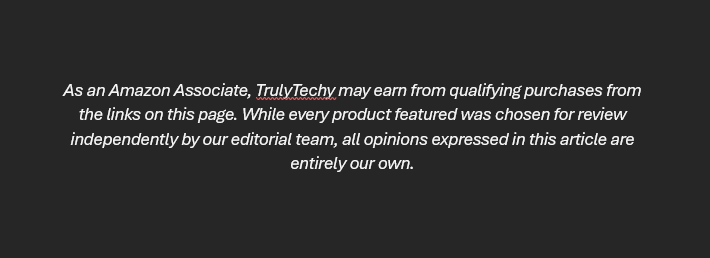
Related Articles:




















