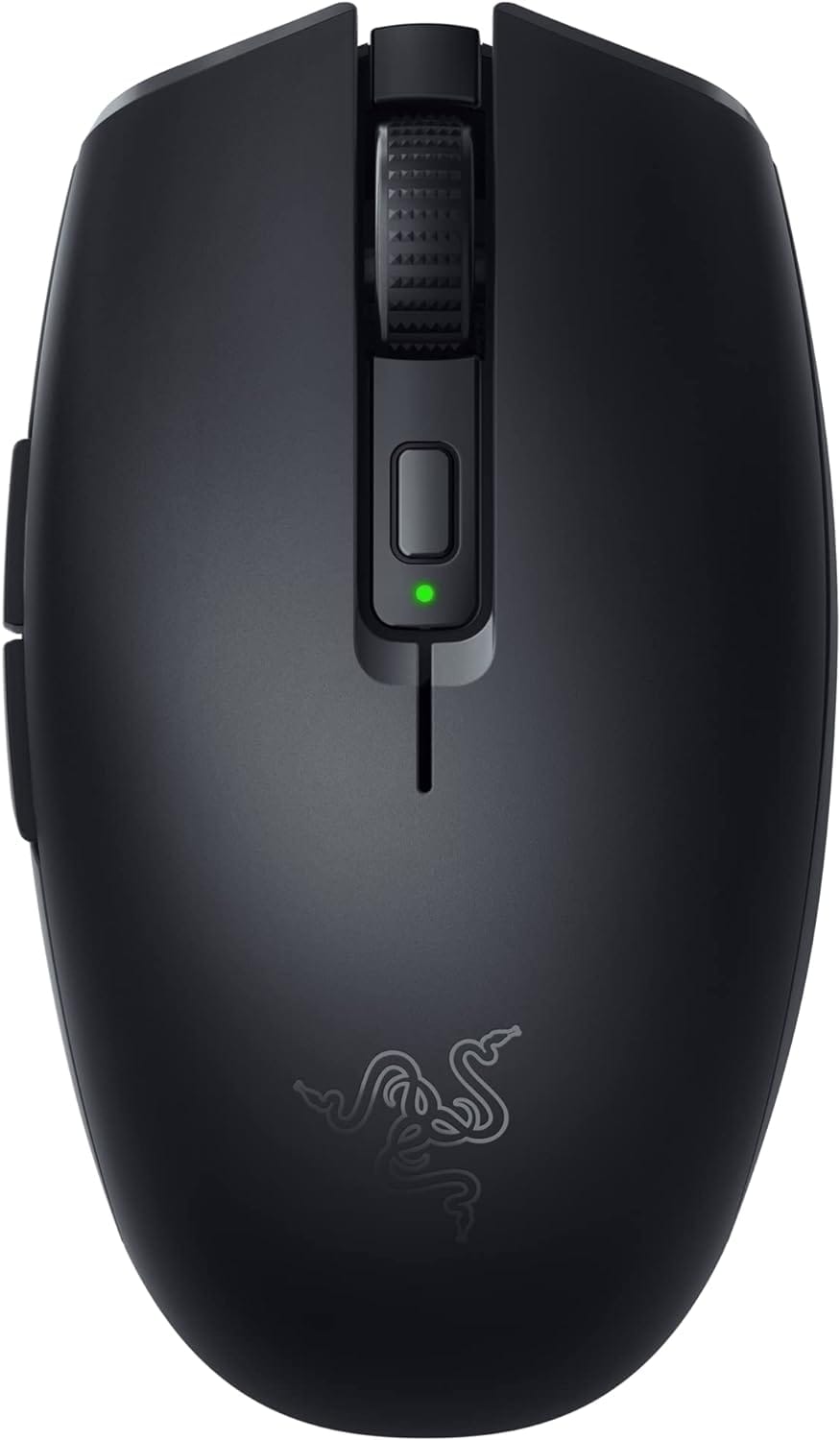Key Takeaways:
- Ergonomic Design Matters: Choosing a mouse with an ergonomic design can significantly reduce wrist pain and repetitive strain injuries.
- Wireless Convenience: Wireless mice offer flexibility and reduce clutter, making them ideal for a productive workspace.
- Customizable Features: Mice with programmable buttons and customizable settings can enhance productivity by tailoring functions to your specific needs.
Introduction
In today's fast-paced work environment, having the right tools can make all the difference. One such tool is the humble mouse. While it might seem like a minor component of your workstation, the best mouse for work can significantly impact your productivity and comfort.
This guide will delve into the various types of mice available, their features, and how to choose the best one for your needs.
Ergonomic Mice: Prioritizing Comfort
Why Ergonomics Matter
Ergonomic mice are crafted to conform to the natural contours of your hand, minimizing strain and discomfort. This is particularly important for those who spend long hours at the computer. An ergonomic computer mouse can help prevent conditions like carpal tunnel syndrome and repetitive strain injury.
Top Ergonomic Mice
One of the best and most popular mice on the market is the Logitech MX Master 3. Its ergonomic design and thumb rest make it comfortable for extended use.
Another great option is the Anker Vertical Mouse, which promotes a natural handshake position, reducing wrist strain.
Wireless Mice: Cutting the Cord
Benefits of Wireless Mice
Wireless technology in mice offers the freedom to move without being tethered to your computer. This can be particularly useful in a cluttered workspace or when using multiple devices.
Wireless mice often come with a USB receiver or Bluetooth connection, making them versatile and easy to use.
Best Wireless Mice
The Logitech MX Anywhere 3 is a top choice for a wireless mouse. It can connect to up to three devices and has a long battery life.
Another excellent option is the Apple Magic Mouse, known for its sleek design and seamless Bluetooth connectivity.
Gaming Mice: Not Just for Gamers
Why Consider a Gaming Mouse
Gaming mice are designed for precision and speed, making them a great choice for work tasks that require accuracy.
They often come with customizable buttons and high DPI settings, which can be beneficial for graphic design or data analysis.
Top Gaming Mice for Work
The Razer DeathAdder V2 Hyperspeed Wireless is a standout gaming mouse that also excels in a work environment. Its optical switches and customizable buttons make it highly versatile.
The Logitech G502 Hero is another excellent choice, offering a wireless connection and programmable buttons.
Vertical Mice: A Different Approach
What is a Vertical Mouse?
A vertical mouse is designed to keep your hand in a more natural handshake position.
This can reduce strain on your wrist and forearm, making it a good option for those with wrist pain.
Best Vertical Mice
The Logitech MX Vertical is one of the best vertical mice available. Its ergonomic shape and customizable buttons make it a great choice for work.
Another good option is the Evoluent Vertical Mouse, which offers a comfortable grip and multiple programmable buttons.
Budget-Friendly Options
Affordable Yet Effective
Not everyone needs a high-end mouse. There are numerous budget-friendly options that deliver excellent performance at an affordable price, ensuring you don't have to spend a fortune.
These mice are perfect for those who need a reliable work mouse but are on a budget.
Best Budget Mice
The Logitech M510 is a great budget mouse that offers wireless convenience and ergonomics.
Another good option is the Amazon Basics Wireless Mouse, which is both affordable and reliable.
Multi-Device Mice: Seamless Switching
Why Multi-Device Mice?
For those who work with multiple devices, a mouse that offers seamless switching can be a game-changer.
These mice often come with Bluetooth support and can connect to several devices at once.
Top Multi-Device Mice
The Logitech MX Master 3 is capable of connecting to up to three devices, allowing seamless switching between them at the touch of a button.
Another excellent choice is the Razer Orochi V2, which offers Bluetooth support and comfortable ergonomics.
Compact Mice: For the Mobile Worker
Benefits of Compact Mice
Compact mice are small and feature a portable design, making them ideal for those who work on the go.
Despite their size, many compact mice offer excellent performance and features.
Best Compact Mice
The Logitech MX Anywhere 3 is a top choice for a compact mouse. It offers wireless Bluetooth connectivity and can connect to several devices.
Another great option is the Microsoft Arc Mouse, which is both portable and stylish.
Customizable Mice: Tailoring to Your Needs
Why Customization Matters
Programmable buttons on customizable mice allow you to tailor the mouse’s functions to your specific needs.
This can include programmable buttons, adjustable DPI settings, and customizable scroll wheels.
Best Customizable Mice
The Logitech G502 Hero is a highly customizable mouse with programmable buttons and adjustable DPI settings.
Another excellent choice is the Razer Naga V2 Pro, which offers interchangeable side plates for different button configurations.
Long Battery Life: Less Charging, More Working
Importance of Battery Life
A mouse equipped with a long-lasting battery can spare you the inconvenience of frequent charging or battery replacements.
This is particularly important for wireless ones, as a dead battery can disrupt your workflow.
Best Mice with Long Battery Life
The Logitech MX Master 3 boasts an outstanding battery life, lasting up to 70 days on a single charge.
Another great option is the Microsoft Surface Precision Mouse, which can last up to three months on a single charge.
Wired vs. Wireless: Making the Choice
Pros and Cons of Wired Mice
Wired mice offer a stable connection and don’t require batteries, making them a reliable choice for many users.
However, they can be less convenient due to the cable.
Pros and Cons of Wireless Mice
Wireless mice offer more freedom of movement and reduce clutter on your desk.
However, they require batteries or charging and can sometimes experience connectivity issues.
Thumb Rest: Enhancing Comfort
Why a Thumb Rest?
A thumb rest can provide additional comfort and additional support, reducing strain on your thumb and wrist.
This is particularly beneficial for those who use their mouse for extended periods.
Best Mice with Thumb Rest
The Logitech MX Master 3 features a comfortable rest for the thumb with ergonomics.
Another good option is the Anker Vertical Mouse.
Optical vs. Laser: Understanding the Difference
Optical Mice
Optical mice use LED light to detect movement, offering good accuracy and performance on most surfaces. They are generally more affordable than laser mice.
Laser Mice
Laser mice use a laser to detect movement, offering higher sensitivity and accuracy. They can work on a wider range of surfaces, including glass.
Silent Mice: Quiet Efficiency
Imagine working late into the night with a noiseless experience, free from the constant clicking noise disturbing your peace. Silent mice are designed to offer a noiseless experience, making them perfect for shared workspaces or late-night projects.
These computer mice use special switches that reduce the sound of clicks, providing a quieter environment.
The Logitech Signature M650 is a great mouse that offers silent clicking, ensuring you can work without causing a ruckus. Silent mice are not just about peace and quiet; they also come with all the features you expect from a good mouse.
Many silent mice, like the Logitech MX Anywhere 3, offer Bluetooth connectivity, allowing you to connect to several devices seamlessly. This feature is particularly useful for those who need to automatically switch between a laptop and a tablet.
Bluetooth vs. USB Receiver: Connectivity Options
Bluetooth Mice
Bluetooth mice offer the convenience of wireless connectivity without the need for a USB receiver. They are ideal for laptops and devices with limited USB ports.
These mice have revolutionized the way we interact with our computers. Unlike traditional mice that rely on a USB dongle, Bluetooth mice connect directly to your device, freeing up valuable USB ports.
This is particularly beneficial for users with laptops that have limited ports. The Logitech MX Anywhere 3 is a prime example, offering seamless connectivity and exceptional performance. With a Bluetooth mouse, you can enjoy a clutter-free workspace and the convenience of easy pairing with several devices.
Moreover, Bluetooth mice are known for their impressive battery life. Most mice in this category can last for months on a single charge, making them ideal for mobile workers who are always on the go.
The Logitech MX Master 3, for instance, boasts a battery life of up to 70 days. This means less time worrying about charging and more time focusing on your tasks.
Whether you’re working from a coffee shop or traveling for business, a Bluetooth mouse ensures you stay productive without the hassle of tangled wires
USB Receiver Mice
USB-C Mice: The Future of Connectivity
USB-C is quickly becoming the standard for connectivity, and computer mice are no exception.
USB-C mice offer faster data transfer rates and more reliable connections compared to their USB-A counterparts.
The Logitech MX Master 3S is a prime example of a USB-C mouse that delivers exceptional performance. This mouse’s buttons are highly responsive, making it ideal for both work and gaming.
One of the standout features of USB-C mice is their versatility. They can be easily connected to modern laptops, tablets, and even smartphones. This makes them an excellent choice for mobile workers who need a reliable and fast connection.
If you’re tired of dealing with USB dongles and want a more streamlined setup, a USB-C mouse is the way to go.
Whether you’re looking for the best gaming mouse or a regular mouse for everyday tasks, USB-C mice offer a future-proof solution.
Left-Handed Mice: Inclusivity in Design
Left-handed users often struggle to find a mouse that fits their needs. Thankfully, many manufacturers are now designing mice specifically for left-handed individuals.
These mice are not just mirror images of their right-handed counterparts but are ergonomically designed to provide comfort and efficiency.
The Logitech MX Master 2S is a prime example, offering a left-hand version that caters to the unique needs of left-handed users.
In addition to ergonomics, left-handed mice often come with customizable buttons to enhance productivity. These features allow users to tailor the mouse’s buttons to their specific tasks, making work more efficient.
Other Logitech mice, such as the Logitech G903, also offer ambidextrous designs, ensuring that left-handed users are not left out in the cold when it comes to high-performance mice.
Grip Styles: Finding Your Perfect Fit
Choosing the right mouse isn’t just about features; it’s also about comfort and finding the right palm grip.
Different grip styles cater to various hand sizes and preferences, ensuring that you can work for extended periods without discomfort. The three main grip styles are palm, claw, and fingertip.
The palm grip is the most common, where your entire hand rests on the mouse. The Logitech MX Master 3 is a popular choice for this grip style, offering a comfortable feel with its ergonomics.
Claw grip, on the other hand, involves arching your hand and using your fingertips to control the mouse. This style is often preferred by gamers but can also be beneficial for tasks that require precision. The wired version of the Logitech G Pro is an excellent option for claw grip users.
Lastly, the fingertip grip involves using just your fingertips to move the mouse, providing maximum agility. Other mice like the Logitech MX Anywhere 3 cater to this grip style, offering a compact and lightweight design.
Programmable Buttons: Boosting Productivity
Benefits of Programmable Buttons
Programmable buttons enable you to assign specific functions or shortcuts, boosting your productivity. This feature is especially advantageous for tasks involving repetitive actions.
Best Mice with Programmable Buttons
The Logitech G502 Hero offers multiple programmable buttons and customizable settings. Another excellent choice is the Razer Naga Trinity, which features interchangeable side plates for different button configurations.
Palm Grip vs. Claw Grip: Finding Your Fit
Palm Grip
A palm grip involves a position where your entire hand rests on the mouse, providing more comfort and support. This grip style is ideal for larger mice and has an ergonomic design.
Claw Grip
A claw grip involves arching your fingers and resting your palm on the back of the mouse. This grip style offers more precision and control, making it ideal for smaller mice.
Left-Handed Mice: Catering to All Users
Importance of Left-Handed Mice
Left-handed users often struggle to find mice that fit their needs. Left-handed mice are designed to provide the same comfort and functionality as right-handed mice.
Best Left-Handed Mice
The Logitech G903 is a top choice for left-handed users, offering an ambidextrous design and customizable buttons.
Another good option is the Razer Viper Ultralight Ambidextrous Wired Gaming Mouse, which features an ergonomic design and high DPI settings.
Mini Mice: Small but Mighty
Benefits of Mini Mice
Mini mice are compact and portable, making them ideal for travel or small workspaces. Despite their size, many mini mice offer excellent performance and features.
Best Mini Mice
The Logitech MX Anywhere 3 is a top choice for a mini mouse, offering wireless Bluetooth connectivity and a compact design. Another great option is the Microsoft Arc Mouse, which is both portable and stylish.
Carpal Tunnel: Choosing the Right Mouse
Importance of Ergonomics
For those suffering from carpal tunnel syndrome, choosing an ergonomic mouse is crucial. An ergonomic mouse can help reduce strain and discomfort, making it easier to work for extended periods.
Best Mice for Carpal Tunnel
The Logitech MX Vertical is a good option for carpal tunnel, offering ergonomics and comfortable grip.
Another is the Anker Vertical Mouse, which promotes a natural handshake position.
Scroll Wheels: Enhancing Navigation
Importance of Scroll Wheels
Enhance your navigation and productivity with a good scroll wheel. Some mice offer customizable scroll wheels, allowing you to adjust the speed and sensitivity.
Best Mice with Scroll Wheels
The Logitech MX Master 3 features a customizable scroll wheel and ergonomics.
Another excellent choice is the Microsoft Surface Precision Mouse, which offers a smooth and responsive scroll wheel.
Optical Switches: Precision and Speed
Benefits of Optical Switches
Optical switches offer faster response times and greater durability than traditional mechanical switches. This can be particularly beneficial for tasks that require precision and speed.
Best Mice with Optical Switches
The Razer Hyperspeed Wireless is a top choice for a mouse with optical switches, offering fast response times and customizable buttons. Another great option is the Logitech G502 Hero, which features high DPI settings and programmable buttons.
Palm Rest: Adding Extra Comfort
Why a Palm Rest?
A palm rest can provide additional comfort and support, reducing strain on your wrist and forearm. This is particularly beneficial for those who use their mouse for extended
Best Mice with Palm Rest
The Logitech MX Master 3 features a comfortable palm rest and ergonomics. Another good option is the Anker Vertical Mouse, which also includes a palm rest for added comfort.
Two AA Batteries vs. Single AA Battery: Power Options
Two AA Batteries Mice that use two AA batteries often offer longer battery life, reducing the need for frequent replacements. However, they can be slightly heavier than mice that use a single AA battery.
Single AA Battery Mice that use a single AA battery are often lighter and more portable. However, they may require more frequent battery replacements.
Summary
Choosing the best mouse for work involves considering various factors, including ergonomics, connectivity, and customization options. Whether you need a wireless mouse for flexibility, a vertical one for comfort, or a gaming mouse for precision, there are plenty of options available to suit your needs. By understanding the different features and benefits of each type of mouse, you can make an informed decision and enhance your productivity and comfort at work.
FAQ
What is the best ergonomic mouse for work?
The Logitech MX Master 3 is widely regarded as one of the best ergonomic mice for work due to its ergonomics. Its comfortable design and rest for the thumb make it ideal for extended use.
Are wireless mice better than wired mice?
Wireless mice offer more freedom of movement and reduce clutter on your desk. However, wired mice provide a stable connection and don't require batteries, making them a reliable choice for many users.
Can a gaming mouse be used for work?
Yes, gaming mice can be used for work. They offer precision, speed, and customizable buttons, making them suitable for tasks that require accuracy and efficiency.
What surface is best for a laser mouse?
Laser mice perform best on surfaces that provide a good balance of tracking precision and stability. In general, avoid reflective or transparent surfaces, as these can confuse the laser sensor and degrade tracking performance.
Is an optical mouse or laser mouse better?
The choice between an optical mouse and a laser mouse largely depends on your specific needs and usage scenarios. Here are some key differences and considerations:
Optical Mice use LEDs to illuminate the surface beneath them and an optical sensor to detect movement, they work best on non-reflective surfaces (like mouse pads). They generally offer sufficient precision for everyday tasks and gaming, although they may have lower sensitivity compared to laser mice. They are typically less expensive than laser mice.
Laser Mouse uses a laser light source to illuminate the surface, allowing for more precise tracking, and can work on a wider variety of surfaces, including glossy or transparent ones. They generally have a higher DPI (dots per inch) range, making them suitable for high-resolution displays and detailed work, such as graphic design or gaming. They are often more expensive than optical mice, but they can come with advanced features.
If you're using the mouse for general tasks like browsing the web, an optical mouse is usually sufficient. For graphic design, gaming, or if you need to use it on various surfaces, a laser mouse might be the better choice.
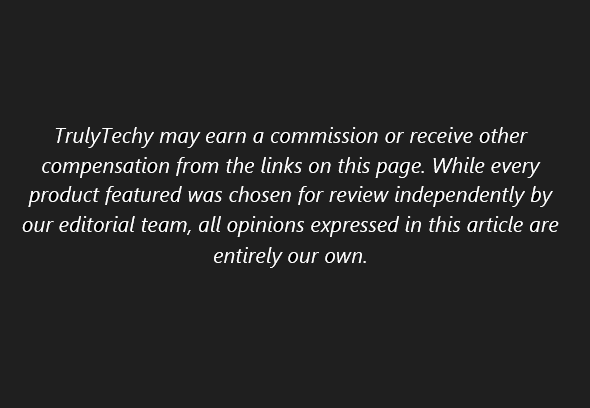
Related Articles: