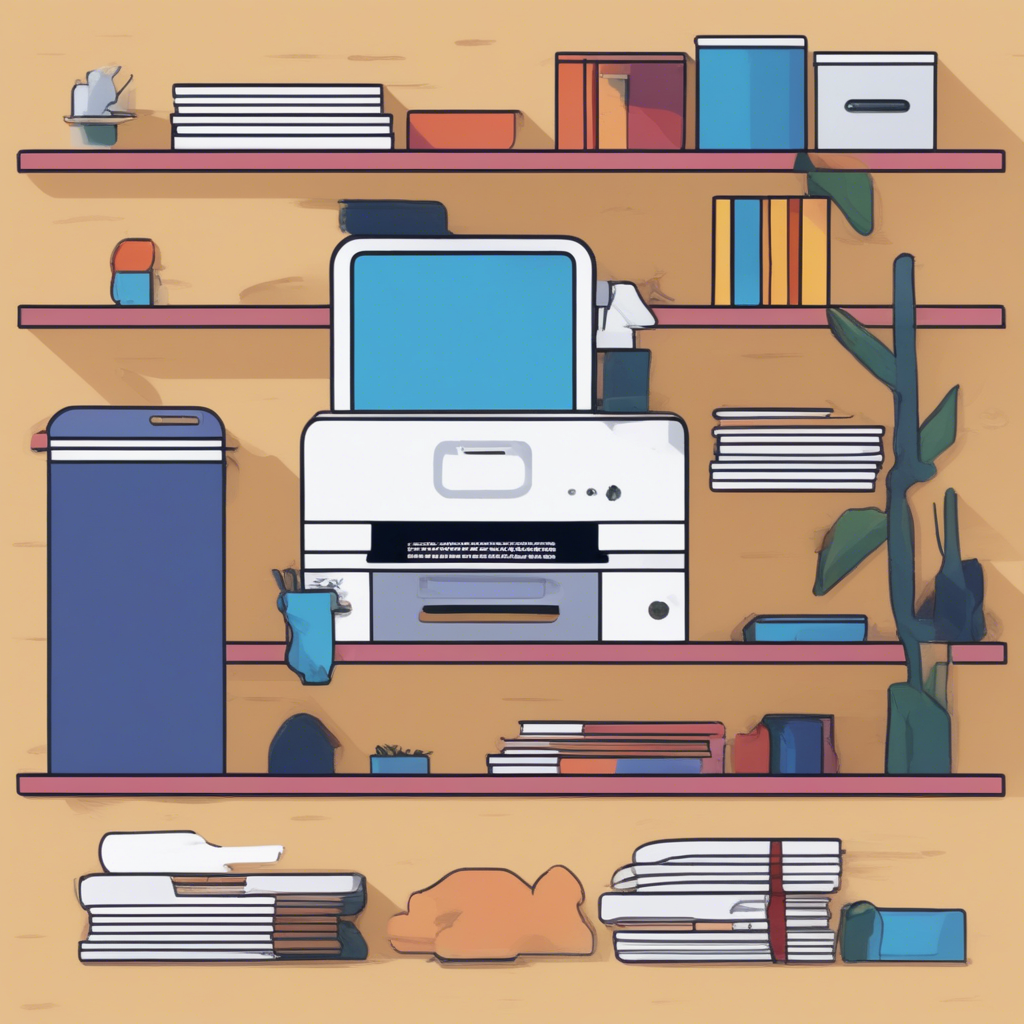Running a small business is no small feat, and finding the best printer for your small business can feel like searching for a needle in a haystack. With so many options, how do you choose the right printer that meets your business demands?
Choosing the right printer is crucial for producing high-quality documents and marketing materials.
A reliable printer can save you time, money, and headaches, ensuring your business runs smoothly.
Ready to discover the best small business printers? Let’s dive in!
In this article, we will be focussing mainly on inkjet printers for small businesses rather than laser ones.
Understanding Printer Ink and Toner Cartridges
When it comes to choosing between ink cartridges and toner cartridges, understanding the differences is crucial.
Ink cartridges are primarily used in inkjet printers and are perfect for producing high-quality photos and documents.
On the other hand, toner cartridges are used in laser printers, which are known for their high-volume printing capabilities and cost efficiency.
Selecting the right replacement ink or toner cartridge for your printer can significantly impact your printing costs and the quality of your prints.
For small businesses, it's essential to consider the maximum suggested print volume and the cost per page to ensure you are making a cost-effective choice.
Whether you need ink cartridges for vibrant color prints or toner cartridges for high-quality documents, choosing the right one can make a world of difference.
Maximizing Cost Efficiency with Your Printer
To maximize cost efficiency with your printer, consider investing in a model that offers low-cost printing solutions. Look for printers that have a low cost per page and offer features like duplex printing to save on paper.
Additionally, using high-capacity ink cartridges or toner cartridges can reduce the frequency of replacements, saving you money in the long run.
Small businesses can also save money by opting for printers that support instant ink or subscription services.
These services ensure you never run out of ink and often come with cost-saving benefits.
By focusing on cost efficiency and choosing the right printer technology, you can significantly reduce your printing expenses and maximize the lifespan of your printer.
The Importance of Wireless Printing for Small Businesses
Wireless printing is a game-changer for small businesses, offering the convenience of printing from any mobile device or computer without the need for cables.
With Wi-Fi connectivity, you can easily print documents, marketing materials, and more from anywhere in your office, improving productivity and efficiency.
Wi-Fi direct and mobile device printing capabilities allow small business owners to print high-quality documents and photos directly from their smartphones or tablets.
This flexibility is especially beneficial for businesses with multiple employees who need to share a single printer.
Embracing wireless printing can streamline your business operations and enhance overall efficiency.
Choosing the Right Printer for Your Business Needs
Selecting the right printer for your business needs involves assessing your specific printing requirements. Small business owners should consider factors such as print volume, the types of documents they need to print, and whether they require additional features like scanning, copying, or faxing.
Multifunction printers that offer all-in-one capabilities can be a great choice for businesses with diverse printing demands.
It's also important to consider the printer's volume and the types of paper it supports.
Whether you need to print on plain paper, glossy paper, or photo paper, choosing a versatile printer that can handle various paper types will ensure you can meet all your business printing needs.
By carefully evaluating your requirements, you can choose the right printer that will serve your business effectively.
Inkjet Printer vs. Laser Printer
Choosing between an inkjet and a laser printer for a small business depends on several factors, including printing volume, cost, and specific needs. Here’s a comparison to help you decide:
Inkjet Printers
Advantages:
- Lower Initial Cost: Inkjet printers are generally less expensive to purchase upfront.
- High-Quality Color Printing: They excel at producing high-quality color prints, making them ideal for marketing materials, brochures, and photos.
- Versatility: These printers can handle a variety of media types, including glossy paper, photo paper, and even some types of vinyl.
Disadvantages:
- Higher Cost per Page: Ink cartridges can be expensive, and the cost per page is typically higher than laser printers, especially for black-and-white documents.
- Slower Printing Speed: Inkjet printers are usually slower than laser printers, which can be a drawback for high-volume printing.
Laser Printers
Advantages:
- Faster Printing Speed: Laser printers can print documents quickly, making them suitable for businesses with high-volume printing needs.
- Lower Cost per Page: Toner cartridges last longer than ink cartridges, resulting in a lower cost per page, especially for black-and-white printing.
- Exceptional Text Clarity: Laser printers deliver sharp, precise text, making them perfect for printing reports, invoices, and other documents that are rich in text.
Disadvantages:
- Higher Initial Cost: Laser printers tend to have a higher upfront cost compared to inkjet ones.
- Limited Color Quality: While color laser printers exist, they may not match the color quality of inkjet printers for photos and graphics.
Conclusion
- Choose Inkjet: If your small business requires high-quality color prints, versatility in media types, and you have a lower printing volume.
- Choose Laser: If you need fast, high-volume printing, primarily black-and-white documents, and lower long-term printing costs.
Ultimately, the best choice depends on your specific printing needs and budget.
We have reviewed the most popular printers on Amazon with the highest rating and positive feedback below.
1. HP OfficeJet 8015e
The HP OfficeJet 8015e Wireless Color All-in-One Printer is the most popular one for small businesses. This all-in-one printer offers fast color printing, copying, and scanning, making it perfect for producing high-quality documents.
With six months of Instant Ink included, you can print up to 700 pages a month without worrying about running out of ink.
Exclusive Insights
The HP OfficeJet 8015e is designed for small business owners who need a versatile printer. Its automatic document feeder and dual-band Wi-Fi ensure seamless wireless printing and scanning.
The HP Smart App allows you to print, scan, and copy from your mobile device, making it a breeze to manage printing jobs on the go.
Security is a top priority with the HP OfficeJet 8015e. It includes basic encryption, password protection, and Wi-Fi security to protect sensitive data.
With HP+ Smart Features, you get advanced mobile printing, security, and automatic updates, ensuring your printer is always up-to-date and secure.
Customer Review
"I've been using the HP OfficeJet 8015e for my small business, and it's been a lifesaver! The wireless printing and automatic document feeder make it so easy to handle all my printing jobs. Plus, the Instant Ink feature has saved me a ton on ink costs. Highly recommend!" - Sarah
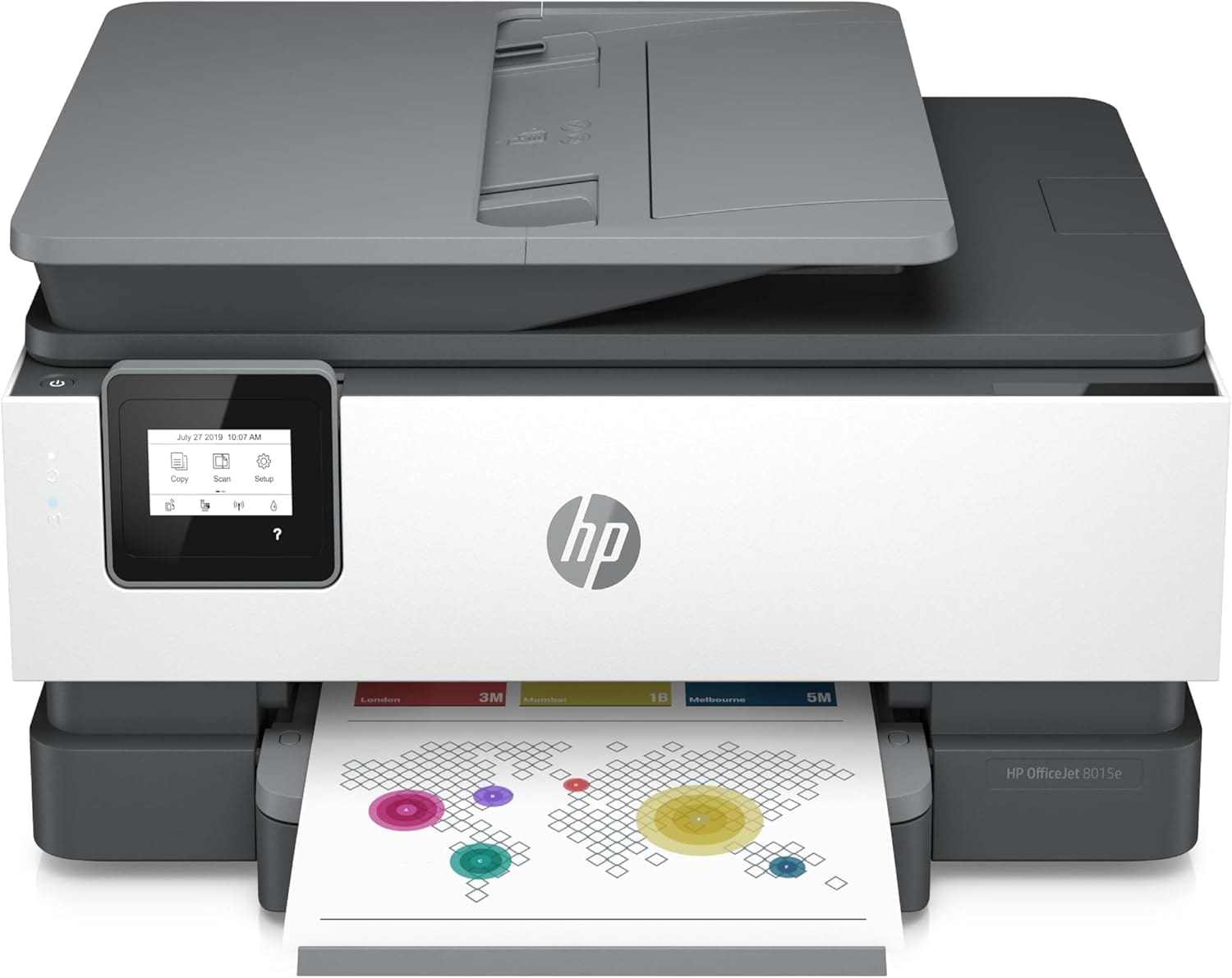
A Versatile All-in-One Printer
HP OfficeJet 8015e Wireless Color All-in-One Printer
2. Brother MFC-J1010DW
The Brother MFC-J1010DW Wireless Color Inkjet All-in-One is perfect for small businesses that require high-volume printing. This compact inkjet printer offers fast print speeds of up to 17 ppm for black and white and 9.5 ppm for color.
With duplex printing and mobile device connectivity, it's a versatile printer for any small office.
Exclusive Insights
The Brother MFC-J1010DW is designed for high-volume printing, making it ideal for small businesses with large print jobs. Its 20-page capacity automatic feeder and 150-sheet capacity paper tray ensure you can handle large volumes without constant monitoring.
The Brother Mobile Connect App provides the convenience of printing and managing your printer from virtually any location.
This printer also features the unique Brother Page Gauge, which estimates remaining page levels, so you always know how much ink you have left.
With multiple connection options, including built-in wireless, Wi-Fi Direct, and USB interface, you can easily connect and print from any device.
Customer Review
"The Brother MFC-J1010DW has been a fantastic addition to my small office. The high-volume printing capabilities and duplex printing have saved me so much time and paper. The mobile device connectivity is a game-changer, allowing me to print from anywhere. Love it!" - John

Ideal for High Volume Printing
Brother MFC-J1010DW Wireless Color Inkjet All-in-One Printer
3. Epson EcoTank ET-4850
The Epson EcoTank ET-4850 Wireless All-in-One Cartridge-Free Supertank Printer is a cost-effective solution for small businesses. With high-capacity, easily refillable ink tanks, you can save up to 90% on ink replacement costs.
This all-in-one printer offers scanning, copying, faxing, and Ethernet connectivity, making it a versatile printer for any office.
Exclusive Insights
The Epson EcoTank ET-4850 is perfect for small businesses looking to save money on printing supplies. Its cartridge-free supertank system allows you to print up to 7,500 pages in black and 6,000 pages in color, reducing the need for frequent ink replacements.
The high-resolution flatbed scanner and 2.4" color touchscreen make it easy to scan documents and navigate the printer's features.
This printer also offers modern connectivity options, including Ethernet and wireless, as well as hands-free voice-activated printing.
The Epson Smart Panel app allows you to print and scan from your smart device, making it easy to manage print jobs from anywhere.
Customer Review
"The Epson EcoTank ET-4850 has been a game-changer for my small business. The cost savings on ink are incredible, and the cartridge-free system is so convenient. The high-quality prints and versatile features make it the perfect printer for my office. Highly recommend!" - Lisa

Cost-Effective Cartridge-Free Printing
Epson EcoTank ET-4850 Wireless All-in-One Cartridge-Free Supertank Printer
Summary
In summary, choosing the best printer for your small business involves understanding the differences between ink cartridges and toner cartridges, maximizing cost efficiency, and embracing wireless printing. By considering these factors, you can select a printer that meets your business needs and enhances productivity.
Remember, the right printer can make a significant difference in your business operations. Whether you need an all-in-one printer for versatile printing tasks or a high-volume printer for large printing jobs, taking the time to choose the best option will pay off in the long run. Make an informed decision and invest in a printer that will support your business growth.
Frequently Asked Questions
1. What is the best printer for small business?
The best printer for small business depends on your specific needs. For high-volume printing, a laser printer with toner cartridges may be ideal. For versatile printing tasks, an all-in-one with ink cartridges could be the best choice.
2. How can I save money on printing costs?
To save money on printing costs, consider using high-capacity ink cartridges or toner cartridges, opting for duplex printing, and subscribing to instant ink services. These strategies can help reduce the cost per page and maximize cost efficiency.
3. Why is wireless printing important for small businesses?
Wireless printing offers the convenience of printing from any mobile device or computer without the need for cables. It improves productivity and efficiency by allowing multiple employees to share a single printer and print from anywhere in the office.
4. How do I choose the right printer for my business needs?
To choose the right printer for your business needs, assess your specific printing requirements, including print volume, document types, and additional features like scanning and copying. Consider the volume of the printer, the paper types it supports, and whether it offers multifunction capabilities.
5. Is inkjet or laser printer better for small business?
Choosing between an inkjet and a laser printer for a small business depends on various factors, including printing volume, cost, and specific needs. Ultimately, the best choice depends on your specific printing needs, budget, and the types of documents you plan to produce.
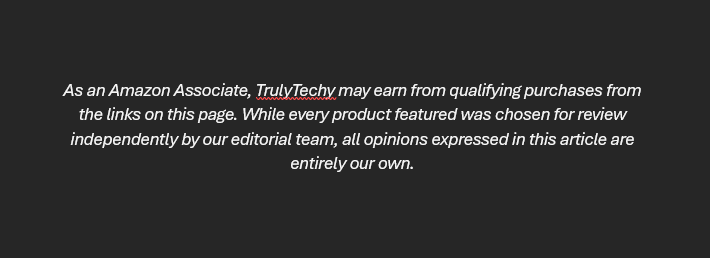
Related Articles: