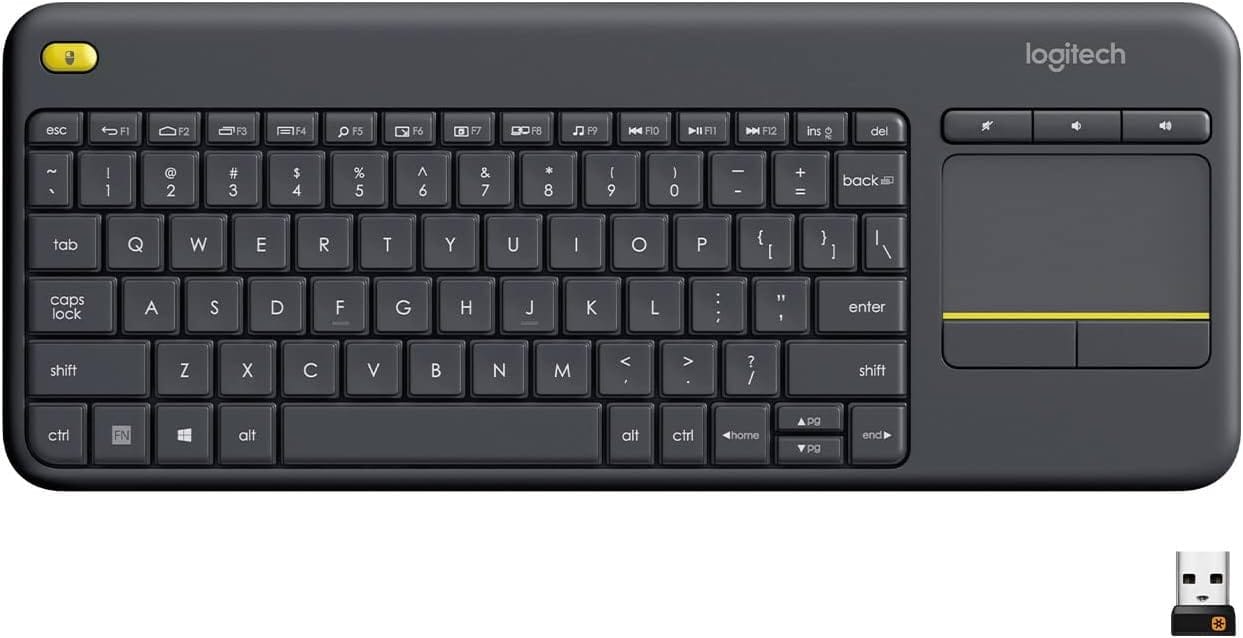Wireless keyboards are a total game changer, no more cords to worry about. They look good on your desk, reduce clutter and you can type from anywhere in the room.
Using advanced technology like Bluetooth they connect fast and stay connected, so you can switch between your phone, tablet, and laptop.
Bluetooth keyboards, unlike other wireless keyboards, do not require a USB dongle or extra receiver and can easily connect to other Bluetooth-enabled devices such as phones, tablets, smart TVs, and streaming devices.
Designed for comfort, most keyboards have adjustable angles to reduce wrist strain during long typing sessions.
RGB backlighting is a common feature on wireless gaming keyboards. Backlit keys are great for typing in the dark, whether your gaming late at night or doing homework.
Some wireless keyboards even have customizable keys and switch options (such as gateron low profile switches) so you can personalize your typing.
With these features, wireless keyboards are not just convenient, they are necessary for anyone who wants to type faster and more comfortably,.
The tech in wireless keyboards gives you a better typing experience, convenience, comfort,, and efficiency in a cordless package.
Looking for the best wireless keyboard to take your typing to the next level?
We have searched the market to bring you the top five that will make you wonder how you ever lived without them.
How We Chose The Best Wireless Keyboard
After reviewing several articles and hundreds of Amazon reviews, we have short listed five of the best wireless keyboards that most people highly recommend and purchased. Our focus was on general use rather than specific requirements such as gaming.
These wireless keyboard models were chosen based on comfort, size/weight, battery life, connectivity, and portability. Some of these keyboards connect with a USB receiver or dongle, while others via Bluetooth. We compared the connectivity and advantages of Bluetooth keyboards versus those that use a USB receiver.
1. Logitech K400 Plus Wireless Touch
Why We Recommend It
This wireless keyboard is a bit different from the other two where it has an integrated touchpad, among the features listed below:
Lightweight and Portable -This wireless keyboard is extremely lightweight and fits well in carry-ons.
Media-Friendly Features - It is compatible with smart TVs and Xbox Series X. A media-friendly wireless keyboard that is excellent for controlling PC-connected TVs from the couch, eliminating the clutter of a separate keyboard and mouse.
However, it does not have a built-in stand for phones or tablets, so customers may need to acquire a separate stand if they want to use such devices with the keyboard.
Durability and Build Quality - Good build quality and durability where it can withstand heavy use and minor spills. This wireless keyboard has a much more rigid frame compared to the older models.
Easy Setup and Compatibility - Built with laid-back control in mind, this wireless keyboard connects instantly and seamlessly with different computer and smartphone devices hosting Windows, Android, and Chrome operating systems.
It is compatible with different devices, including smart TVs, desk tops, hardware gaming consoles, and various laptops.
Wireless Freedom - Designed for seamless comfort and control, this keyboard boasts a range of up to 33 ft or 10 meters of wireless connectivity, compared to a wired connection.
It uses a USB receiver called a comfortablyUnifying Receiver.
Convenient Features - The presence of an integrated touchpad replaces the number pad, which eliminates the need for a separate mouse.
It also uses disposable batteries that last up to 18 months, which include a hardware on/off button that help save power.
Value for Money - Provides great value without exceeding the budget.
Things You Should Know About This Keyboard
Battery and Power Management:
Uses AA batteries (not AAA batteries) instead of a rechargeable battery.
RGB lighting backlit Keys and wristrest
The keyboard does not have RGB lighting backlit keys or a wrist rest.
Trackpad Sensitivity and Layout
Trackpad sensitivity can be a bit too low, and placement and size of the trackpad might require a learning curve for some users.
Specific Device Compatibility
This wireless keyboard may not work with certain smart TVs such as Vizio models.
2. Apple Magic Keyboard with Numeric Keypad
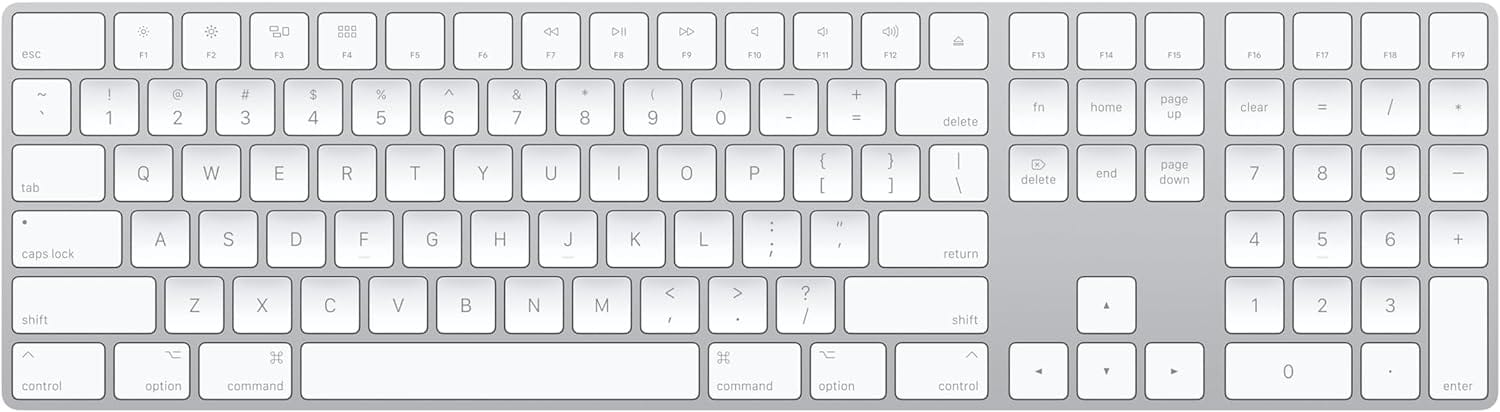
Preferred keyboard for Mac users
Apple Magic Keyboard with Numeric Keypad
The Apple Magic Keyboard is a minimalist's dream. With its sleek, compact layout and seamless integration with Apple devices, it's a top pick for Mac users.
Why We Recommend It
As a product from the Apple stable, we love the build quality, long battery life, performance, and simplicity of this keyboard. The flawlessly functionality and soft key touch are some of the plus points that most people love about this full size keyboard.
Here are a few more reasons why we recommend this wireless keyboard:
Sleek and Stylish Design - The Apple Magic Keyboard with Numeric Keypad features Apple’s signature sleek and minimalistic design.
Comfortable Typing Experience - The low-profile scissor mechanism keys provide a remarkable typing experience with responsive keys and just the right amount of tactile feedback compared to the Logitech MX Keys keyboard.
The full number pad is useful for data entry and spreadsheet work.
Wireless Freedom - This Bluetooth keyboard connects seamlessly and reliably, allowing effortless connectivity to multiple devices from Apple.
The absence of cables reduces clutter and provides the freedom to position the keyboard at the most comfortable distance and angle.
Long Battery Life - With its built-in rechargeable battery, one can go weeks, if not months, without needing to recharge, thanks to the keyboard’s effective intelligent power management.
The internal battery, charging via the Lightning port on the back, has a quick recharge time.
Apple Ecosystem Integration - One of the main reasons for purchase is the ability of this portable Bluetooth keyboard to connect with different devices in the Apple ecosystem.
It has seamlessly Bluetooth connectivity with Bluetooth devices such as a Mac with macOS 10.12.4 or later, an iPad with iPadOS 13.4 or later, or an iPhone or iPod touch with iOS 10.3 or later.
Things You Should Know About This Keyboard
Design:
Flat design and absence of wrist rest may not suit people with specific hand or wrist issues.
RGB Lighting:
Lack of backlit keys, impacting visibility in low-light environments.
Overall, the full-size Apple Magic Keyboard with Numeric Keypad receives high praise for its design, performance, and integration with Apple devices. However, some people may find issues with its flat design, lack of height customization, and absence of certain features like adjustable angle and no backlit keys.
3. Arteck 2.4G Wireless Keyboard
Why We Recommend It
Another pick in our lineup is the Arteck wireless keyboard.
For those looking for a budget wireless keyboard, we recommend this one with the following points:
Battery Life - With efficient battery usage and a fast charging time, it can last for up to six months on a single charge (based on 2 hours of non-stop use per day).
Design and Build Quality - Its sturdy construction with a stainless steel back, provides a solid feel and a slim, sleek, and ergonomic design.
It is capable of withstanding accidental falls or pressure, while being lightweight and compact, making it easy to carry around and fit into bags.
It has a compact size (16.9 X 4.9 X 0.6in) and lightweight (14.9oz) with full-size keys, arrow keys, a number pad, and shortcuts for comfortable typing.
Unlike a mechanical keyboard, the Arteck 2.4G Wireless Keyboard does not have hot-swappable switches or premium components like PBT keycaps that one can customize, but it offers a quieter typing feel and a more portable build quality.
Quiet and Comfortable Typing - Its keys are quiet when typing, suitable for a quieter working environment, with low profile keys and ergonomic design to improve typing comfort and speed.
Ease of Use - Simple plug-and-play setup and a functional wireless range, which allows use from a distance without connectivity issues.
The Arteck 2.4G Wireless Keyboard uses a USB dongle to achieve a 2.4GHz wireless connection, providing a stable and reliable connection up to 33 feet away.
It works seamlessly with a wide range of devices, including Windows, Mac, and Linux systems.
Customer Service - The customer service is responsive and efficient, with quick replacements and helpful troubleshooting.
Customers have had positive experiences with a 24-month warranty support, which have included free replacements.
Things You Should Know About This Keyboard
Charger Cable Length
The charging cable can feel relatively short, which could be a bit inconvenient for some people that prefer longer length cables.
Non-Waterproof
The keyboard is not waterproof, which can lead to issues when cleaning with wet wipes.
Comfort
Lack of a wrist rest can make it less comfortable for some people.
RGB lighting
This keyboard does not have RGB backlighting.
4. Logitech Wave Keys Wireless Ergonomic Keyboard

Great Ergonomic Keyboard
Logitech Wave Keys Wireless Ergonomic Keyboard
Why We Recommend It
Ergonomic Design - Users appreciated the ergonomic design of the Logitech keyboard, which helps reduce wrist pain and discomfort during extended use.
The Wave Keys Ergonomic Keyboard has been designed and tested according to criteria set out by leading ergonomists and is United States Ergonomics certified.
Aesthetics - The keyboard has a sleek, modern design and tasteful color scheme.
Comfort - Many users found the key presses to be smooth, providing satisfying tactile feedback and reducing typing fatigue.
While the Logitech Wave Keys is not specifically a gaming keyboard, it offers features such as low latency and customizable key options that can give some level of gaming experience.
Build Quality - The keyboard was commended for its durable construction and sturdy materials, which ensure long-term reliability.
Connectivity - Users appreciated the seamless connectivity with multiple devices, allowing for easy switching between devices.
Wrist Support - The inclusion of a wrist pad is a popular feature, providing comfort and promoting a neutral wrist posture.
Easy Setup - Users found the keyboard easy to set up, with simple pairing processes that required minimal effort.
Battery life: Depending upon the type of AAA batteries used, some users claimed several years without replacement.
Things You Should Know About This Keyboard
Occasional compatibility issues:
This was noted with existing hardware, such as Unifying receivers, which required additional setup.
Lack of Indicator Lights:
Number lock and Function keys do not have lights.
Overall, the Logitech keyboard has received excellent reviews for its ergonomic design, comfortable typing experience, long battery life, connectivity options, and build quality, with minor drawbacks related to compatibility and indicator features.
5. iClever BK10 Bluetooth Keyboard
Why We Recommend It
Seamless Multi-Device Connectivity - This full-size keyboard connects up to three computer devices seamlessly.
Battery life - Ensure extended usage without frequent interruptions for recharging, adding convenience to the overall user experience.
Compact Portability - The slim design of the keyboard promotes portability, making it easy to carry around.
Comfort - Users appreciated the comfortable typing experience.
While the iClever BK10 is not a wireless gaming keyboard, it offers reliable connectivity and a comfortable typing experience suitable for general use.
Affordable - The affordability of the keyboard makes it a cost-effective choice for those seeking a budget-friendly yet functional typing solution.
Laptop-like Feel - The keyboard gives a typing experience similar to using a standard laptop keyboard.
Customer Service - Users have reported positive customer experience and quick replacement process.
Reliable and Durable Construction - The reliable and durable nature of iClever keyboards demonstrates the brand’s commitment to producing long-lasting and dependable products.
Things You Should Know About This Keyboard
Due to the flat design, some users may experience discomfort with extended use.
Occasional issues with waking up from sleep mode
Instances of ghost typing resulting in unintended keystrokes or input errors
The absence of separate home, end, page up, and page down keys essential for coding may limit the keyboard's suitability for users requiring specific functionalities for programming tasks.
TrulyTechy's Wireless Keyboard pick
All these five great keyboards have similar features, such as as being lightweight and portable, offering media-friendly features, durability, good build quality, easy setup, compatibility with various devices, and wireless freedom, with some up to a range of 33 ft.
On a similar note, the absence of RGB lighting backlit keys is common across all five, except the Logitech Wave wireless keyboard.
The presence of a touchpad on Logitech K400 Plus Wireless Touch wireless keyboard reduces the need for another computer device such as a computer mouse.
The full-size Apple Magic Keyboard with Numeric Keypad is a favorite with Mac users, and if one is budget-conscious, then the Arteck 2.4G Wireless Keyboard is the best budget model to go for.
In conclusion, the wireless keyboard that stood out was the full size Logitech Wave Keys Wireless Ergonomic Keyboard. It is one the most popular Bluetooth keyboards many customers have preferred since it addressed a key complaint that is missed by out other models, which is typing and wrist comfort, especially over longer periods of time.
FAQ
Is a wireless keyboard better than a Bluetooth keyboard?
It depends on your specific needs and preferences. If a stable connection and lower latency important for gaming, then an RF wireless keyboard may be more suitable. If you value versatility and device connectivity, a Bluetooth keyboard might be the better choice.
What are the disadvantages of wireless keyboards?
While wireless keyboards offer convenience and flexibility, potential drawbacks such as battery life, interference and connectivity issues, distance limitations, and latency should be considered based on your specific needs.
Should I use a wireless keyboard with a laptop?
Using a wireless keyboard with your laptop has several benefits, particularly when it comes to comfort and convenience. If you often use your laptop at a desk or want to enhance your typing experience, a wireless keyboard can be a worthwhile investment. Ensure factors like battery life and connectivity are considered.
Are wireless keyboards good for typing?
Wireless keyboards can be excellent for typing, as they offer comfort and flexibility. The key to a good typing experience is to choose a wireless keyboard that matches your personal preferences in terms of design, key feel, and functionality.
Do all wireless keyboards need a dongle?
Not all wireless keyboards need a dongle. Wireless keyboards typically use one of two main types of connections: Bluetooth or RF (radio frequency). RF keyboards require the usage of a USB dongle whereas Bluetooth ones do not.
Can any wireless keyboard work with any computer?
While many wireless keyboards are designed to be universal and work with a range of computers, there are exceptions based on compatibility, connection type, and layout. It's always a good idea to check the keyboard specifications and your computer's compatibility before making a purchase, particularly if you're considering a specialized keyboard or using it with less common devices.
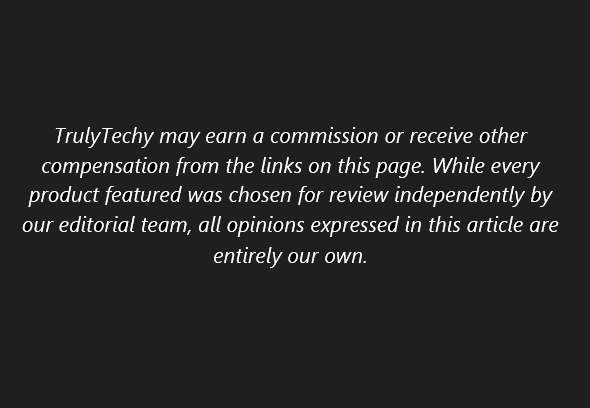
Related Articles: