Key Takeaways:
- Curved monitors offer an immersive experience that is ideal for gaming and multitasking.
- When selecting the best-curved monitor, consider crucial factors such as screen size, resolution, and refresh rate.
Introduction
Curved monitors have taken the tech world by storm, offering an immersive experience that flat screens can't match.
Whether you're a gamer, a professional, or someone who loves watching movies, a curved monitor can elevate your experience.
But with so many options available, how do you choose the best-curved monitor for your needs? This guide will walk you through everything you need to know.
Why Choose a Curved Monitor?
Curved monitors are designed to mimic the natural curvature of the human eye, providing a more immersive viewing experience. This design reduces eye strain and offers a wider field of view, making it perfect for gaming, multitasking, and watching movies.
Unlike flat monitors, curved screens wrap around your field of vision, making you feel like you're part of the action.
The Science Behind Curved Monitors
The curvature of a monitor is measured in terms of its radius, usually denoted as 1800R, 1500R, etc. The smaller the number, the more pronounced the curve.
For instance, a 1500R monitor has a tighter curve than an 1800R monitor.
This curvature helps in reducing distortion and glare, providing a more comfortable viewing experience.
Gaming on Curved Monitors
Gaming monitors have evolved significantly, and curved screens are at the forefront of this evolution.
Gaming monitors with curved screens provide an immersive gaming experience that flat screens can't replicate. The curvature of the screen reduces eye strain and offers better viewing angles, making long gaming sessions more comfortable.
Modern graphics cards paired with these monitors can deliver stunning visuals, enhancing your overall gaming experience.
Curved gaming monitors also offer reduced motion blur and faster response times, thanks to advanced technologies like AMD FreeSync and NVIDIA G-Sync. They ensure smooth gameplay, especially in fast-paced games.
The immersive experience offered by curved monitors is unparalleled, making them a favorite among gamers.
Ultrawide Monitors for Multitasking
Ultrawide monitors are a boon for multitaskers. These monitors offer a wider aspect ratio, allowing you to open multiple windows side by side. This is particularly useful for professionals who need to work on multiple applications simultaneously.
The curved design ensures that you can see all the windows without moving your head too much.
The Importance of Refresh Rate
When choosing a gaming monitor, the refresh rate is a crucial factor. A higher refresh rate means smoother gameplay.
Most gaming monitors offer refresh rates of 144Hz or higher.
HDR Support
High Dynamic Range (HDR) support is another feature to look for in a curved monitor. HDR enhances the contrast and color range of the display, providing a more lifelike image.
This is particularly beneficial for gaming and watching movies.
Pixel Density and Resolution
Pixel density and resolution are critical factors that affect the clarity and sharpness of the display. A higher resolution means more pixels, resulting in a clearer image.
Monitors with 4K resolution or higher are ideal for tasks that require high levels of detail, such as photo editing and gaming.
Tilt Adjustment and Ergonomics
Ergonomics plays a significant role in the overall user experience. Features like tilt adjustment, height adjustment, and swivel capabilities can make a big difference in comfort, especially during long hours of use.
Monitors like the Dell UltraSharp U3419W offer excellent ergonomic features, making them a great choice for professionals.
Aspect Ratio
The aspect ratio of a monitor determines its width relative to its height. Ultrawide monitors typically have an aspect ratio of 21:9, providing a wider field of view compared to the standard 16:9 aspect ratio.
This is particularly useful for gaming and multitasking, as it allows you to see more content without scrolling.
Color Accuracy
Color accuracy is crucial for tasks that require precise color representation, such as photo and video editing.
Monitors with high color accuracy ensure that the colors you see
Multiple Windows and Multitasking
One of the biggest advantages of ultrawide monitors is the ability to open multiple windows side by side. This is particularly useful for multitasking, as it allows you to work on multiple applications simultaneously.
The curved design ensures that you can see all the windows without moving your head too much, reducing eye strain.
Excellent Contrast Ratio
The contrast ratio of a monitor determines the difference between the darkest and brightest parts of the image.
A higher contrast ratio means deeper blacks and brighter whites, resulting in a more lifelike image.
The Only Downside
While curved monitors offer numerous benefits, they do have some downsides. One of the main drawbacks is the price. High-end curved monitors can be quite expensive.
Additionally, the tightly curved design may not be suitable for everyone, especially those who prefer a flat screen.
How to Set Up Your Curved Monitor for Optimal Performance
To get the best performance from your curved monitor, proper positioning is crucial. Ensure the monitor is at eye level and at a comfortable distance to take full advantage of its immersive design.
Tilt adjustment can help you find the perfect angle, enhancing your viewing experience.
Calibration is another key factor. Adjust the brightness, contrast, and color settings to suit your environment.
This will ensure solid performance and picture quality, making your curved monitor one of the best-curved monitors you can own.
Let's explore the best-curved monitors on Amazon that will transform your gaming and productivity experience.
1. Samsung 32-Inch Odyssey G55C: The Ultimate Gaming Monitor
The Samsung 32-inch Odyssey G55C Series QHD 1000R Curved Gaming Monitor is a game-changer. With a 165Hz refresh rate and 1 ms response time, this monitor ensures ultra-smooth action and minimal blur.
The 1000R curved display fills your peripheral vision, drawing you into the game for an immersive gaming experience.
Exclusive Insights
This gaming monitor boasts HDR10, providing near-limitless shades for deep dark blacks and luminous whites. The AMD FreeSync technology keeps the monitor and graphics card refresh rate in sync, reducing image tearing for seamless gameplay.
Eye Saver Mode minimizes blue light, reducing eye strain during extended gaming sessions.
The Samsung Odyssey G55C is not just about performance; it's about enhancing your gaming world.
With 1.7x the pixel density of Full HD, the QHD resolution delivers incredibly detailed and pin-sharp images.
This monitor is perfect for gamers seeking an immersive experience with an excellent contrast ratio and vibrant colors.
Customer Review
"I've been using the Samsung Odyssey G55C for a month now, and it's a beast! The 165Hz refresh rate and 1ms response time make my gaming sessions incredibly smooth. The curved design wraps around my field of vision, making every game feel more immersive. Plus, the Eye Saver Mode is a lifesaver during long gaming marathons." - Alex
2. Dell S3221QS: The Perfect 4K UHD Curved Monitor for Professionals
The Dell S3221QS 32-inch Curved 4K UHD Monitor is a professional's dream. With a 4K UHD resolution and 99% sRGB color accuracy, this monitor delivers stunning picture quality.
The three-sided ultrathin bezel design provides an expansive view, making it ideal for multitasking and multiple windows.
Exclusive Insights
This monitor supports HDR content playback, elevating your entertainment with lifelike visuals. The built-in dual 5W speakers, professionally tuned by Waves MaxxAudio, offer premium sound quality.
The TÜV-certified flicker-free screen with ComfortView reduces harmful blue light emissions, optimizing eye comfort for long work hours.
The Dell S3221QS is designed for flexibility and comfort. You can pivot, tilt, swivel, and adjust the height of the monitor to suit your setup.
With VESA compatibility, you have even more mounting options.
This monitor is perfect for professionals who need a high-resolution display with excellent color accuracy and a comfortable viewing experience.
Customer Review
"The Dell S3221QS has transformed my workspace. The 4K UHD resolution is stunning, and the color accuracy is spot on. I love the built-in speakers and the flexibility to adjust the monitor to my preferred height and angle. It's the best-curved monitor for professionals who need top-notch picture quality and comfort." - Sarah
3. ASUS TUF Gaming VG32VQ1B: The Best Curved Monitor for Fast-Paced Gaming
The ASUS TUF Gaming VG32VQ1B is built for speed. With a 165Hz refresh rate and 1 ms response time, this 32-inch curved monitor ensures smooth and responsive gameplay.
The Extreme Low Motion Blur (ELMB) technology eliminates motion blur, providing sharp visuals even in fast-paced games.
Exclusive Insights
This gaming monitor features FreeSync Premium technology, which eliminates screen tearing and choppy frame rates. The HDR10 support enhances bright and dark areas, delivering a lifelike gaming experience.
The Shadow Boost technology brightens dark scenes without over-exposing bright areas, helping you spot enemies in the shadows.
The ASUS TUF Gaming VG32VQ1B is designed for competitive gamers who demand solid performance.
The 1500R curvature provides an immersive experience, while the VESA mountable design offers flexibility in setup.
This monitor is perfect for gamers who need a high-refresh-rate display with excellent motion handling and HDR support.
Customer Review
"The ASUS TUF Gaming VG32VQ1B is a game-changer for me. The 165Hz refresh rate and 1ms response time make my gaming sessions incredibly smooth. The ELMB technology eliminates motion blur, and the FreeSync Premium ensures no screen tearing. It's the best-curved monitor for fast-paced gaming." - Jake
4. LG UltraGear 34GP63A-B: The Best Ultrawide Curved Monitor for Gaming
The LG UltraGear 34GP63A-B is an ultrawide gaming monitor that immerses you in the action. With a 34-inch QHD curved display and a 160Hz refresh rate, this monitor offers a wide field of view and smooth gameplay.
The 1ms Motion Blur Reduction ensures clear visuals, even in fast-paced games.
Exclusive Insights
This ultrawide monitor features HDR10 support and 99% sRGB color coverage, delivering accurate and vivid colors. The AMD FreeSync Premium technology reduces screen tearing and stuttering, providing a fluid gaming experience.
The Dynamic Action Sync reduces input lag, allowing you to respond quickly to the on-screen action.
The LG UltraGear 34GP63A-B is perfect for gamers who want an immersive experience with a wide field of view.
The Crosshair feature enhances accuracy in first-person shooters, while the Black Stabilizer brightens dark scenes.
This monitor is ideal for gamers who need a high-refresh-rate display with excellent color performance and HDR support.
Customer Review
"The LG UltraGear 34GP63A-B is the best ultrawide gaming monitor I've ever used. The 34-inch curved display and 160Hz refresh rate make my gaming sessions incredibly immersive. The HDR10 support and 99% sRGB color coverage deliver stunning visuals. It's the perfect monitor for gamers who want an ultrawide experience." - Emily
Summary: Choosing the Best Curved Monitor for Your Needs
When selecting the best-curved monitors, consider your specific needs. Whether you're looking for picture quality, immersive experience, or solid performance, there's a curved monitor out there for you.
From gaming to productivity, curved screens offer a range of benefits that flat monitors can't match.
Remember to consider factors like refresh rate, response time, and HDR support.
These features will ensure you get the most out of your curved monitor, providing an unparalleled viewing experience. Choose wisely, and you'll enjoy the benefits for years to come.
Frequently Asked Questions
Are curved monitors good for gaming?
Yes, curved monitors are excellent for gaming. They offer an immersive gaming experience, reduced eye strain, and better viewing angles. Gaming monitors with curved screens often come with features like AMD FreeSync and NVIDIA G-Sync, ensuring smooth gameplay.
Who uses a curved monitor?
Curved monitors are used by a variety of individuals and professionals across different fields for several reasons, such as gamers, content creators, graphics designers and artists, office workers, movie enthusiasts, architects, and engineers. The choice often depends on specific needs, personal preferences, and the type of work or activities being performed.
What are the benefits of using two curved monitors?
Using two curved monitors can significantly enhance your productivity. The wider field of view allows you to manage multiple windows more efficiently. This setup is ideal for multitasking, whether you're working or gaming.
Which is better ultrawide or curved monitor?
Ultrawide Monitors are generally better for multitasking and productivity, as they provide ample horizontal space for multiple applications. They are also great for immersive media viewing.
Curved Monitors excel in providing an immersive experience but are often smaller than ultrawide models and might be better for dedicated gaming or focused tasks.
Ultimately, the decision comes down to your primary usage. If you prioritize productivity with a preference for multitasking, an ultrawide might be the way to go. If you seek immersion in gaming or video experience, a curved monitor may suit you better.
How do curved screens compare to flat screens?
Curved screens offer a more immersive experience compared to flat screens. They wrap around your field of vision, making you feel more engaged. Flat screens, however, provide consistent viewing angles and are better suited for tasks requiring precision.
What should I look for in the best-curved monitors?
When choosing the best-curved monitors, consider factors like refresh rate, response time, and HDR support. These features ensure solid performance and excellent picture quality. Look for monitors that meet your specific needs, whether for gaming, productivity, or entertainment.
Are curved monitors actually better?
Curved monitors offer several advantages and disadvantages compared to flat monitors, and whether they are "better" can depend on the user's preferences and needs. Their advantages include immersive experience, reduced distortion, wider field of view, and eye comfort. Their disadvantages include cost, limited viewing angles, desk space, and reflection issues.
Should I tilt my curved monitor?
It's generally advisable to tilt your curved monitor slightly for optimal viewing comfort and posture. However, avoid tilting excessively to maintain the curve's benefits. Adjust the tilt based on your individual needs and workspace setup.
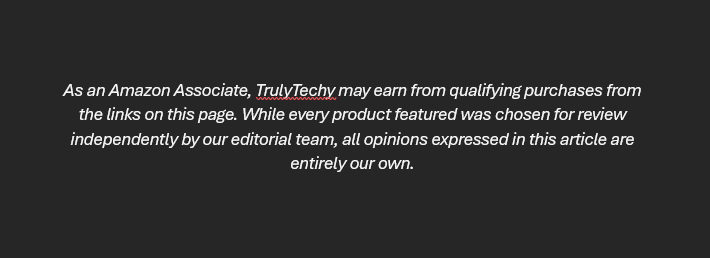
Related Articles:

















