Key Takeaways:
- Left-handed people often face challenges using standard computer mice designed for right-handed users.
- There are specially designed left-handed mice that can significantly improve comfort and efficiency.
- Adjusting system settings can also help left-handed users adapt to a right-handed mouse.
Introduction
Have you ever wondered if left-handed people need a special mouse? This question might seem trivial to some, but for the 10% of the population who are left-handed, it’s a significant consideration.
Using a computer mouse designed for right-handed people can be awkward and uncomfortable for left-handers.
This article delves into whether lefties need a special mouse and explores the options available to them.
The Struggles of Left-Handed People with Standard Mice
Left-handed people often find themselves in a world designed for right-handed individuals.
From writing tools to kitchen gadgets, the majority of products cater to right-handed users. The computer mouse is no exception.
A standard mouse is typically designed to fit comfortably in the right hand, with the left mouse button positioned for easy access by the index finger.
For left-handers, this setup can feel unnatural and lead to arm strain.
Imagine trying to write with your non-dominant hand. It’s awkward, slow, and uncomfortable. The same applies to using a mouse designed for the opposite hand.
Left-handed people often have to contort their hand and wrist into uncomfortable positions to use a right-handed computer mouse, which can lead to discomfort and even repetitive strain injuries over time.
The Benefits of a Left-Handed Mouse
A left-hand mouse is specifically designed to fit comfortably in the left hand.
The buttons are positioned to be easily accessible by the left index and middle fingers, and the shape of the mouse supports the natural curve of the left hand.
This ergonomic design can significantly reduce strain and improve comfort for left-handed users.
For instance, the Logitech G903 is a popular choice among left-handed gamers. It features an ambidextrous design with customizable buttons that can be configured for left-handed use.

This allows left-handed gamers to enjoy the same level of comfort and control as their right-handed counterparts.

Similarly, the Razer DeathAdder Left-Handed Edition is designed for left-handed users, with a shape and button layout that caters to the left hand.
Adjusting Settings for Left-Handed Use
If a left-hand mouse isn’t an option, adjusting the computer settings can help left-handed users adapt to a right-hand mouse.
Most operating systems, including Windows and macOS, allow users to switch the primary and secondary mouse buttons.
This means the left mouse button, typically used for clicking and selecting, can be assigned to the right button, making it easier for left-handers to use.
To change to left handed settings in Windows, go to the Control Panel, select "Mouse," and then choose the "Buttons" tab. Here, you can switch the primary and secondary buttons. On a Mac, go to System Preferences, select "Mouse," and then choose the "Primary mouse button" option.
These simple adjustments can make a significant difference in comfort and usability for left-handed users.
The Impact on Gaming and Productivity
Playing games with a right-hand mouse can be particularly challenging for left-handed gamers. Precision and quick reflexes are crucial in gaming, and using a mouse that doesn’t fit comfortably in the hand can hinder performance.
A left-hand mouse can provide the comfort and control needed for optimal gaming performance.
In terms of productivity, using a mouse that fits comfortably in the hand can improve efficiency and reduce finger fatigue.
A left-hander who spend long hours working on a computer can benefit from a left-handed mouse, as it allows one to work more comfortably and efficiently.
The Psychological Aspect of Using a Left-Handed Mouse
Using a mouse that fits comfortably in the hand can also have psychological benefits.
Lefties often feel like they are at a disadvantage in a world designed for right-handed individuals.
Using such a mouse can help them feel more comfortable and confident, knowing that they have a tool designed specifically for their needs.
For example, a left-handed person who has always struggled to function with a right-hand mouse might feel a sense of relief and satisfaction when they switch to a left-handed mouse.
This can boost their confidence and make them feel more capable and in control.
It’s a small change, but it can have a significant impact on their overall well-being.
The Cost Factor
One potential downside of left-hand mice is the cost. Because they are less common than right-handed mice, they can be more expensive.
However, some suggest that the benefits of using a mouse that fits comfortably in the hand can outweigh the cost. Investing in such a mouse can improve comfort, reduce strain, and increase productivity, making it a worthwhile investment for left-handed users.
For instance, the Razer DeathAdder Left-Handed Edition is priced higher than some standard right-handed mice, but the ergonomic design and comfort it provides can make it a valuable investment for left-handed users.
Similarly, the Logitech G903 is a high-end gaming mouse with a higher price tag, but its ambidextrous design and customizable buttons make it a great choice for left-handed gamers.
The Availability of Left-Handed Mice
While left-handed mice are less common than right-handed mice, there are still plenty of options available.
Many major manufacturers, including Logitech, Razer, and Microsoft, offer left-handed or ambidextrous mice.
These mice are designed to fit comfortably in the left hand and provide the same level of functionality and performance as right-handed mice.
For example, the Logitech MX Master 3 is an ambidextrous mouse that can be used by both left-handed and right-handed users. It features a comfortable design, customizable buttons, and advanced tracking technology, making it a great choice for left-handed users.
Similarly, the Razer Naga Left-Handed Edition is designed for left-handed gamers, with a shape and button layout that caters to the left hand.

The Importance of Ergonomics
Ergonomics is the science of designing products to fit the human body and reduce discomfort. Using a mouse that fits comfortably in the hand is crucial for preventing repetitive injuries and improving overall comfort.
Left-handed mice are designed with ergonomics in mind, providing a comfortable and natural fit for the left hand.
For instance, the Logitech MX Vertical is an ergonomic mouse designed to reduce strain and improve comfort. It features a vertical design that supports the natural handshake position of the hand, reducing wrist strain and improving comfort.
This mouse can be used by both left-handed and right-handed users, making it a great choice for left-handed users who want an ergonomic mouse.
The Role of Ambidextrous Mice
Ambidextrous mice are designed to be used by both left-handed and right-handed users. They feature a symmetrical design with buttons on both sides, allowing users to customize the button layout for their dominant hand.
This makes them a versatile option for left-handed users who want a mouse that can be used by both left-handed and right-handed people.
For example, the SteelSeries Sensei Ten is an ambidextrous mouse with a symmetrical design and customizable buttons. It features advanced tracking technology and a comfortable design, making it a great choice for left-handed users.

Similarly, the Zowie FK2 is an ambidextrous mouse with a low-profile design and customizable buttons, providing a comfortable and versatile option for left-handed users.

Summary
In summary, left-handed people often face challenges using standard computer mice designed for right-handed users.
A left-hand mouse can significantly improve comfort and efficiency for left-handed users, reducing strain and improving productivity. Adjusting system settings can also help left-handed users adapt to a right-hand mouse.
While such mice can be more expensive, the benefits they provide make them a worthwhile investment for left-handed users.
There are plenty of options available, including left-handed, ambidextrous, and ergonomic mice, ensuring that left-handed users can find a mouse that fits their needs.
FAQ
Do left-handed people need a special mouse?
While left-handed people can use a standard right-hand mouse, a left-hand mouse can significantly improve comfort and efficiency. Left-hand mice are designed to fit comfortably in the left hand, reducing discomfort and improving usability.
Can left-handed people use an ambidextrous mouse?
Yes, ambidextrous mice are designed to be used by both left-handed and right-handed people. They feature a symmetrical design with buttons on both sides, allowing users to customize the button layout for their dominant hand.
How can left-handed people adjust their mouse settings?
Left-handed people can adjust their mouse settings by switching the primary and secondary mouse buttons. This can be done in the Control Panel on Windows or System Preferences on macOS. This simple adjustment can make a significant difference in comfort and usability for left-handed users.
Can a right-handed person use a left-handed mouse?
Yes, a right-handed person can use a left-handed mouse. While left-handed mice are designed for left-handed users and may have a shape and button layout optimized for them, it might feel less comfortable or ergonomic compared to a right-hand mouse. Some right-handed users may prefer a left-handed mouse for various reasons, such as aesthetics or personal preference.
Should I switch to the left hand mouse?
Switching to a left-hand mouse can be beneficial if you are left-handed or if you experience discomfort or strain when using a right-hand mouse, or are ambidextrous.
Can you learn to use a mouse with your left hand?
Yes, it is possible to learn to use a mouse with your left hand if you're right-handed, or vice versa. This may take some practice and adjustment, as your brain will need to adapt to the new motor functions.
How do you get used to a left-handed mouse?
Getting used to a left-handed mouse, especially if you're right-handed or new to using one, can take some time. Some tips are to start slowly by using the left-handed mouse for short periods such as 30 minutes to an hour a day, practice basic tasks like clicking, dragging, and scrolling, use the left-handed mouse for your everyday tasks, like browsing the web or working on documents, to force yourself to adapt and if you are into gaming then switch to the left-handed mouse for gaming, to accelerate your adjustment with frequent practice. There are also online exercises and games designed to improve hand coordination that can also help you adapt.
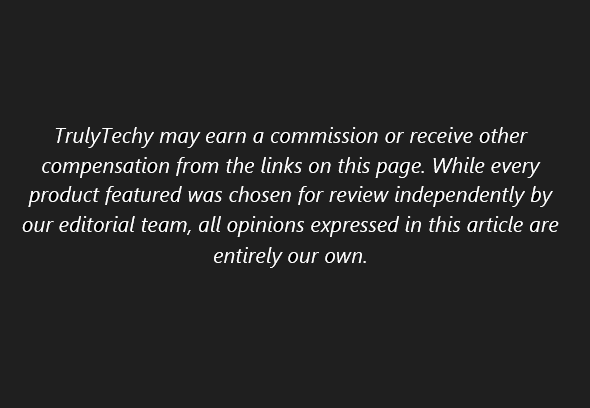
Related Articles:









