Key Takeaways:
- Understanding the Technology: Wireless charging mouse pads use electromagnetic fields to transfer energy between the pad and the mouse.
- Convenience and Efficiency: These pads offer a more convenient charging experience, eliminating the need for cords and plugs.
- Compatibility and Performance: Different mouse models and brands, like Logitech's Powerplay, offer varying levels of wireless performance and compatibility.
Introduction to Wireless Charging Mouse Pads
Wireless charging mouse pads are revolutionizing the way we interact with our computers. Imagine never having to worry about your wireless mouse running out of battery in the middle of an intense gaming session or a crucial work task.
These innovative devices combine the functionality of a traditional mouse pad with the convenience of wireless charging, creating a seamless and efficient user experience.
The concept might sound like something out of a sci-fi movie, but it’s very much a reality today. By understanding how these devices work, you can make an informed decision about whether they are the right fit for your daily routine.
Let’s dive into the nitty-gritty of how a wireless charging mouse pad works and why it might be the perfect addition to your desk setup.
The Basics of Wireless Charging Technology
Wireless charging technology, also known as inductive charging, relies on electromagnetic fields to transfer energy between two objects. In the case of a wireless charging mouse pad, the pad itself contains a coil that generates an electromagnetic field.
When a compatible wireless mouse is placed on the pad, a receiver coil inside the mouse converts this electromagnetic field into electrical energy, which charges the mouse's battery.
This technology is not new; it's the same principle used in wireless chargers for smartphones. However, integrating it into a mouse pad adds a layer of convenience that many users find appealing.
No more fumbling with USB cables or worrying about whether your mouse is charged. Just place your mouse on the pad, and it will charge automatically.
Components of a Wireless Charging Mouse Pad
A wireless charging mouse pad consists of several key components. First, there’s the charging pad itself, which houses the primary coil responsible for generating the electromagnetic field.
This pad is usually connected to a computer or a power source via a USB cable or an adapter. The pad’s surface is designed to be smooth and durable, providing an ideal surface for mouse movement.
Inside the wireless mouse, there’s a secondary coil that receives the electromagnetic field and converts it into electrical energy. This energy is then stored in the mouse’s battery, ensuring that it remains charged as long as it’s on the pad.
Some advanced models, like Logitech’s Powerplay mouse pad, also include additional features such as customizable lighting and an integrated wireless receiver that enhances the connection for wireless mice.
How Does a Wireless Charging Mouse Pad Work?
The process begins when you connect the wireless charging pad to a power source using a USB cable or adapter. Once plugged in, the pad generates an electromagnetic field through its primary coil.
When you place a compatible wireless mouse on the pad, the secondary coil inside the mouse picks up this field and converts it into electrical energy.
This energy is then used to charge the mouse's battery, ensuring that it remains powered throughout your usage. The beauty of this system is that it allows for continuous charging, meaning your mouse will never run out of battery as long as it's on the pad.
This is particularly useful for gamers and professionals who rely on their wireless mice for extended periods.
Advantages of Using a Wireless Charging Mouse Pad
One of the most significant advantages of using a wireless charging mouse pad is the convenience it offers. The dual-purpose design of the mouse pad, which functions as a wireless charger for devices like smartphones and wireless mice, adds to this convenience.
No more dealing with tangled cords or searching for a USB port to charge your mouse. Just place your mouse on the pad, and it will charge automatically. This can be a game-changer for those who use their computers for long hours each day.
Another advantage is the seamless integration of charging and usage.
With a traditional wired mouse, you might have to stop what you’re doing to plug it in and wait for it to charge.
With a wireless charging mouse pad, the charging happens in the background, allowing you to focus on your tasks without interruption.
Compatibility with Different Mouse Models
Not all wireless mice are compatible with wireless charging mouse pads. It’s essential to check whether your mouse supports this feature before making a purchase.
Brands like Logitech have developed specific models, such as the Powerplay mouse pad, that are designed to work seamlessly with their wireless mice.
Additionally, some mouse pads can charge two phones simultaneously, providing added convenience for smartphone users with multiple devices.
If you’re considering buying a wireless charging mouse pad, it’s a good idea to check the manufacturer’s website or product reviews to ensure compatibility.
Some pads may also come with a list of compatible devices, making it easier to find the right match for your needs.
Setting Up Your Wireless Charging Mouse Pad
Setting up a wireless charging mouse pad is a straightforward process.
First, connect the pad to a power source using the provided USB cable or adapter.
Once plugged in, place your compatible wireless mouse on the pad. The pad will automatically detect the mouse and begin charging it.
Some advanced models may require additional setup steps, such as installing software or configuring settings.
Be sure to follow the manufacturer's instructions to ensure optimal performance. Once set up, you can enjoy the convenience of continuous charging without any additional effort.
Enhancing Your Desk Setup
A wireless charging mouse pad can be a valuable addition to your desk setup, providing both functionality and aesthetics.
Many models come with customizable lighting options, allowing you to match the pad's appearance to your overall desk theme. This can create a more cohesive and visually appealing workspace.
In addition to aesthetics, the smooth surface of a wireless charging mouse pad can enhance your mouse's performance.
Whether you're a gamer or a professional, having a reliable and responsive mouse pad can make a significant difference in your daily tasks.
Practical Examples and Case Studies
To better understand the benefits of wireless charging mouse pads, let's look at some practical examples and case studies.
Consider a professional graphic designer who spends long hours working on intricate designs. With a traditional wired mouse, they might have to stop frequently to charge the mouse, disrupting their workflow.
A wireless charging mouse pad eliminates this issue, allowing them to focus on their work without interruptions.
Similarly, a gamer who participates in competitive online matches can benefit from the continuous charging provided by a wireless charging mouse pad.
They no longer have to worry about their mouse dying in the middle of a game, giving them a competitive edge and a more enjoyable gaming experience.
Addressing Common Concerns
Some users may have concerns about the safety and reliability of wireless charging mouse pads.
It's essential to choose a reputable brand and model to ensure that the pad meets safety standards and provides reliable performance. Reading product reviews and checking for certifications can help alleviate these concerns.
Another common concern is the potential for interference with other wireless devices. Most modern wireless charging mouse pads are designed to minimize interference, ensuring that your other devices continue to function correctly.
If you experience any issues, adjusting the placement of the pad and other devices can often resolve the problem.
The Cost of Wireless Charging Mouse Pads
The price of wireless charging mouse pads can vary significantly depending on the brand, features, and quality.
While some budget-friendly options are available, investing in a higher-end model can provide better performance and durability. It's essential to consider your needs and budget when making a purchase.
Reading product reviews and comparing different models can help you find a wireless charging mouse pad that offers the best value for your money.
Keep in mind that a higher initial investment can pay off in the long run with improved convenience and performance.
User Reviews and Feedback
User reviews and feedback can provide valuable insights into the performance and reliability of wireless charging mouse pads.
Look for reviews that mention specific features and performance aspects that are important to you.
For example, if you're a gamer, pay attention to reviews that discuss the pad's responsiveness and compatibility with gaming mice. If you're a professional, look for reviews that highlight the pad's durability and ease of use.
The Role of Customizable Lighting
Customizable lighting is a popular feature in many wireless charging mouse pads. This allows you to personalize the pad's appearance to match your desk setup and create a more visually appealing workspace.
Some models offer a wide range of colors and lighting effects, giving you complete control over the pad's aesthetics.
In addition to aesthetics, customizable lighting can also serve a practical purpose.
For example, you can set the pad to change colors when your mouse is fully charged, providing a visual indicator of its status. This can be particularly useful if you have multiple devices charging on the same pad.
The Impact on Daily Routine
Integrating a wireless charging mouse pad into your daily routine can have a significant impact on your productivity and convenience.
By eliminating the need for cords and plugs, you can enjoy a more streamlined and efficient workspace. This can be particularly beneficial for those who use their computers for long hours each day.
Whether you're a gamer, professional, or casual user, a wireless charging mouse pad can enhance your overall experience.
The convenience of continuous charging and the improved performance of your mouse can make a noticeable difference in your daily tasks.
The Environmental Benefits
Wireless charging mouse pads can also offer environmental benefits by reducing the need for disposable batteries and minimizing electronic waste.
Traditional wireless mice often require frequent battery replacements, which can be both costly and harmful to the environment. By using a wireless charging mouse pad, you can reduce your reliance on disposable batteries and contribute to a more sustainable future.
In addition to reducing electronic waste, many wireless charging mouse pads are designed with energy efficiency in mind. This means they consume less power during charging, further reducing their environmental impact.
Comparing Wireless Charging Mouse Pads
When choosing a wireless charging mouse pad, it's essential to compare different models and brands to find the best fit for your needs.
Factors to consider include compatibility, charging speed, surface texture, and additional features such as customizable lighting.
Reading product reviews and watching video demonstrations can provide valuable insights into the performance and reliability of different pads.
By doing your research, you can make an informed decision and find a wireless charging mouse pad that meets your expectations.
Popular Wireless Charging Mouse Pads
We have personally read through several articles and reviews on Amazon to find the best and most popular wireless charging mouse pads that people have recommended.
Based on overall ratings, cost, number of reviews, and user feedback we have short-listed three popular products below.
1. Logitech G POWERPLAY Wireless Charging System
The Logitech G POWERPLAY Wireless Charging System is a game-changer for avid gamers. This innovative system uses electromagnetic resonance technology to create an energy field above its surface, allowing continuous charging even while your mouse is in motion.
Exclusive Insights
The Logitech G POWERPLAY system is designed for high-performance gaming. It ensures your mouse stays charged during intense gaming sessions, eliminating the need for battery changes.
The system includes both cloth and hard surfaces, allowing you to customize your gaming experience.
Compatibility is another key feature. The POWERPLAY system works seamlessly with Logitech G mice, including the G502 X PLUS, G502 LIGHTSPEED, and PRO X SUPERLIGHT.
The magnetic POWERCORE module makes it easy to swap and charge your mouse, ensuring uninterrupted gameplay.
Customer Review
"I've been using the Logitech G POWERPLAY for a few months now. My mouse never runs out of battery, and the performance is top-notch. The ability to switch between cloth and hard surfaces is a nice touch. Highly recommend for any serious gamer!" - Alex P.
2. GIM Wireless Charging RGB Gaming Mouse Pad
The GIM Wireless Charging RGB Gaming Mouse Pad is another visual delight for gamers. This extra-large mouse pad features 10 RGB lighting modes and a non-slip rubber base.
Exclusive Insights
The GIM mouse pad offers a 15W Qi wireless charging capability, compatible with a wide range of smartphones and Qi-enabled devices. The RGB lighting modes add a vibrant touch to your desk, creating an immersive gaming atmosphere.
The large size ensures ample space for your keyboard and mouse, enhancing your gaming experience. (Best Wireless Keyboards)
Durability is another highlight. The non-slip rubber base keeps the pad firmly in place, while the professional edge stitching prevents fraying.
The 4mm thickness ensures stability, making it a reliable companion for both gaming and office work.
Customer Review
"The RGB lighting is stunning, and the wireless charging is super convenient. The large size covers my entire desk, and the non-slip base keeps it in place. It's a must-have for any gamer!" - Sarah L.
3. VIVIYA 15W Wireless Charging Mouse Pad with Wrist Support
The Viviya 15W Wireless Charging Mouse Pad with Wrist Support is a game-changer for those who value both comfort and efficiency. This mouse pad not only offers fast charging capabilities but also provides ergonomic wrist support, making it a must-have for anyone who spends long hours at their desk.
Compatible with multiple devices, including iPhone 14/13/12/12 Pro/11/11Pro/XR/Xs/X/8 and Samsung Galaxy S10/S9/S8 Plus Note 9/8, this mouse pad ensures that your gadgets are always powered up.

Comfort Meets Efficiency
Viviya 15W Wireless Charging Mouse Pad with Wrist Support
Exclusive Insights
This mouse pad features a 15W Qi Wireless Charger, which supports all Qi standard wireless charging devices. This means you can charge your phone quickly and efficiently while working or gaming.
The ergonomic design offers substantial wrist support, reducing pressure and preventing wrist bone deformation. This makes it an excellent companion for both office work and gaming sessions.
Moreover, the mouse pad includes multiple protection features such as over-voltage, under-voltage, over-current, and over-temperature protection.
This ensures that your devices are safe while charging. The front surface is made of smooth, breathable fabric, and the wrist support is filled with soft material, providing a comfortable and natural feel.
Customer Review
"I've been using this mouse pad for a month now, and it's a game-changer! The fast charging is incredibly convenient, and the wrist support has made a noticeable difference in my comfort level. I highly recommend this to anyone who spends long hours at their desk." - Sarah J.
Summary
Wireless charging mouse pads offer a convenient and efficient solution for keeping your wireless mouse charged and ready for use. By understanding how these pads work and the benefits they provide, you can make an informed decision about whether they are the right fit for your needs.
With continuous charging, improved performance, and a more streamlined workspace, wireless charging mouse pads are a valuable addition to any desk setup.
FAQ
1. What is the point of a wireless charging pad?
The point of a wireless charging pad is to provide a convenient and clutter-free way to charge devices without the need for physical cables. Allowing users to simply place their compatible devices on the pad eliminates the hassle of plugging and unplugging cords, reducing wear and tear on charging ports.
Wireless charging pads also often feature universal compatibility with multiple devices, making it easy to charge smartphones, smartwatches, and earbuds all in one place.
2. Do wireless charging mouse pads interfere with other wireless devices?
Most modern wireless charging mouse pads are designed to minimize interference with other wireless devices. If you experience any issues, adjusting the placement of the pad and other devices can often resolve the problem.
3. Are wireless charging mouse pads safe to use?
Yes, wireless charging mouse pads are safe to use as long as you choose a reputable brand and model. Reading product reviews and checking for certifications can help ensure that the pad meets safety standards and provides reliable performance.
4. Can you wirelessly charge a mouse?
Yes, you can wirelessly charge a mouse, provided it is designed to support wireless charging technology. Many modern gaming and productivity mice come equipped with wireless charging capabilities, allowing you to recharge them using a compatible charging pad or dock, eliminating the need for cables and providing greater convenience.
5. Do wireless charging pads work for all devices?
No, wireless charging pads do not work for all devices. They are designed to work specifically with devices that support Qi wireless charging technology. While many smartphones, smartwatches, and some wireless earbuds are compatible with Qi charging, older devices or those using different charging technologies may not be able to charge wirelessly.
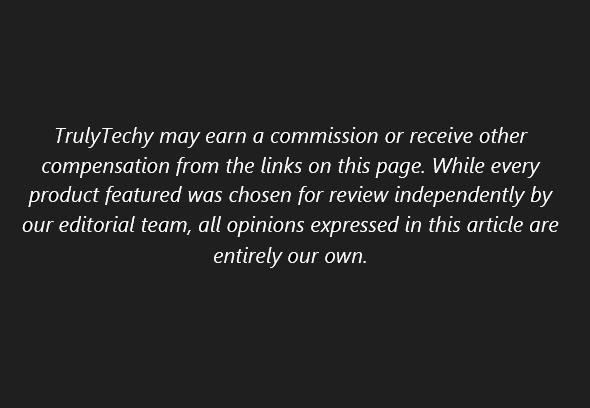
Related articles:















