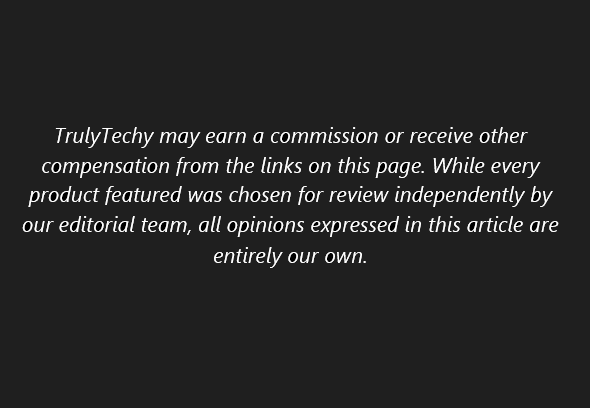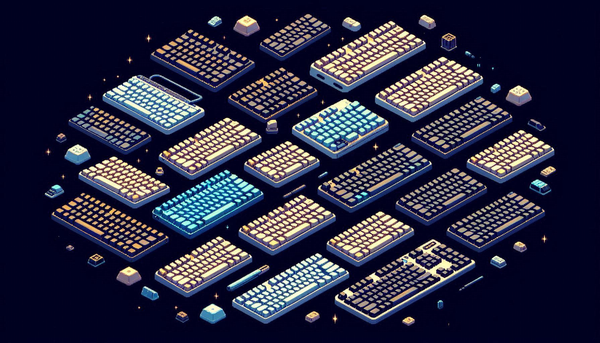Key Takeaways:
- Switches Matter: Choosing the right switches can significantly reduce noise.
- Add Dampening Materials: Using O-rings, foam, and desk mats can help absorb sound.
- Lubrication is Key: Properly lubricating switches can minimize friction and noise.
Introduction
Mechanical keyboards are beloved for their tactile feedback and durability, but they can be quite noisy.
If you're tired of the clicking sound every time you type, you're not alone. Many enthusiasts seek ways to make their mechanical keyboards quieter without sacrificing performance.
This guide will provide you with various techniques to achieve a quieter mechanical keyboard.
Understanding the Noise
Mechanical keyboards produce sound due to the mechanical switches beneath each key. These switches come in various types, each with its own sound signature.
Clicky switches, for example, are known for their loud clicks, while quiet linear switches are generally quieter. Understanding the source of the noise is the first step in reducing it.
The sound produced by mechanical keyboards can be attributed to several factors: the type of switch, the keycap material, and the keyboard's construction.
By addressing each of these elements, you can significantly reduce the noise level of your keyboard.
Choosing the Right Switches
Switches are the heart of any mechanical keyboard. If you're looking to make your keyboard quieter, consider replacing your current switches with silent switches.
Silent linear switches, for example, are designed to minimize noise without compromising on performance.
Silent switches have built-in dampening mechanisms that reduce the sound produced when a key is pressed.
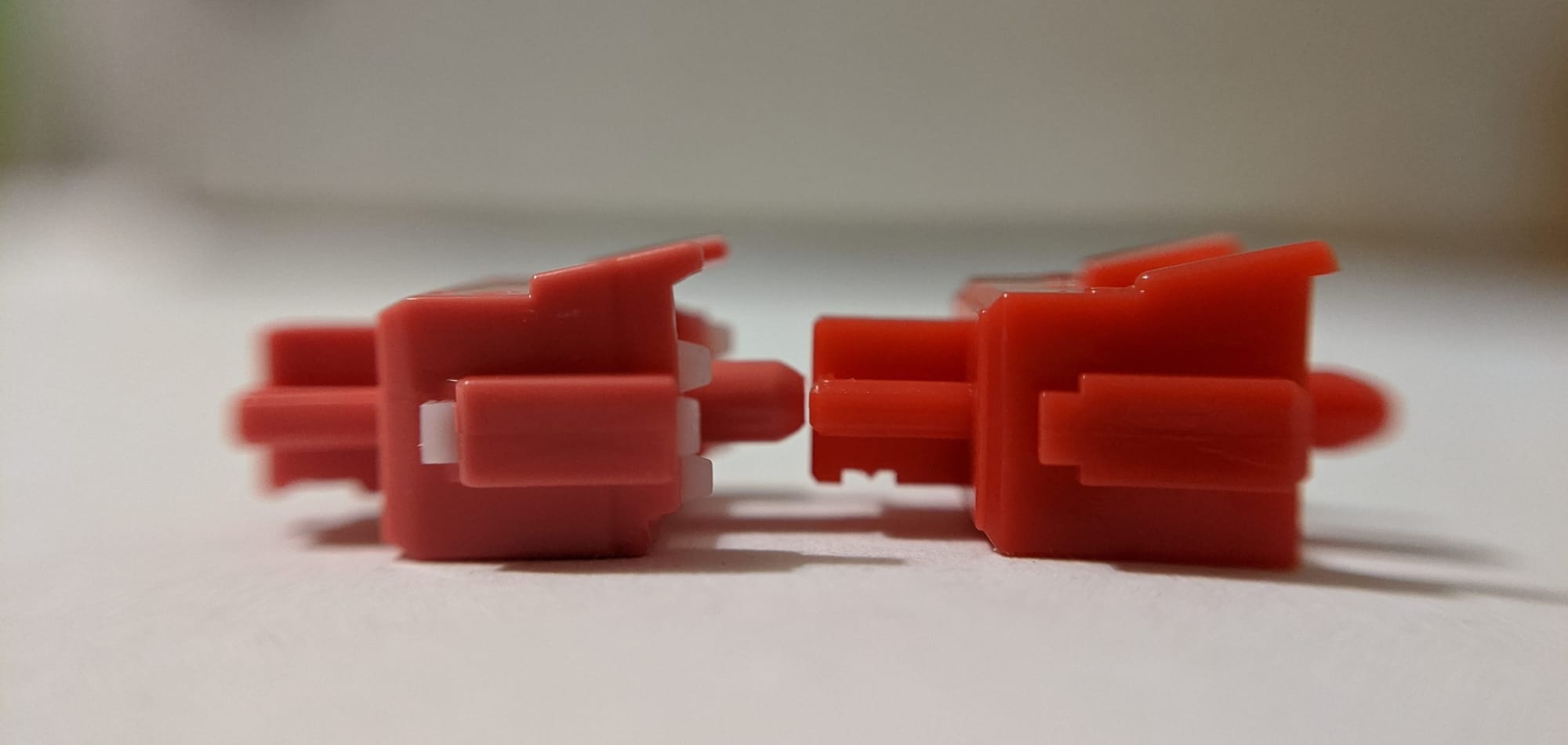
Brands like Cherry MX Silent and Gateron Silent are popular choices for those seeking a quieter typing experience.

Replacing your switches might require some technical know-how, but the result is often worth the effort.
Installing Rubber O-Rings
Rubber O-rings are small, circular dampeners that can be installed on the stems of your keycaps.
These O-rings act as a cushion, reducing the noise produced when the switch or keycap hits the bottom of the switch. Installing O-rings is a simple and cost-effective way to make your mechanical keyboard quieter.
To install O-rings, you'll need a keycap puller to remove the keycaps and a set of O-rings. Simply place an O-ring on the stem of each keycap and reattach the keycaps to the keyboard.
This method can significantly reduce the clicking noise and improve the overall typing experience.
Lubricating the Switches
Lubricating your switches can reduce friction and noise.
This process involves applying a thin layer of lubricant to the moving parts of the switch. While it might sound complicated, it's a common practice among keyboard enthusiasts and can make a noticeable difference in the sound made by your keyboard.
To lubricate your switches, you'll need a switch puller, a small brush, and a suitable lubricant. Carefully disassemble each switch, apply the lubricant to the moving parts, and reassemble the switch.
This process can be time-consuming, but the reduction in noise is often worth the effort.
Adding Foam Padding
Foam padding can be used to dampen the sound made by your keyboard. By adding foam inside the keyboard case, you can absorb some of the vibrations and reduce the overall noise level.
There are various foam options available, including shelf liners and specialized keyboard foam.
To add foam padding, you'll need to disassemble your keyboard and place the foam inside the case. This method can be combined with other noise-reducing techniques for even better results.
Foam padding is particularly effective in reducing the sound from the circuit board and other internal components.
Using a Desk Mat
A desk mat or desk pad can help absorb the sound made by your keyboard. These mats are designed to provide a soft surface for your keyboard and mouse, reducing the noise caused by vibrations.
Desk mats come in various sizes and materials, so you can choose one that fits your setup and preferences.
Placing a desk mat under your keyboard can also improve your typing comfort and reduce the overall noise level.
This method is simple and doesn't require any modifications to your keyboard, making it an easy way to achieve a more silent typing experience.
Adjusting Key Stabilizers
These are used to ensure that larger keys, like the spacebar and shift key, press down evenly. However, they can also contribute to the noise produced by your keyboard.
By adjusting or lubricating them, you can reduce the noise and improve the overall feel of your keyboard.
To adjust these stabilizers, you'll need to remove the keycaps and carefully inspect the stabilizers.
Applying a small amount of lubricant to the stabilizers can reduce friction and noise for silent keyboards. This method can be combined with other techniques to achieve a less noisy keyboard.
Experiment with Different Mounting Styles
When it comes to achieving a quieter keyboard, experimenting with different mounting styles can make a significant difference.
Mounting styles, such as tray mount, top mount, and gasket mount, each offer unique benefits in terms of sound dampening. For instance, a gasket mount can provide a cushioned typing experience, reducing the vibration and noise produced by key presses.
By trying out various mounting styles, you can find the best choice that suits your preference for a silent keyboard. Additionally, the way your keyboard is mounted can affect the overall feel and sound.
A tray mount might produce a louder sound compared to a top mount, which can be much quieter. By exploring these options, you can tailor your keyboard setup to achieve the desired level of silence.
Remember, the goal is to minimize the noise without compromising the typing experience. So, don't hesitate to pull apart your keyboard and experiment with different mounting styles to find the perfect balance.
Utilizing Clear O-Rings for Enhanced Silence
Clear O-rings are a fantastic addition to your mechanical keyboard if you're aiming for a quieter typing experience. These small rubber rings are installed on the keycap stems, cushioning the impact when the key is pressed.
This not only reduces the noise but also provides a softer feel to each keystroke. Such O-rings are particularly effective with linear switches, as they help minimize the louder sound typically associated with these types of switches.
Moreover, these rings come in various thicknesses, allowing you to customize the level of noise reduction.
Thicker O-rings will provide more cushioning and thus more silence, while thinner ones will offer a balance between tactile feedback and noise reduction.
Installing O-rings is a straightforward process: simply take off the keycaps, place the O-rings on the stems, and reattach the keycaps. This simple modification can significantly enhance the quietness of your mechanical keyboard, making it a more pleasant experience for both you and those around you.
Exploring Different Keycap Materials
The material of your keycaps can also affect the sound made by your keyboard.
Keycaps made from ABS plastic tend to be louder than those made from PBT plastic. If you're looking to reduce noise, consider switching to PBT keycaps, which are known for their durability and quieter sound.
Replacing your keycaps is a straightforward process that can make a noticeable difference in the sound level of your keyboard.
PBT keycaps are available in various styles and colors, so you can customize your keyboard while also making it silent.
Using a Gasket Mount
A gasket mount is a mounting style that uses rubber gaskets to isolate the keyboard's plate from the case. This isolation helps to reduce vibrations and sounds, resulting in a quieter typing experience.
Gasket mounts are commonly found in high-end custom keyboards, but they can also be added to existing keyboards with some modifications.
To install a gasket mount, you'll need to disassemble your keyboard and place the rubber gaskets between the plate and the case. This method can be combined with other noise-reducing techniques for even better results.
Gasket mounts are particularly effective in reducing the sound made by the keyboard's internal components.
Reducing Spring Ping
Spring ping is a high-pitched noise produced by the springs inside mechanical switches. This noise can be particularly annoying and can detract from the overall typing experience.
To reduce this noise, you can try lubricating the springs or replacing them with quieter alternatives.
Lubricating the springs involves applying a thin layer of lubricant to the springs inside each switch. This process can be time-consuming, but it can significantly reduce the noise produced by the springs.
Alternatively, you can replace the springs with quieter options, such as those made from different materials or with different tension levels.
Adding Band-Aids to Stabilizers
Adding Band-Aids to your key stabilizers is a popular mod among keyboard enthusiasts. This method involves placing small pieces of Band-Aid or similar material on the stabilizers to reduce noise and improve the overall feel of the keyboard.
The Band-Aid acts as a cushion, dampening the sounds made by the stabilizers. To add this to your stabilizers, you'll need to remove the keycaps and carefully place small pieces of Band-Aid on the stabilizers.
This method can be combined with other noise-reducing techniques for even better results. It is a simple and cost-effective way to achieve a quieter keyboard.
Using a Silent Build
This refers to a keyboard that has been specifically designed to minimize noise. This can include using silent switches, adding dampening materials, and making other modifications to reduce sound.
Building a silent keyboard from scratch can be a rewarding project for enthusiasts who want the quietest typing experience possible.
To create a silent build, you'll need to carefully select each component of your keyboard, from the switches to the keycaps to the case.
By choosing components that are designed to reduce noise, you can achieve a keyboard that is both quiet and high-performing.
Summary
Making a mechanical keyboard silent involves a combination of techniques, from choosing the right switches to adding dampening materials and lubricating the switches. By addressing each element of your keyboard, you can significantly reduce the noise level and enjoy a quieter typing experience.
Whether you're a keyboard enthusiast or just looking for a quieter workspace, these methods can help you achieve your goal.
FAQ
1. What are the best switches for a silent mechanical keyboard?
Silent linear switches, such as Cherry MX Silent and Gateron Silent, are excellent choices for a quieter keyboard. These switches have built-in dampening mechanisms that reduce noise without compromising performance.
2. How do rubber O-rings help in reducing keyboard noise?
Rubber rings act as cushions on the stems of keycaps, reducing the noise produced when the keycap hits the bottom of the switch. They are easy to install and can significantly reduce the clicking sound.
3. Can I make my existing mechanical keyboard quieter without replacing the switches?
Yes, you can make your existing keyboard quieter by adding rubber O-rings, quieter switches, lubricating the switches, adding foam padding, and using a desk mat. These methods can help reduce noise without the need to replace the switches.