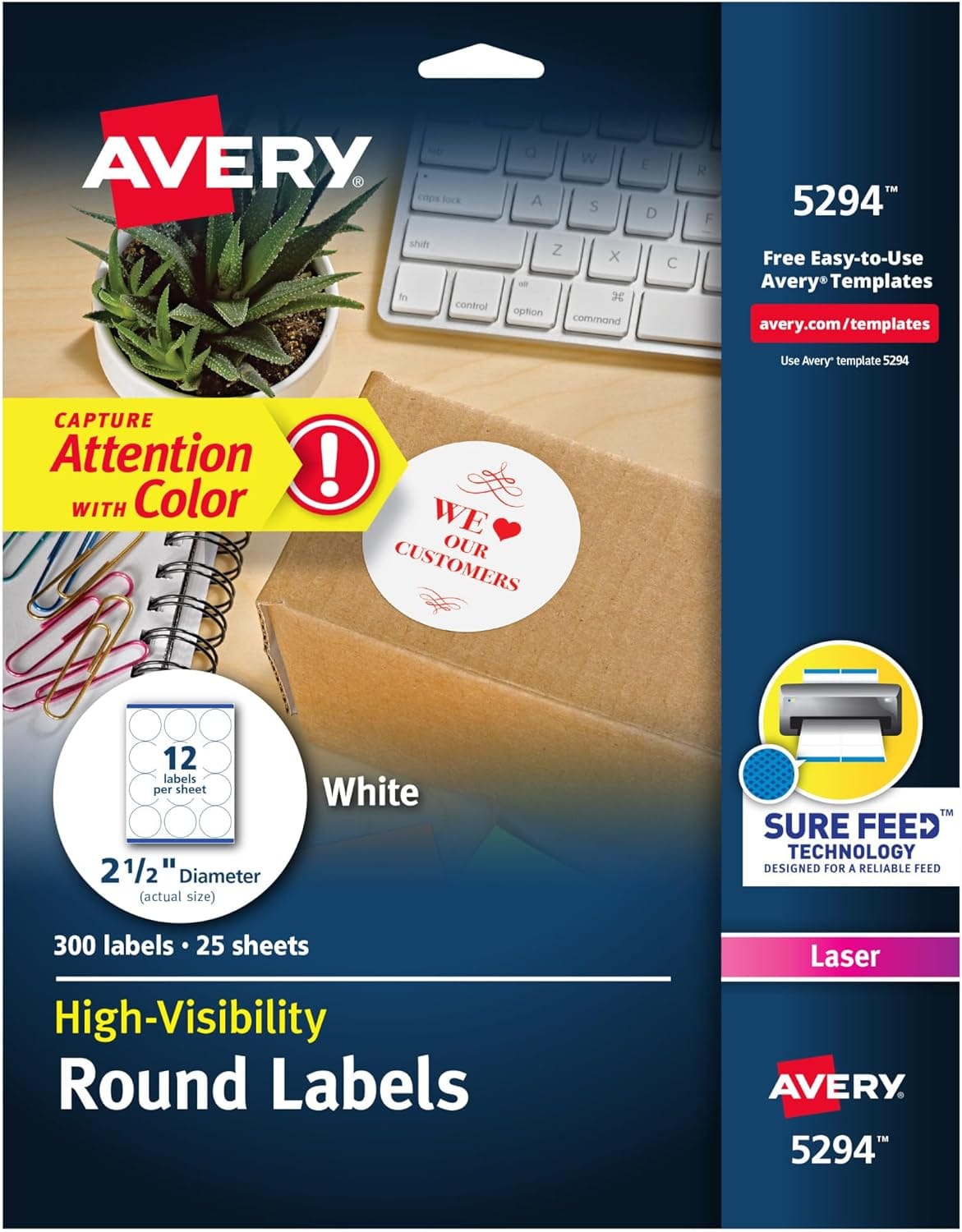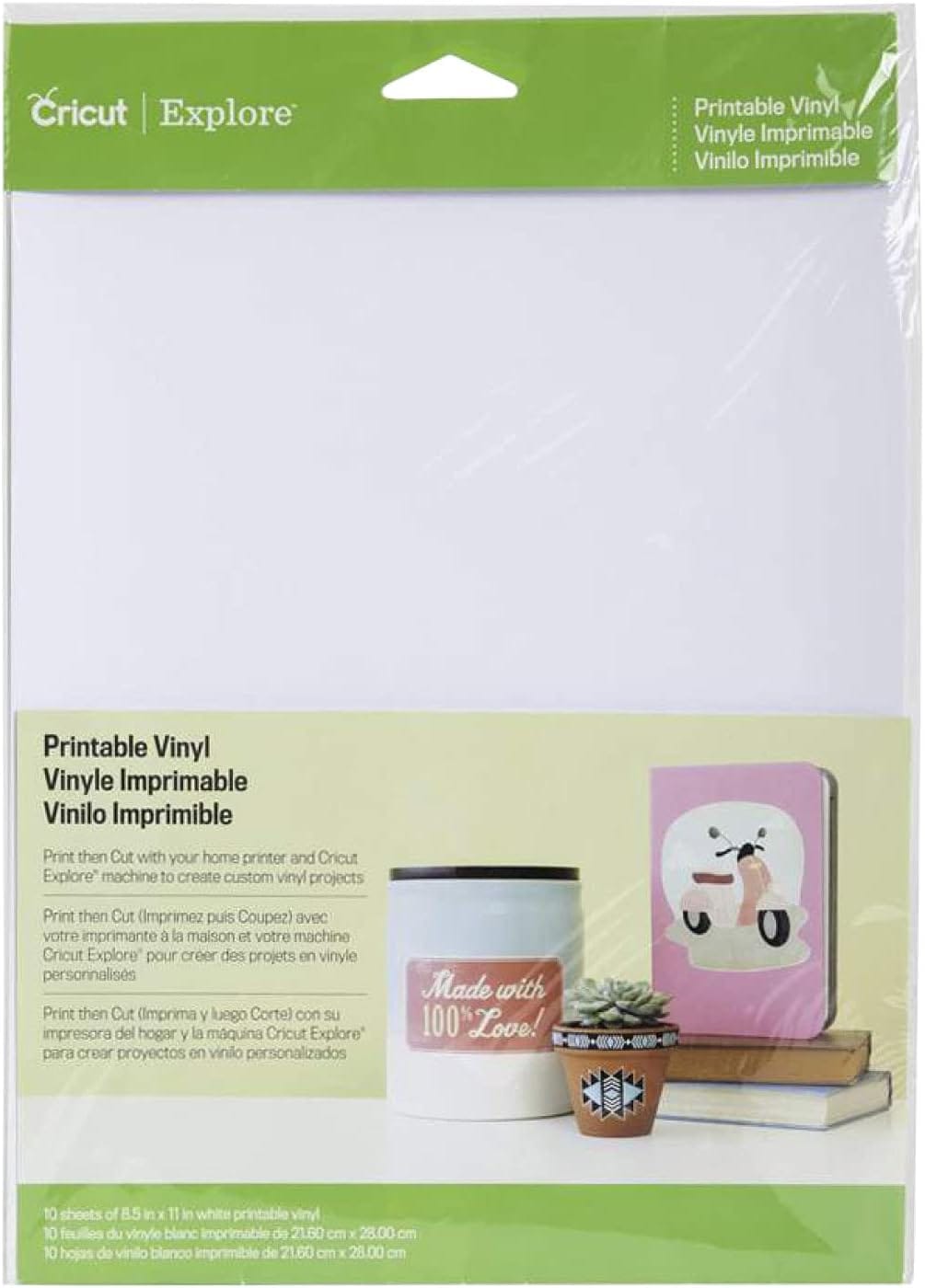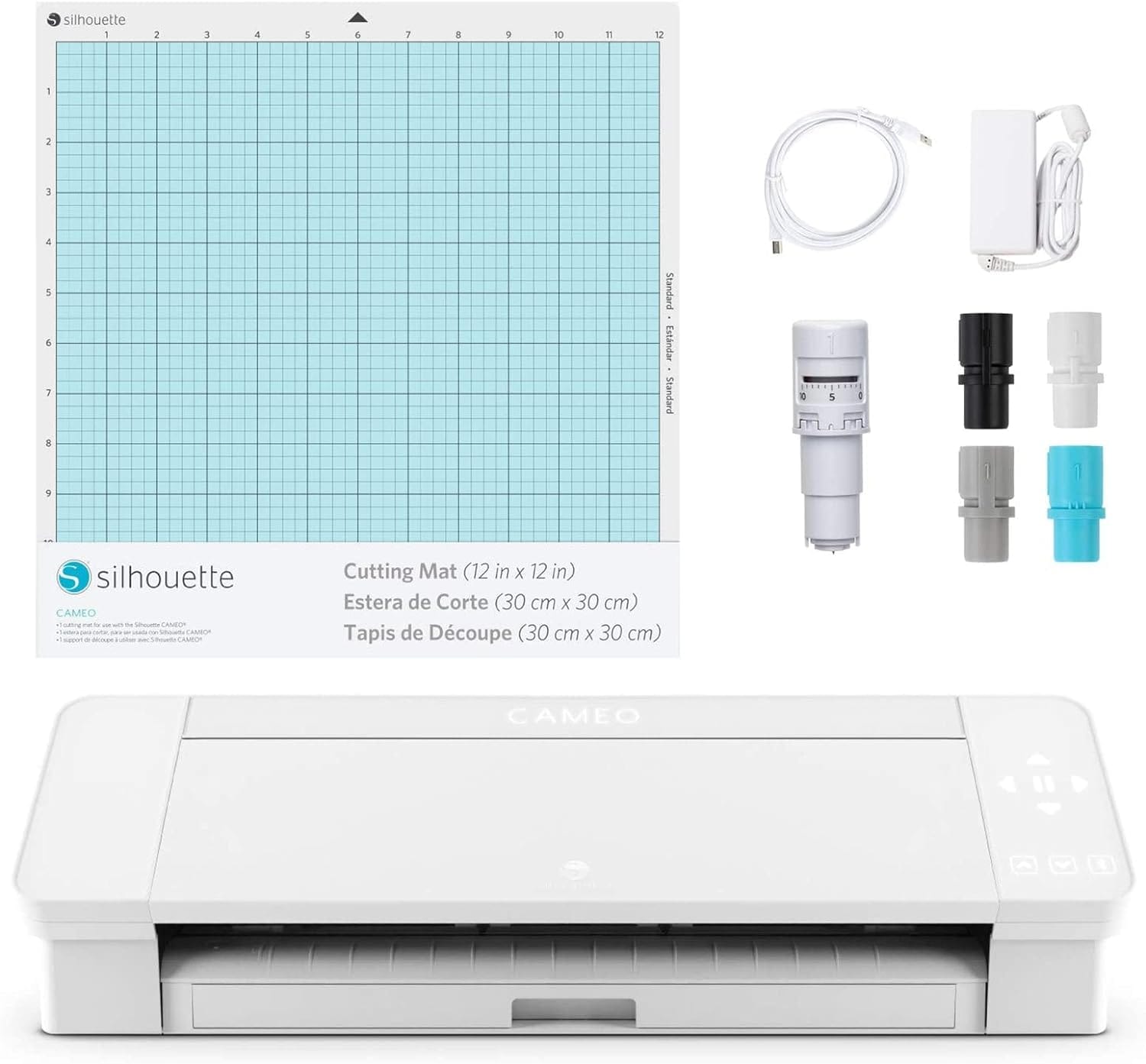Key Takeaways:
- Understanding Different Types of Sticker Paper: Learn about vinyl, clear, and matte finishes to choose the best option for your project.
- Printer Compatibility: Discover which printers work best with various sticker papers, including inkjet and laser printers.
- DIY Tips and Tricks: Get practical advice on creating high-quality stickers at home using tools like Cricut and Silhouette.
Introduction
Whether you’re a DIY enthusiast, a small business owner, or just someone who loves to personalize items, sticker paper offers endless possibilities. From vinyl sticker paper to clear sticker paper, the options are vast and varied.
This guide will walk you through everything you need to know about sticker paper for printers, ensuring you get the best results every time.
Types of Sticker Paper
Vinyl Sticker Paper
Vinyl sticker paper is a popular choice for many due to its durability and versatility. It's perfect for creating stickers that need to withstand the elements, such as outdoor labels or car decals.
Vinyl sticker paper is also water-resistant, making it ideal for items that may get wet.
Such paper works well with both inkjet and laser printers, but it's essential to check the manufacturer's recommendations to avoid any issues.
This type of paper is often used with electronic cutting machines like Cricut and Silhouette, allowing for precise and intricate designs.
Clear Sticker Paper
Clear sticker paper is another fantastic option, especially for those looking to create transparent stickers. This type of paper is excellent for adding a subtle touch to your designs without overpowering the underlying surface.
Clear sticker paper is often used for window decals, product labels, and other applications where a see-through effect is desired.
Clear sticker paper is compatible with both inkjet and laser printers, but it's crucial to use the right settings to avoid smudging or poor print quality.
Many people find that using a matte finish on clear sticker paper helps achieve a more professional look.
Printer Compatibility
Inkjet Printers
Inkjet printers are a common choice for printing on sticker paper due to their ability to produce high-quality, vibrant images. When using an inkjet printer, it's essential to select the right type of sticker paper to ensure the best results.
For example, vinyl sticker paper and clear sticker paper are both excellent choices for inkjet printers.
To achieve the best results with an inkjet printer, make sure to use the appropriate settings and high-quality ink.
Additionally, allowing the printed stickers to dry thoroughly before handling them can help prevent smudging and ensure a crisp, clean finish.
Laser Printers
Laser printers are another option for printing on sticker paper, offering the advantage of faster print speeds and often more durable prints. However, not all sticker papers are compatible with laser printers, so it's essential to choose the right type.
For instance, vinyl sticker paper and clear sticker paper designed for laser printers are available.
When using a laser printer, it's crucial to follow the manufacturer's guidelines and use the correct settings to avoid any issues.
Laser printers can produce excellent results on sticker paper, but using the wrong type of paper can lead to poor adhesion or even damage to the printer.
DIY Sticker Projects
Creating Custom Stickers
Creating custom stickers at home is a fun and rewarding project that allows you to personalize items and express your creativity. With the right tools and materials, you can design and print your stickers using sticker paper for printers.
Start by selecting the type of sticker paper that best suits your project, such as vinyl sticker paper or clear sticker paper.
Next, design your stickers using software like Adobe Illustrator or free online tools.
Once your design is ready, print it on your chosen sticker paper using an inkjet or laser printer.
Finally, use an electronic cutting machine like Cricut or Silhouette to cut out your stickers with precision.
Party and Event Stickers
Stickers are a great way to add a personal touch to parties and events. Whether you're planning a birthday party, wedding, or corporate event, custom stickers can enhance the experience for your guests.
Use sticker paper for printers to create personalized name tags, party favors, or decorations.
For example, you can design and print stickers with the event's theme or logo and use them to decorate party favors or create custom labels for drinks and snacks.
The possibilities are endless, and using high-quality sticker paper ensures that your creations look professional and polished.
Choosing the Right Sticker Paper
Avery Sticker Paper
Avery Sticker Paper is a well-known and trusted brand that offers a variety of options for different projects. Whether you need adhesive paper for shipping labels, product labels, or custom stickers, Avery has a solution.
Their sticker paper is compatible with both inkjet and laser printers, making it a versatile choice for any project.
Avery sticker paper is available in various finishes, including matte and glossy, allowing you to choose the best option for your needs.
Additionally, Avery provides free templates and design tools on their website, making it easy to create professional-looking stickers.
Quality and Price
When selecting sticker paper for printers, it's essential to consider both quality and price. High-quality sticker paper ensures that your prints look sharp and vibrant, while also providing good adhesion and durability.
While it may be tempting to choose the cheapest option, investing in quality sticker paper can save you time and frustration in the long run.
Look for reviews and recommendations from other users to find the best sticker paper for your needs.
Brands like Avery, Cricut, and Silhouette are known for their quality products, but there are also many other options available.
Consider trying a sample pack to explore different types of sticker paper before making a larger purchase.
Printing Tips and Tricks
Best Results
To achieve the best results when printing on sticker paper, it's essential to follow a few key tips.
First, make sure to use high-quality images and designs to ensure that your prints look sharp and professional.
Low-resolution images can result in blurry or pixelated prints, so always use the highest resolution possible.
Next, adjust your printer settings to match the type of sticker paper you're using.
For example, if you're using vinyl sticker paper, select the appropriate media type and print quality settings.
Additionally, allow your prints to dry thoroughly before handling them to prevent smudging or damage.
Avoiding Common Issues
Printing on sticker paper can sometimes present challenges, but with a few simple tips, you can avoid common issues.
One common problem is poor adhesion, which can occur if the sticker paper is not compatible with your printer or if the adhesive is not strong enough.
To avoid this, always use sticker paper designed for your specific printer type and follow the manufacturer's guidelines.
Another common issue is smudging or poor print quality. This can be caused by using the wrong printer settings or low-quality ink. To prevent smudging, make sure to use the correct settings for your sticker paper and allow the prints to dry completely before handling them.
Using Electronic Cutting Machines
Cricut
Cricut machines are a popular choice for cutting out custom stickers with precision and ease. These electronic cutting machines work seamlessly with sticker paper for printers, allowing you to create intricate designs and shapes.
To use a Cricut machine, start by designing your stickers using Cricut's design software or another compatible program.
Once your design is ready, print it on your chosen sticker paper using an inkjet or laser printer.
Then, load the printed sticker sheet into your Cricut machine and follow the instructions to cut out your stickers.
Cricut machines offer a variety of cutting settings and tools, making it easy to achieve professional results.
Silhouette
Silhouette machines are another excellent option for cutting out custom stickers. Like Cricut machines, Silhouette machines work with sticker paper for printers and offer precise cutting capabilities.
To use a Silhouette machine, design your stickers using Silhouette's design software or another compatible program.
After printing your design on sticker paper, load the printed sheet into your Silhouette machine and follow the instructions to cut out your stickers.
Silhouette machines offer a range of cutting settings and tools, allowing you to create detailed and intricate designs with ease.
Fun and Creative Uses for Stickers
Personalizing Items
Stickers are a fun and creative way to personalize items and make them uniquely yours. Whether you want to add a personal touch to your laptop, water bottle, or phone case, custom stickers are a great option.
Use sticker paper for printers to create designs that reflect your personality and interests.
For example, you can design and print stickers featuring your favorite quotes, images, or patterns.
Once printed, cut out your stickers using an electronic cutting machine or scissors and apply them to your chosen items.
The possibilities are endless, and creating custom stickers is a fun and rewarding project.
DIY Projects
Stickers are also a fantastic addition to various DIY projects. Whether you're creating handmade cards, scrapbooks, or home decor, custom stickers can add a unique and personal touch.
Use sticker paper for printers to design and print stickers that complement your project and enhance its overall look.
For example, you can create custom stickers to use as embellishments in a scrapbook or to add a decorative touch to a handmade card.
With the right tools and materials, you can create high-quality stickers that elevate your DIY projects and make them truly special.
Summary
Sticker paper for printers offers endless possibilities for creating custom stickers and labels. Whether you're using vinyl sticker paper, clear sticker paper, or another type, it's essential to choose the right paper for your project and printer. With the right tools and materials, you can create high-quality stickers that look professional and polished.
From DIY projects to personalizing items and planning events, stickers are a versatile and fun way to add a personal touch to your creations. By following the tips and advice in this guide, you can achieve the best results and enjoy the process of creating custom stickers.
FAQ
What type of sticker paper should I use for outdoor stickers?
For outdoor stickers, vinyl sticker paper is the best choice due to its durability and water resistance. Vinyl sticker paper can withstand the elements and is ideal for creating stickers that need to last outdoors.
How can I prevent my stickers from smudging?
To prevent smudging, make sure to use the correct printer settings for your sticker paper and allow the prints to dry thoroughly before handling them. Using high-quality ink and paper can also help achieve a crisp, clean finish.
Can I use a regular printer for sticker paper?
Yes, you can use a regular inkjet or laser printer for sticker paper, as long as the printer is compatible with the type of sticker paper you are using. Here are a few tips to ensure good results:
1. Check Compatibility: Make sure the sticker paper is suitable for your printer type (inkjet or laser). Some sticker papers are specifically designed for one type of printer.
2. Paper Settings: Adjust your printer settings to accommodate the thickness and type of sticker paper. Use the "photo" or "heavy paper" setting for better ink distribution.
3. Test Print: Before printing a large batch, do a test print on regular paper to ensure your design looks as expected.
4. Cutting: If your sticker paper is not pre-cut, ensure you have a good cutting tool to achieve clean edges.
5. Ink Quality: Use high-quality ink to ensure vibrant colors and durability.
By following these tips, you should be able to successfully print stickers using a regular printer.
How do I know if my printer can print sticker paper?
To determine if your printer can print on sticker paper, consider the following steps:
1. Check Printer Specifications: Look at the user manual or the manufacturer's website for your printer model. It should specify the types of media it can handle, including paper thickness and types (inkjet or laser).
2. Type of Sticker Paper: Identify the type of sticker paper you have (inkjet or laser). Ensure that it matches your printer type. For example, inkjet printers should use inkjet-compatible sticker paper.
3. Paper Weight: Check the weight of the sticker paper. Most printers can handle paper weights between 20 lb to 32 lb (75 to 120 gsm). If the sticker paper is heavier, it may not feed properly.
4. Test Print: If you're unsure, do a test print on a small piece of sticker paper. This will help you see if the printer can handle it without jamming or producing poor quality.
5. Consult Online Resources: Look for forums or reviews related to your printer model. Other users may have shared their experiences with printing on sticker paper.
By following these steps, you can determine if your printer is suitable for printing on sticker paper.
Which is better matte or glossy sticker paper?
Choose Matte if you prefer a non-reflective surface, need to write on the stickers, or want a more subtle look.
Choose Glossy if you want vibrant colors, a professional appearance, and increased durability.

Related Articles: