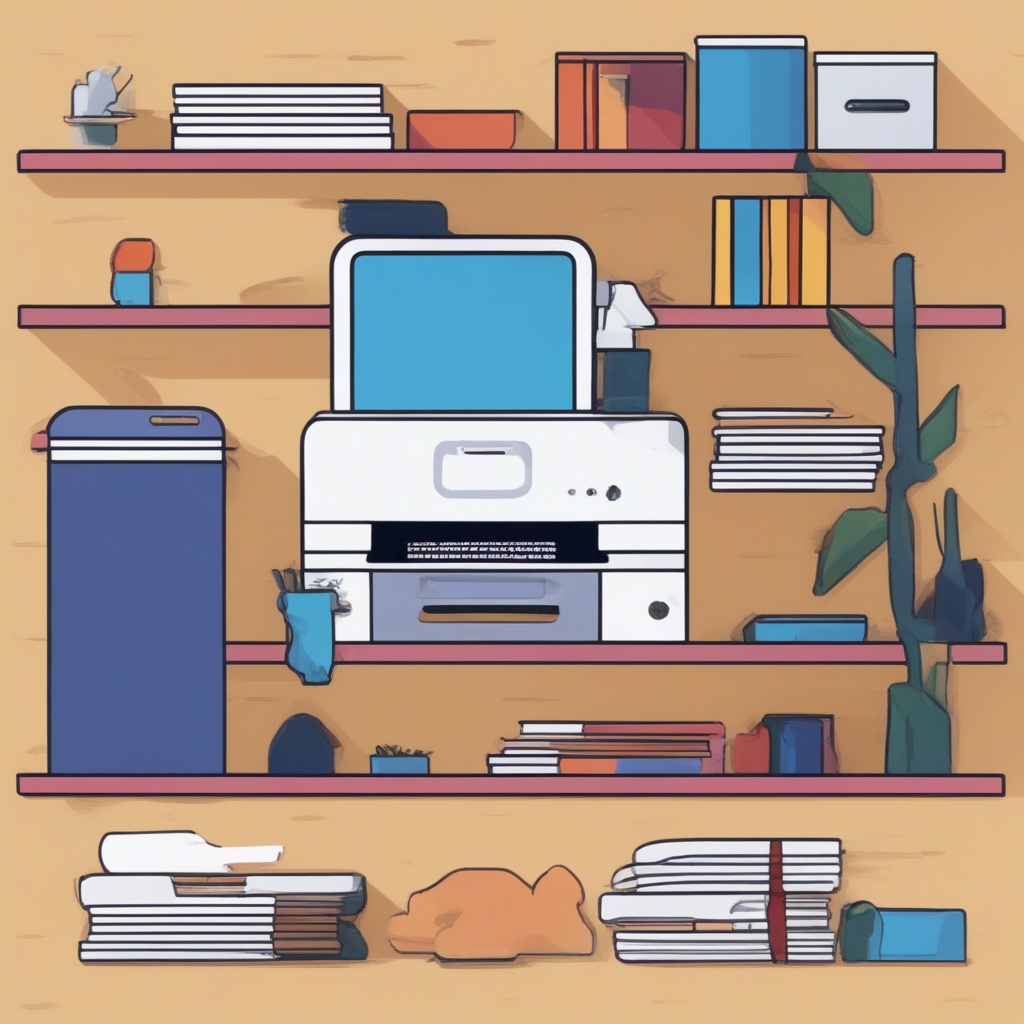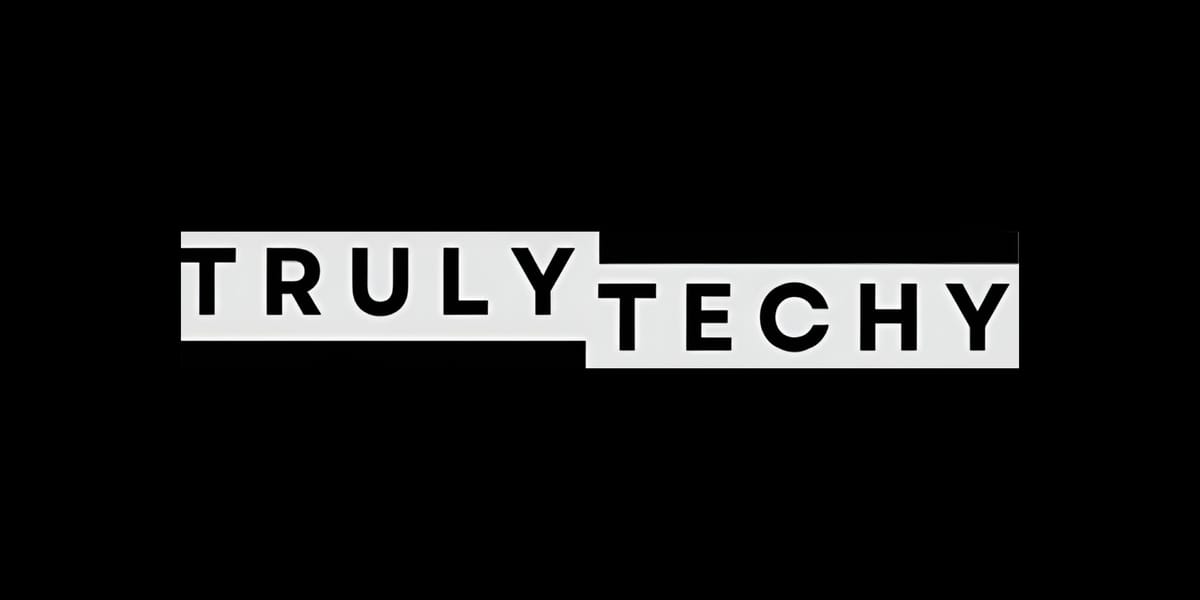In today’s fast-paced business environment, having a reliable barcode printer is essential. Imagine the chaos of shipping without clear, precise labels.
A desktop printer offers versatility and compactness for low- to mid-volume printing needs, making it an excellent choice for many businesses.
Industrial printers, on the other hand, are specialized equipment designed for high-volume and demanding environments.
Dive into our top picks and discover how these barcode printers can transform your business.
Introduction: Why You Need a Reliable Barcode Printer
A dependable barcode printer is a game-changer for any business. Without one, you risk delays and errors in shipping.
The right barcode printer ensures your labels are clear and accurate, enhancing your business's efficiency.
Before we look at our top picks, let us discuss the things that go into barcode printing and their importance.
The Importance of Media and Ribbons in Barcode Printing
Choosing the right media and ribbons for your barcode printer is crucial for quality and durability. The type of media you select can significantly impact the clarity and longevity of your barcode labels.
For instance, thermal transfer printers use ribbons to produce durable and long-lasting labels, ideal for harsh environments.
On the other hand, direct thermal printers don't require ribbons but are best suited for short-term applications.
The choice between these two depends on your specific needs and the kind of environment your labels will be exposed to.
Always ensure that your media and ribbons are compatible with your printer to avoid any printing issues.
Tips for Maintaining Your Barcode Printer
Maintaining your barcode printer is essential for ensuring its durability and reliability. Regular cleaning of the print head and rollers can prevent common issues like smudging and misalignment.
Using a cleaning card or a soft cloth with isopropyl alcohol can keep your printer in top condition.
Additionally, always use high-quality media and ribbons to avoid damaging the print head.
Regular maintenance not only extends the life of your printer but also ensures consistent performance, which is crucial for any business relying on barcode labels.
The Role of Barcode Printers in Different Industries
Barcode printers play a vital role in various industries, from retail to healthcare. In the retail industry, barcode label printers are used for pricing, inventory management, and customer checkouts. Zebra printers are known for their functionality and reliability in different printing applications such as barcode labels, ID cards, and receipts.
They help streamline operations and improve accuracy, making them indispensable in this field.
Within the healthcare sector, barcode printers are essential for tasks such as patient identification, medication labeling, and the tracking of medical equipment.
The reliability and accuracy of barcode labels in these applications are critical for patient safety and operational efficiency.
Cost vs. Performance: Finding the Right Balance
When choosing a barcode printer, balancing cost and performance is key. While high-end printers offer advanced features and superior performance, they come at a higher cost.
However, investing in a reliable printer can save you money in the long run by reducing maintenance costs and downtime.
On the other hand, budget-friendly options can still offer good performance for less demanding applications.
It's essential to assess your specific needs and find a printer that offers the best value for your investment.
Ready to upgrade your operations? Check out our top barcode printers below. We have listed the top four popular label printers on Amazon based on sales numbers, Amazon scoring and positive reviews.
1. Arkscan 2054A Shipping Label Printer
The Arkscan 2054A Shipping Label Printer is a versatile powerhouse. This barcode printer supports a wide range of platforms, including Amazon, eBay, PayPal, Etsy, Shopify, and more.
Its direct thermal technology means you never have to worry about ink or toner, making it a cost-effective choice for any business.
Exclusive Insights
This barcode printer is designed for high-speed printing, capable of producing 5 inches of labels per second. It supports both roll and fanfold paper, making it adaptable to various media types.
The 2054A Shipping Label Printer is compatible with Windows, Mac, Chromebook, and Android, ensuring seamless integration into your existing systems.
The printer also comes with BarTender UltraLite Label Design Software, which is perfect for creating custom barcode labels.
With U.S.-based tech support, you can count on reliable assistance whenever you need it. This barcode printer is a robust solution for businesses looking to streamline their shipping processes.
Customer Review
"I've been using the 2054A Shipping Label Printer for my Etsy shop, and it's been a lifesaver. The direct thermal technology means I never have to worry about running out of ink. Plus, the compatibility with multiple platforms makes it incredibly versatile. Highly recommend!" - Sarah
2. Rollo USB Shipping Label Printer
The Rollo USB Shipping Label Printer is a top-tier thermal label printer tailored for high-volume shipping requirements. This barcode printer offers high-speed printing, producing one 4x6 label per second.
Its direct thermal technology ensures clear, readable labels without the need for ink or toner.
Its direct thermal technology ensures clear, readable labels without the need for ink or toner.
Exclusive Insights
This barcode printer is compatible with both Windows and Mac, making it easy to set up and use. The Rollo Ship Manager App offers exclusive shipping rates, helping you save on shipping costs. The printer's high-resolution 203 DPI print head ensures that your barcode labels are always clear and easy to scan.
The Rollo USB Shipping Label Printer is also a custom label maker, capable of printing labels from 1.57" to 4.1" in width.
This versatility makes it ideal for various applications, from shipping labels to product labels and more. With a printing life of about 650,000 shipping labels, this printer is built to last.
Customer Review
"The Rollo USB Shipping Label Printer has been a game-changer for my business. The high-speed printing and clear labels have significantly improved our shipping process. Plus, the Rollo Ship Manager App has saved us a ton on shipping costs. Couldn't be happier!" - Mark
3. MUNBYN Shipping Label Printer RealWriter 941
The MUNBYN Shipping Label Printer RealWriter 941 is perfect for small businesses. This USB thermal printer is compatible with macOS and Windows, making it easy to set up and use.
Its direct thermal technology ensures you never have to worry about ink or toner, saving you both time and money.
Exclusive Insights
This barcode printer is designed for ease of use, with automatic label identification and high-speed printing at 150mm/s. Zebra industrial printers are known for their durability and adaptability, performance reliably in harsh environments, and suitability for high- to mid-volume applications. The MUNBYN RealWriter 941 supports a wide range of label sizes, from 1.57” to 4.3” in width, making it versatile for various applications.
Its compatibility with major shipping platforms like Etsy, Shopify, and eBay ensures seamless integration into your business operations.
The printer’s auto-analyze feature makes it easy to create customized labels directly from any application.
With perpetual customer support and product protection, you can rely on MUNBYN for any issues that may arise.
This barcode printer is a reliable and cost-effective solution for small businesses.
Customer Review
"The MUNBYN Shipping Label Printer RealWriter 941 has been fantastic for my small business. The setup was quick and easy, and the automatic label identification feature is a huge time-saver. Plus, the high-speed printing means I can get my orders out faster. Highly recommend!" - Emily

Ideal for Small Businesses
MUNBYN Shipping Label Printer RealWriter 941
4. DYMO Label Writer 450 Twin Turbo
The DYMO Label Writer 450 Twin Turbo is a fast and efficient barcode printer designed for home and office organization. This direct thermal label printer features two rolls of labels, allowing you to print different label types without swapping rolls.
Its high-speed printing capability ensures maximum productivity.
Exclusive Insights
This barcode printer eliminates the need for ink and toner, thanks to its direct thermal printing technology. The DYMO Label Writer 450 Twin Turbo is compatible with Windows and Mac, making it easy to set up and use.
It can print up to 71 four-line standard address labels per minute, enhancing your business's efficiency.
The printer also allows you to create labels directly from text in Microsoft Word, Excel, Outlook, and Google Contacts.
For best performance, use authentic DYMO LabelWriter Labels, available in various sizes.
This barcode printer is a versatile and efficient solution for any business.
Customer Review
"The DYMO Label Writer 450 Twin Turbo has been a great addition to our office. The dual rolls of labels save us so much time, and the high-speed printing is fantastic. Plus, the direct thermal technology means we never have to worry about ink or toner. Highly recommend!" - John

Fast and Efficient
DYMO Label Printer Label Writer 450 Twin Turbo Direct Thermal Label Printer
Summary
Choosing the right barcode printer is crucial for efficiency and cost-effectiveness. Whether you need a thermal transfer printer for durable labels or a direct thermal printer for short-term use, understanding your requirements is key.
Balancing cost and performance is crucial when selecting a barcode printer. Investing in a high-quality printer can save you money in the long run by reducing maintenance costs and downtime. Always consider your specific needs and choose a printer that offers the best value for your investment.
Frequently Asked Questions
What is the difference between thermal transfer and direct thermal printers?
Thermal transfer printers use ribbons to produce durable and long-lasting labels, ideal for harsh environments. Direct thermal printers, on the other hand, don't require ribbons and are best suited for short-term applications.
How often should I maintain my barcode printer?
Regular maintenance is essential for ensuring durability and reliability. Cleaning the print head and rollers regularly can prevent common issues like smudging and misalignment.
Can I use any type of media and ribbons with my barcode printer?
It's crucial to use high-quality media and ribbons that are compatible with your printer. Using incompatible or low-quality materials can damage the print head and affect the quality of your barcode labels.
What kind of printer do I need to print barcode labels?
For most barcode label printing needs, a thermal transfer printer is often recommended due to its durability and quality.
What is the difference between a label printer and a barcode printer?
In essence, while all barcode printers can be considered label printers, not all label printers are specifically designed for barcode printing.
If your primary need is to print barcodes, a dedicated barcode printer may offer better quality and performance for that specific task.
If you need to print a variety of labels, a general label printer would be more suitable.
Can an inkjet printer print barcodes?
While inkjet printers can effectively print barcodes, it's important to consider the quality, material, and durability based on your specific needs.
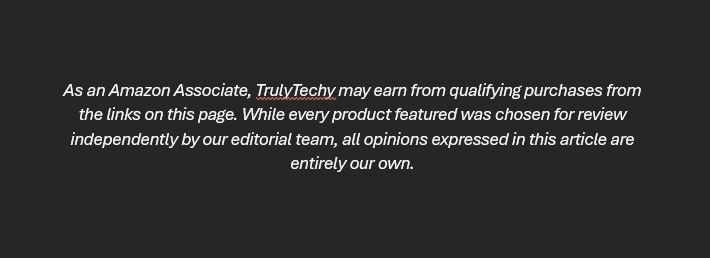
Related Articles: