Key Takeaways:
- Integrated speakers in monitors offer a clutter-free desk setup and enhanced audio experience.
- Choosing the right monitor involves considering factors like screen size, resolution, refresh rate, and connectivity options.
- Monitors with built-in speakers are ideal for gaming, work, and entertainment, providing a versatile solution for various needs.
Introduction
In today's digital age, monitors with speakers have become a popular choice for many users. Whether you're a gaming enthusiast, a professional, or someone who loves watching movies, having a monitor with integrated speakers can greatly enhance your experience.
This article will delve into the benefits of these monitors, what to look for when purchasing one, and some top recommendations to consider.
Why Choose a Monitor with Speakers?
Convenience and Space-Saving
One of the primary reasons to opt for a monitor with speakers is the convenience it offers. With integrated speakers, you can eliminate the need for external audio devices, which can clutter your desk.
This is especially beneficial for those with limited space or who prefer a minimalist setup.
Enhanced Audio Experience
Monitors with built-in speakers provide a decent audio experience without the need for additional equipment. While they may not match the quality of high-end external speakers, they are more than sufficient for everyday tasks, video calls, and casual gaming.
Plus, the audio quality has improved significantly over the years, making them a viable option for most users.
Key Features to Consider
Screen Size and Resolution
When selecting a monitor with speakers, screen size and resolution are crucial factors. A 24-inch FHD (Full HD) monitor is a popular choice, offering a good balance between screen real estate and clarity.
For those who need more detail, higher resolutions like 1440p or 4K are available, but they come at a higher price.
Refresh Rate and Response Time
Gamers should pay close attention to the refresh rate and response time of the monitor. A higher refresh rate, such as 144Hz, ensures a smoother and more responsive gaming experience.
Additionally, a low response time reduces motion blur, making fast-paced games more enjoyable.
Connectivity Options
HDMI and VGA Ports
Modern monitors come with various connectivity options, including HDMI and VGA ports.
HDMI is the most common and versatile option, supporting both video and audio signals.
VGA, while older, is still useful for connecting to legacy devices.
USB and Audio Ports
Some monitors also feature USB ports, allowing you to connect peripherals directly to the monitor. Audio ports are essential for those who want to use external speakers or headphones occasionally.
Ensure the monitor you choose has the necessary ports for your setup.
Top Monitors with Speakers
The HP series offers a range of monitors with integrated speakers, known for their sleek design and reliable performance. These monitors are perfect for both work and entertainment, providing vibrant color and deep contrast ratios.
For gamers, monitors with higher refresh rates and low response times are essential. Brands like ASUS and Acer offer gaming monitors with built-in speakers, ensuring a screen tear-free experience and immersive gameplay.
The Evolution of Monitor Technology
The journey of monitor technology has been nothing short of a rollercoaster ride. From the bulky CRT monitors of the past to the sleek, modern FHD monitors we have today, the advancements have been remarkable.
The deep contrast ratio lets users fully enjoy vibrant visuals, making every pixel pop. Whether you're working on a passion project or indulging in your favorite pastime, the evolution of monitors has significantly enhanced our screen time experience.
One of the most notable advancements is the introduction of gaming monitors. These monitors are designed to provide a screen tear-free experience, ensuring smooth gameplay. Features like high refresh rates (measured in Hz) and low response times have become essential for gamers.
Additionally, the inclusion of blue light filters helps reduce eye strain, allowing for longer gaming sessions without discomfort.
Ergonomics and User Comfort
When it comes to user comfort, modern monitors have made significant strides. Adjustable stands that allow for height, tilt, and swivel adjustments ensure that users can find the perfect viewing angle.
This flexibility is crucial for maintaining good posture and reducing strain on the neck and eyes. Whether you're working from home or in an office, ergonomic monitors can make a world of difference in your daily comfort.
Curved monitors have also gained popularity for their immersive viewing experience. The gentle curve of the screen helps reduce distortion and provides a more natural field of view.
This is particularly beneficial for those who spend long hours in front of their computer, as it reduces the need for constant head movement.
Investing in an ergonomic monitor is not just about comfort; it's about enhancing productivity and overall well-being.
These new sections provide valuable insights into the evolution of monitor technology and the importance of ergonomics, enhancing the overall informative nature of the article.
Benefits of Integrated Speakers
Clutter-Free Desk Setup
Having integrated speakers means fewer cables and devices on your desk. This not only makes your workspace look cleaner but also reduces the hassle of managing multiple connections.
Cost-Effective Solution
Monitors with built-in speakers are a cost-effective solution for those who don't want to invest in separate audio equipment. They provide decent audio quality for most tasks, making them a great option for budget-conscious users.
Ideal for Various Uses
Work and Productivity
For professionals, a monitor with speakers can enhance productivity by providing clear audio for video calls and presentations. The convenience of having everything in one device cannot be overstated.
Entertainment and Gaming
Whether you're watching movies, playing games, or listening to music, a monitor with integrated speakers offers a versatile solution. The improved audio quality and convenience make it a great choice for entertainment purposes.
Choosing the Right Monitor
Consider Your Needs
When selecting a monitor with speakers, consider your specific needs. Are you a gamer looking for a high refresh rate and low response time? Or are you a professional who needs a reliable monitor for work? Understanding your requirements will help you make an informed decision.
Budget and Brand
Budget is another important factor. While there are many affordable options available, investing in a reputable brand can ensure better quality and longevity. Brands like HP, ASUS, and Dell offer reliable monitors with integrated speakers.
Summary
Monitors with speakers are an excellent choice for those seeking a clutter-free and versatile setup. They offer convenience, decent audio quality, and are ideal for various uses, including gaming, work, and entertainment. By considering key features like screen size, resolution, refresh rate, and connectivity options, you can find the perfect monitor to suit your needs.
FAQ
1. Are monitors with speakers good for gaming?
Yes, many monitors with speakers are designed with gamers in mind. They offer features like high refresh rates and low response times, ensuring a smooth and immersive gaming experience.
2. Can I connect external speakers to a monitor with built-in speakers?
Yes, most monitors with built-in speakers also have audio ports, allowing you to connect external speakers or headphones if needed.
3. Do monitors with speakers cost more than regular monitors?
Monitors with speakers can be slightly more expensive than regular monitors, but they offer added convenience and can save you the cost of purchasing separate audio equipment.
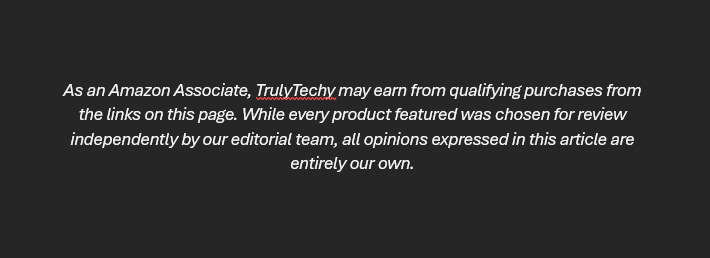
Related Articles:













