Key Takeaways:
- A 120 FPS monitor offers smoother visuals and enhanced gaming experiences.
- Understanding refresh rates and response times is crucial for selecting the right monitor.
- Consider compatibility with your existing hardware to maximize performance.
In the fast-paced world of gaming and digital media, having the right equipment can make all the difference. A 120 FPS monitor is not just a luxury; it's a game-changer.
Whether you're a professional gamer or someone who enjoys high-quality visuals, understanding the benefits and features of these monitors can elevate your experience to new heights.
Understanding FPS and Refresh Rates
Frames per second (FPS) and refresh rates are often tossed around in tech discussions, but what do they really mean?
FPS refers to how many frames your monitor can display each second.
A 120 FPS monitor, therefore, can show 120 frames per second, providing a smoother and more fluid visual experience compared to standard monitors.
Refresh rate, measured in hertz (Hz), indicates how many times your monitor updates with new information per second.
A 120Hz refresh rate means the screen refreshes 120 times per second. This is crucial for reducing motion blur and improving the clarity of fast-moving images.
When paired with a high FPS and a high refresh rate, the result is a seamless and immersive viewing experience, especially in fast-paced games or action-packed movies.
Why Choose a 120 FPS Gaming Monitor?
Choosing a 120 FPS monitor is like upgrading from a bicycle to a sports car. The difference in performance is palpable.
For gamers, this means quicker reaction times and a competitive edge. The fluidity of motion allows for more precise aiming and movement, which can be the difference between victory and defeat in high-stakes gaming scenarios.
Moreover, a 120 FPS monitor is not just for gamers. Graphic designers and video editors can also benefit from the enhanced clarity and reduced lag.
The ability to see every detail without delay can significantly improve productivity and the quality of work. It's like having a crystal-clear window into your digital world, where every pixel counts.
Key Features to Consider
When shopping for a 120 FPS monitor, there are several features to keep in mind, including the native resolution.
First, consider the resolution. While 1080p is standard, opting for a 1440p or even 4K resolution can provide sharper images and more screen real estate.
This is particularly beneficial for multitasking or detailed graphic work.
Another important feature is the maximum refresh rate, which measures how quickly a pixel can change from one color to another.
A lower response time, typically measured in milliseconds (ms), reduces ghosting and blurring in fast-moving scenes.
Look for monitors with a response time of 5ms or less for optimal performance.
Compatibility with Your Hardware
Before investing in a 120 FPS monitor, ensure your existing hardware can support it.
Your graphics card plays a pivotal role in determining whether you can achieve 120 FPS, and compatibility with G-Sync can further enhance your gaming experience by synchronizing the display's refresh rate with the GPU's frame rate.
High-end GPUs are often required to push games and applications to these frame rates, especially at higher resolutions.
Additionally, check the monitor's connectivity options. HDMI 2.0 or DisplayPort 1.4 are typically needed to support 120Hz at higher resolutions.
Ensuring your computer or gaming console has the necessary ports will save you from potential headaches down the line. It’s like making sure your car has the right fuel to run efficiently.
The Impact on Gaming
For gamers, a 120 FPS monitor can transform the entire gaming experience. The increased frame rate, especially when combined with a frame cap set to 120 fps, allows for smoother gameplay, reducing input lag and screen tearing.
This can be particularly advantageous in competitive gaming, where every millisecond counts.
Most monitors that support 120Hz refresh rates are crucial for an optimal gaming experience, particularly for console gaming on devices like the PS5 and Xbox Series X|S.
Imagine playing a fast-paced shooter where every movement and shot needs to be precise. A 120 FPS monitor provides the clarity and responsiveness needed to perform at your best.
It’s like having a finely tuned instrument that responds perfectly to your every command, giving you the upper hand in any virtual battlefield.
Enhancing Your Viewing Experience
Beyond gaming, a 120 FPS monitor with a QD-OLED panel can enhance your overall viewing experience. Watching movies or streaming content at higher frame rates results in smoother motion and more lifelike visuals.
This is especially noticeable in action scenes or sports broadcasts, where fast movements are common.
The difference is akin to watching a play through a window versus being in the front row.
The clarity and fluidity of motion draw you into the action, making you feel like part of the scene.
It’s an upgrade that once experienced, is hard to live without.
Practical Examples and Case Studies
Consider the case of a professional esports player who upgraded to a 120 FPS monitor. The improvement in reaction time and accuracy was immediate, leading to better performance in tournaments. This real-world example highlights the tangible benefits of investing in high-quality equipment.
Similarly, a graphic designer working on detailed projects found that a 120 FPS monitor with a WOLED panel allowed for more precise edits and a smoother workflow. The ability to see changes in real-time without lag improved both efficiency and the final product’s quality. These examples underscore the versatility and value of a 120 FPS monitor across different fields.
Making the Right Choice
When selecting a 120 FPS monitor, it’s essential to balance features with budget. While high-end models offer the best performance, there are affordable options that still provide significant improvements over standard monitors.
Many high-end models also feature USB-C connections, which support power delivery and enhance efficiency and convenience in professional settings.
Research and compare different models to find one that meets your needs without breaking the bank.
Summary
A 120 FPS monitor is a worthwhile investment for anyone seeking to enhance their digital experience. Whether for gaming, design, or general use, the benefits of smoother visuals and improved performance are undeniable.
By understanding the key features and ensuring compatibility with your hardware, you can make an informed decision that elevates your setup to new heights.
FAQ
1. Do I need a special graphics card for a 120 FPS monitor?
Yes, to fully utilize a 120 FPS monitor, a high-performance graphics card is often necessary. Ensure your GPU can handle the desired frame rates, especially at higher resolutions.
2. Can a 120 FPS monitor improve my gaming skills?
While a monitor alone won’t make you a better player, the smoother visuals and reduced input lag can enhance your performance, providing a competitive edge in fast-paced games.
3. Is a 120 FPS monitor worth the investment for non-gamers?
Absolutely. The improved clarity and fluidity benefit graphic designers, video editors, and anyone who values high-quality visuals. It’s a versatile upgrade that enhances various digital experiences.
4. What should I consider when choosing a monitor for my PS5 or Xbox?
When choosing a monitor for your PS5 or Xbox, consider one that supports high refresh rates and resolutions. HDMI 2.1 bandwidth and fast response times are crucial for achieving the best gaming experience on these consoles. The right monitor can greatly impact gameplay quality.
5. Is 120Hz the same as 120FPS?
While a monitor that operates at 120Hz can display content rendered at 120FPS without any issues, the two terms measure different aspects of the viewing experience.
A 120Hz monitor can display up to 120 frames per second, but if the graphics card only outputs 60FPS, the additional refreshes will not show new frames.
Hence, for optimal performance, both the monitor's refresh rate and the graphics card's frame output should ideally match.
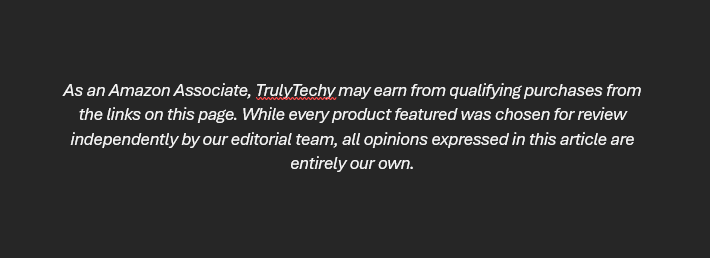
Related Articles:













