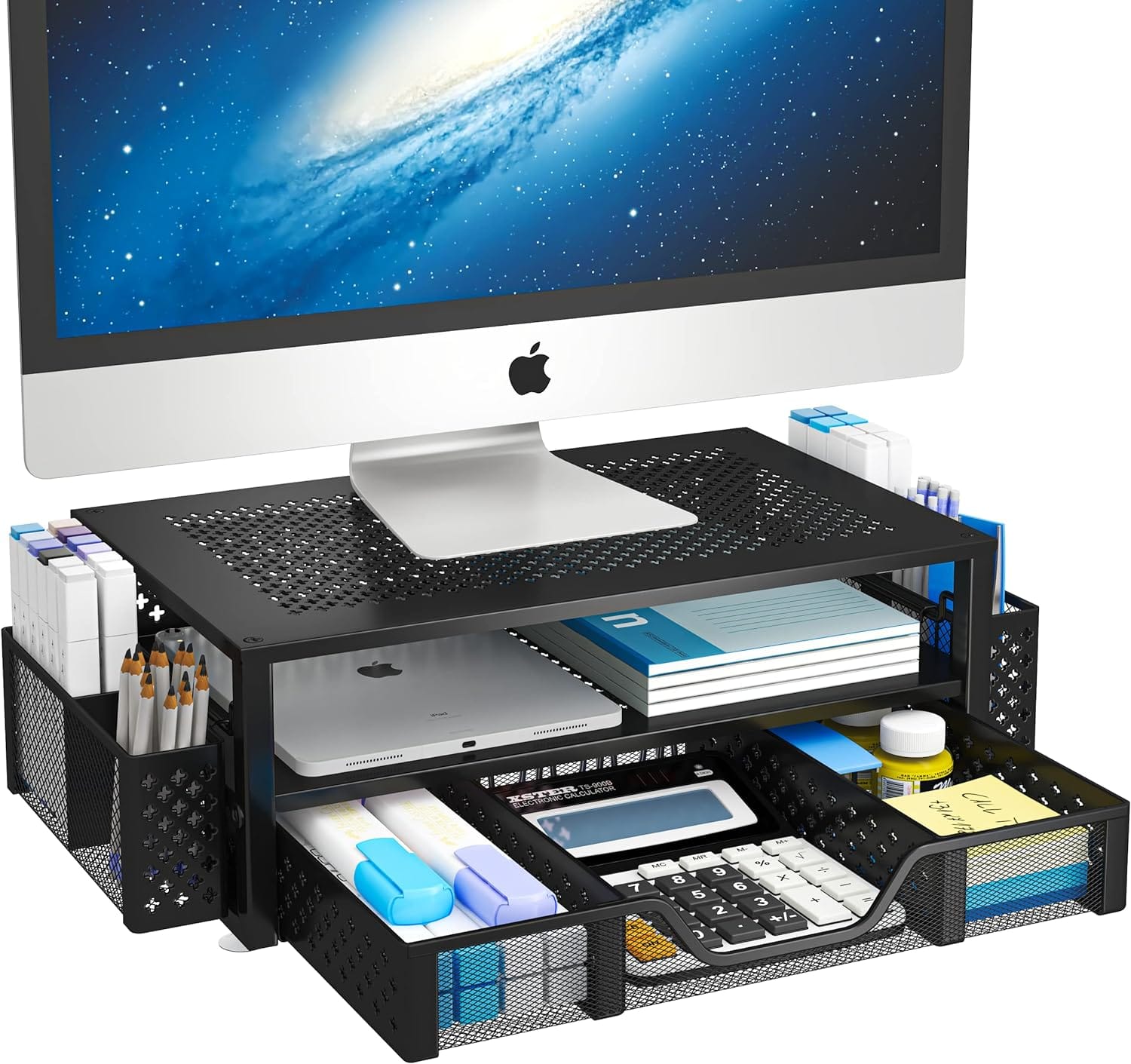Feeling the pinch of neck strain and poor posture? You’re not alone. Many of us spend hours hunched over our desks, leading to discomfort and decreased productivity.
An ergonomic monitor riser elevates your screen or laptop to the right height, reducing neck strain and improving posture. Plus, it keeps your workspace organized and clutter-free by allowing you to store your laptop neatly under the riser.
Introduction: Why You Need a Monitor Riser for Your Workspace
Neck strain and poor posture are common problems for anyone who spends long hours at a desk. An ergonomic monitor riser can solve these issues by elevating your screen to eye level, ensuring a comfortable viewing angle.
Additionally, you can neatly store your laptop under the riser, saying goodbye to clutter and hello to a nice clean, efficient desk setup.
Let us dive into our top picks for monitor risers and discover how they can enhance the view from your workspace.
1. WALI Computer Monitor Stand for Desk
The WALI Computer Monitor Stand for Desk is a best seller featuring a large 14.6 x 9.3 inches durable metal shelf, perfect for flat-screen displays, laptops, and printers.
With a maximum support weight of up to 44 lbs, it ensures stability and durability.
Exclusive Insights
This ergonomic monitor riser allows you to raise your screen by 3.9 inches, 4.7 inches, or 5.5 inches, providing the perfect viewing angle. The anti-skid rubber pads prevent slipping, ensuring your workspace remains stable and secure.
The sleek black design complements any desk, while the ventilated platform prevents overheating.
This desk monitor stand also offers extra storage space underneath, keeping your workspace organized and clutter-free.
Customer Review
“I love my WALI Computer Monitor Stand! It’s the perfect adjustable monitor riser for my desk. The height options are great, and the storage space underneath is a lifesaver. My neck strain has significantly reduced, and my workspace looks so much cleaner.” - Sarah T.
2. HUANUO Single Monitor Mount
The HUANUO Single Monitor Mount is designed for those who need a single monitor setup with a perfect viewing angle.
This adjustable stand fits 13-32 inch monitors and supports weights from low as 4.4 to 19.8 lbs. The VESA compatibility ensures a secure fit for your screen.
Exclusive Insights
The ergonomic monitor riser with a gas spring arm allows for easy adjustments, providing a tilt range from -50° to +85°, ±90° swivel, and 360° rotation.
It ensures your screen is always at the perfect viewing angle, reducing neck strain and improving posture.
The sturdy construction, with automotive-grade gas spring cores, guarantees durability.
The C-clamp or grommet mounting base saves desk space, allowing you to store accessories like a large keyboard and mouse pad without clutter.
Customer Review
“The HUANUO Single Monitor Mount is a fantastic adjustable stand. The gas spring arm makes it easy to find the perfect viewing angle, and my neck strain has disappeared. Plus, it saves so much desk space!” - John D.
3. Simple Trending 2-Tier Metal Monitor Stand
The Simple Trending 2-Tier Metal Monitor Stand is perfect for those who need a monitor riser and desk organizer in one.
This monitor riser features a mesh platform made of metal, improving airflow and preventing overheating.
Exclusive Insights
The Simple Trending 2-Tier Metal Monitor Stand is an ergonomic monitor riser that allows for efficient use of space with its dual-tier drawer design, accommodating large gaming keyboards, consoles, and other items. The built-in drawer and hanging pen holder keep your workspace tidy and organized.
The non-slip suction cups ensure stability, even during intense work sessions.
Customer Review
“The Simple Trending 2 Tier Metal Monitor Stand is a game-changer for my workspace. The dual-tier design and built-in drawer keep everything organized, and my monitor is at the perfect height. No more neck strain!” - Emily R., $33.97
4. Simple Houseware Desk Dual Monitor Stand
The Simple Houseware Desk Dual Monitor Stand is a product ideal for those who need to support two monitors. This dual monitor stand features a sliding drawer, side caddies, and a unique iPad/phone holder.

Ideal for Multiple Screens
Simple Houseware Dual Monitor Stand Riser with Drawer
Exclusive Insights
The ergonomic monitor riser offers sturdy construction and modern design, allowing you to adjust the angle according to your preference. The space under the stand can be used for additional desk storage, keeping your workspace clean and organized.
The customizable drawer tray allows you to store different stationery items, ensuring everything is within hand and reach.
Customer Review
“The Simple Houseware Desk Dual Monitor Stand is perfect for my dual monitor setup. The adjustable angles and additional storage space make my workspace so much more efficient. My neck strain is gone, and I love the rustic design!” - Mark L.
5. HUANUO 2-Tier Monitor Stand
The HUANUO 2-Tier Monitor Stand is a sturdy and ergonomic monitor riser with a two-tier design. This metal monitor riser features a drawer and additional storage space, making it an ideal desk organizer.
Exclusive Insights
The “H” shape construction increases durability, supporting the weight of monitors and printers up to 33 lbs. The ergonomic monitor riser design raises your monitor by 4.61 inches, promoting a good sitting posture and reducing neck strain.
The two drawers provide ample storage for pens, notebooks, and other office supplies, keeping your desk neat and tidy. The pre-assembled design means you can start using it right out of the box, enhancing your productivity immediately.
Customer Review
“The HUANUO 2 Tier Monitor Stand is exactly what I needed for my desk. The sturdy construction and ergonomic design have improved my posture, and the drawers keep everything organized. Highly recommend!” - Lisa M.
How to Choose the Right Monitor Riser for Your Needs
First, consider the right height for your computer monitor stands. An ergonomic monitor riser allows you to set your screens at the perfect viewing angle, reducing neck strain.
Additionally, if you use a laptop, a monitor riser can elevate it to an optimal height, relieving strain on your neck and improving overall posture.
Opt for a riser made of durable material like steel for stability.
Some risers come with storage options like drawers, which can help keep your workspace organized by storing notepads, pens, and even your laptop neatly underneath.
Maintaining Your Monitor Riser
Regularly clean the ergonomic monitor riser to remove dust and debris. This will keep your workspace looking nice and ensure that your riser remains in good condition.
Check for any signs of wear and tear. Ensuring that your riser is in good shape will prevent any potential issues.
Summary
In summary, choosing the right ergonomic monitor riser can improve your workspace. By raising your screens and laptop to the right height, you can improve your posture and productivity. An adjustable monitor riser allows for a customized setup that meets your specific needs.
Investing in a quality monitor riser made of durable material will ensure stability and longevity. With the added benefits of storage options, you can keep your workspace organized and efficient.
In conclusion, a monitor riser is a valuable addition to any workspace. It not only improves comfort and productivity but also helps maintain a clean and organized desk. Choose the right monitor riser for your needs and enjoy a more ergonomic and efficient work environment.
Frequently Asked Questions About Monitor Risers
What are monitor risers?
Ergonomic monitor risers are devices or platforms designed to elevate computer monitors to a more ergonomic height and may come with additional features such as storage compartments for office supplies, cable management systems, or adjustable height options.
Are monitor risers worth it?
Yes, they are worth it for several reasons such as improved ergonomics, increased desk space, better productivity, customizability, and aesthetic appeal.
Is it bad if your monitor is too high?
It is generally recommended that the top of the monitor screen should be at or slightly below eye level, and users should be able to look at the screen without tilting their heads.
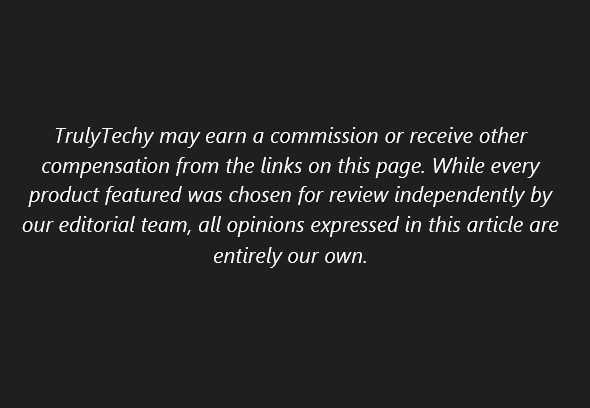
Related Articles: