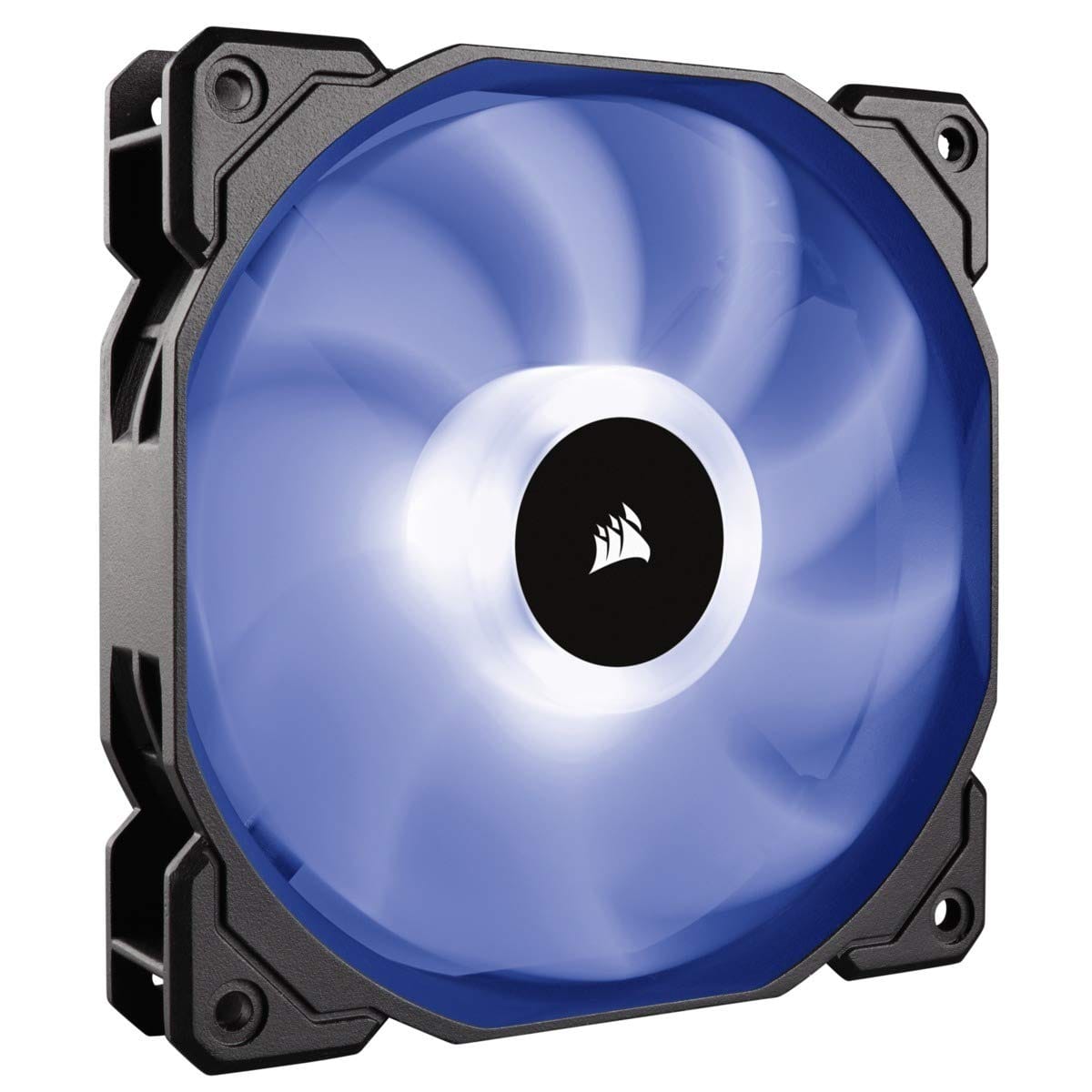In the bustling world of PC building, choosing the right case fan can be as crucial as selecting the right processor or graphics card.
With a plethora of options available, from high static pressure fans to RGB fans, the task can seem overwhelming.
This review aims to guide you through the maze of choices, helping you find the best PC case fans that suit your needs and budget.
Key Takeaways:
- Understand Your Needs: Different fans serve different purposes, such as cooling radiators or providing general airflow.
- Consider Noise Levels: Quieter operation is often preferred, especially for gaming setups.
- Evaluate Features: RGB lighting and PWM control can enhance both aesthetics and functionality.
Understanding PC Case Fans
PC case fans are the unsung heroes of computer builds, tirelessly working to keep components cool.
They come in various sizes, speeds, and designs, each tailored for specific tasks.
Whether you're looking for radiator fans to cool your liquid cooling setup or high static pressure fans for dense heatsinks, understanding the basics is crucial.
The primary function of case fans is to move as much air as possible through your computer case, expelling hot air and drawing in cooler air.
This airflow is vital for maintaining optimal temperatures, ensuring your components perform at their best.
The market presents a diverse array of options, ranging from cost-effective models to premium fans with sophisticated features.
Types of PC Case Fans
When diving into the world of PC fans, you'll encounter several types, each with its unique characteristics.
High static pressure fans are designed to push air through tight spaces, making them ideal for radiators and heatsinks.
On the other hand, airflow fans are perfect for general case ventilation, moving air freely through the case.
RGB fans have gained popularity recently, offering vibrant lighting effects that can be synchronized with other components.
These fans not only enhance the aesthetics of your build but also provide efficient cooling.
PWM fans, or pulse width modulation fans, allow for dynamic speed control, ensuring quieter operation and energy efficiency.
High Static Pressure Fans
High-static pressure fans are the go-to choice for cooling radiators and heatsinks. Their design allows them to push air through dense surfaces, ensuring efficient heat dissipation.
These fans are particularly useful in liquid cooling setups, where radiators require a steady flow of air to maintain optimal temperatures.
When selecting such fans, consider factors such as noise levels and RPM.
Lower RPM fans tend to operate more quietly, making them suitable for builds where noise is a concern.
Brands like Noctua and Corsair offer some of the best PC fans in this category, known for their durability and performance.
Airflow Fans
Airflow fans are designed to move large volumes of air through your case, ensuring that hot air is expelled and cooler air is drawn in.
These fans are ideal for general case ventilation, providing a balanced airflow that keeps all components cool.
They are often used in conjunction with high static pressure fans to create an efficient cooling system.
When choosing airflow fans, look for models with a good balance between noise and performance.
Some fans offer quieter operation at lower speeds, while others prioritize maximum airflow.
It's important to consider the size and layout of your case, as this will affect the fan's performance and installation.
RGB Fans
RGB fans have become a staple in modern PC builds, offering customizable lighting effects that can transform the look of your setup.
These fans come with built-in RGB lighting, allowing you to synchronize colors and patterns with other RGB components.
While they add a touch of flair, RGB fans also provide effective cooling.
When shopping for RGB fans, consider the quality of the lighting and the ease of installation.
Some models come with dedicated controllers or software, making it easy to customize the lighting effects.
Brands like Corsair and Cooler Master offer a range of RGB fans, known for their vibrant colors and reliable performance.
PWM Fans
PWM fans offer dynamic speed control, allowing you to adjust the fan speed based on the temperature of your components.
This feature ensures that your fans operate quietly when your system is idle and ramp up when under load.
PWM fans are ideal for builds where noise levels are a concern, providing a balance between performance and quiet operation.
When selecting PWM fans, consider the range of speeds and the quality of the fan blades.
Some models offer a wide range of RPMs, allowing for precise control over airflow and noise.
It's also important to ensure that your motherboard supports PWM control, as this will affect the fan's performance.
Noise Levels and Performance
Fans with lower RPMs tend to produce less noise, making them suitable for builds where silence is golden.
However, it's important to balance noise levels with performance, as quieter fans may not provide as much airflow.
When evaluating fan noise, consider the materials and design of the fan blades.
Some fans are designed to minimize turbulence, reducing noise without sacrificing performance.
It's also worth looking at reviews and tests to see how different fans perform in real-world scenarios.
Installation and Compatibility
Installing case fans can be a straightforward process, but it's important to ensure compatibility with your case and motherboard.
Most fans come with standard connectors, making them easy to install in most cases.
However, it's important to check the size and mounting options to ensure a proper fit.
When installing fans, consider the airflow direction and placement.
Intake fans should be positioned to draw cool air into the case, while exhaust fans should expel hot air.
It's also important to manage cables to ensure optimal airflow and a clean look.
Price and Value
While it's tempting to go for the cheapest option, it's important to consider the value and performance of the fan.
Higher-end fans often offer better performance, quieter operation, and longer durability.
When evaluating price, consider the features and specifications of the fan.
Some fans offer additional features like RGB lighting or PWM control, which can enhance the overall value.
It's also worth considering the warranty and customer support, as these can affect the long-term value of your purchase.
Size and Compatibility
Most fans come in standard sizes, such as 120mm and 140mm, making them easy to install in most cases.
However, it's important to check the size and mounting options to ensure a proper fit.
When selecting fan size, consider the airflow and noise levels.
Larger fans tend to move more air at lower RPMs, providing quieter operation.
However, they may not fit in smaller cases, so it's important to measure your case and ensure compatibility.
Speed and Performance
Fans with higher RPMs tend to move more air, providing better cooling performance.
However, they also tend to produce more noise, making them less suitable for builds where silence is a priority.
When evaluating fan speed, consider the range of RPMs and the quality of the fan blades. Some fans offer a wide range of speeds, allowing for precise control over airflow and noise.
It's also worth looking at reviews and tests to see how different fans perform in real-world scenarios.
Blades and Design
Some fans are designed to minimize turbulence, reducing noise without sacrificing performance.
Others prioritize maximum airflow, providing efficient cooling for high-performance builds.
When evaluating fan blades, consider the materials and design.
Some fans use advanced materials like rubber or silicone to reduce vibration and noise.
It's also worth looking at reviews and tests to see how different fans perform in real-world scenarios.
Connectors and Installation
Most case fans come with standard connectors, making them easy to install in most cases.
However, it's important to ensure compatibility with your motherboard and power supply.
Some fans require additional connectors or adapters, so it's important to check the specifications before purchasing.
When installing fans, consider the airflow direction and placement.
Intake fans should be positioned to draw cool air into the case, while exhaust fans should expel hot air.
It's also important to manage cables to ensure optimal airflow and a clean look.
Durability and Warranty
Most fans are designed to last for several years, but it's important to consider the materials and construction.
Some fans offer additional features like anti-vibration mounts or reinforced frames, enhancing durability.
When evaluating durability, consider the warranty and customer support.
Some brands offer better warranties and support, providing peace of mind with your purchase.
It's also worth looking at reviews and tests to see how different fans perform in real-world scenarios.
Aesthetics and RGB Lighting
RGB fans offer customizable lighting effects that can transform the look of your setup.
These fans come with built-in RGB lighting, allowing you to synchronize colors and patterns with other components.
When considering RGB fans, look at the quality of the lighting and the ease of installation.
Some models come with dedicated controllers or software, making it easy to customize the lighting effects.
It's also worth considering the price and value, as RGB fans often come with a premium price tag.
Popular Brands and Models
Several brands dominate the PC fan market, each offering a range of models with unique features and performance.
When choosing a fan, consider the reputation and reviews of the brand.
Some brands offer better customer support and warranties, providing peace of mind with your purchase.
It's also worth looking at user reviews and tests to see how different models perform in real-world scenarios.
1. Corsair
Corsair is a well-known brand in the PC cooling market, offering a range of fans with advanced features and reliable performance.
The Corsair SP120 series specifically the Corsair CO-9050060-WW SP Series, SP120 is one of the best-selling models from Corsair on Amazon.
The SP120 fans consistently receive positive reviews for their quality and durability.
Users specifically praise their:
1. Build Quality: Users report that they feel sturdy and well-made
2. Reliability: Many users mention long-term performance without issues
3. Cooling Performance: They perform well even when replacing stock cooler fans
4. Versatility: They work well for both case cooling and radiator applications
The SP120 series has multiple variants (RGB and non-RGB), but all share the same core build quality and durability characteristics.
The high-performance variant has been particularly noted for its effective cooling capabilities.
Many users specifically mention choosing these fans as replacements for stock cooling solutions, which speaks to their reliability and performance in long-term use.
The consistently positive feedback across different variants of the SP120 series suggests that it's a reliable choice for users seeking a durable Corsair case fan.
2. Noctua
Noctua is renowned for its quiet operation and high-quality design, making it a favorite among PC enthusiasts.
The Noctua NF-A12x25 PWM is one of the best-selling Noctua models on Amazon.
This model stands out for several reasons:
1. Build Quality: Users consistently praise its premium construction and reliability
2. Longevity: The fan features an impressive MTBF (Mean Time Between Failures) rating, indicating exceptional durability (Reddit Review by Optimum)
3. Performance: Users report excellent cooling performance while maintaining low noise levels
The fan comes in two popular variants:
- Traditional brown color scheme
- Chromax black version (same performance, different aesthetic)
Many users specifically note that while Noctua fans might not be the cheapest option, they are considered the most reliable and durable fans in the market.
The consistently positive feedback and long-term reliability reports make it a top choice for users seeking a durable case fan that will last for years.
3. Cooler Master
Cooler Master is another popular brand in the PC cooling market, offering a range of fans with unique features and designs.
The Cooler Master SickleFlow 120 series is one of the best-selling models from Cooler Master on Amazon.
This fan stands out for several reasons:
1. Build Quality:
- Features a sealed bearing design for extended lifespan
- Uses Air Balance Curve Blade technology for improved durability
- Hybrid blade design provides versatility and strength
2. Performance:
- Maintains quiet operation even at high speeds
- Excellent airflow-to-noise ratio
- Effective in both case cooling and radiator applications
3. Reliability:
- Users consistently report long-term reliable operation
- Quality matches more expensive alternatives
- Strong performance in various mounting configurations
The SickleFlow 120 comes in several variants:
- Standard black version
- RGB version
- ARGB version (most popular for gaming builds)
Users particularly praise its combination of durability and value, noting that it provides performance comparable to more expensive fans while maintaining reliability over time.
The fan's versatility is also highlighted, as it performs well in both case cooling and radiator applications, making it a popular choice for various cooling needs.
4. Thermaltake
Thermaltake is a well-known brand in the PC cooling market, offering a range of fans with advanced features and reliable performance.
The Thermaltake ToughFan 12 series stands out as a popular model from Thermaltake on Amazon.
This fan series is particularly notable for:
1. Superior Build Quality:
- Features metal-reinforced frame construction
- Uses high-quality hydraulic bearing
- Includes copper housing around the bearing for enhanced stability and durability (Techpowerup Thermaltake TOUGHFAN 12 Pro 120 mm Fan Review)
2. Performance Characteristics:
- High static pressure design for efficient cooling
- Excellent balance between airflow and noise levels
- Maintains consistent performance over time
- PWM control for precise speed adjustment
3. Durability Features:
- Industrial-grade construction materials
- Enhanced bearing design for longevity
- Metal reinforcement in critical areas
The ToughFan 12 is available in several variants:
- Standard black version
- White version
- RGB version (popular for gaming builds)
Users consistently praise its robust construction and reliability, with many noting that while it's priced higher than basic fans, the build quality justifies the cost.
The fan receives particular praise for its durability in demanding conditions and long-term reliability.
A notable aspect mentioned in reviews is its "exceptional cooling performance" combined with the premium build quality, making it a popular choice for users seeking a long-lasting, high-performance cooling solution.
5. Be Quiet!
Be Quiet! is renowned for its quiet operation and high-quality design, making it a favorite among PC enthusiasts.
The best-selling model on Amazon is the Be Quiet! Silent Wings 3.
This premium fan stands out for several key reasons:
1. Superior Construction:
- Features a high-end fluid-dynamic bearing
- Reinforced fiberglass frame for enhanced durability
- Six-pole motor design for smooth operation
- Premium-grade materials throughout
2. Performance Characteristics:
- Exceptionally quiet operation even at high speeds
- Optimized airflow-to-noise ratio
- Advanced blade design for efficient cooling
- Reliable PWM control
3. Durability Features:
- Extended lifespan due to premium bearing design
- Vibration-dampening frame corners
- Professional-grade build quality
The Silent Wings 3 comes in several variants:
- 120mm and 140mm sizes
- High-speed version for maximum airflow
- Standard version for balanced performance
- PWM and non-PWM versions
Users consistently praise these fans for their:
- Exceptional build quality
- Near-silent operation
- Long-term reliability
- Premium materials and construction
A notable aspect frequently mentioned in reviews is the "whisper-quiet operation" while maintaining excellent cooling performance.
While they are positioned in the premium price segment, users report that the quality and longevity justify the investment, particularly for those seeking quiet, reliable cooling solutions.
Many professional users and enthusiasts specifically choose these fans for their combination of silence, performance, and durability, making them particularly popular in high-end builds where reliability and noise levels are crucial factors.
6. Arctic
Arctic is another popular brand in the PC cooling market, offering a range of fans with unique features and designs.
The Arctic P12 series, particularly the Arctic P12 PWM PST, stands out as a best-seller on Amazon.
This fan has gained significant popularity for several reasons:
1. Build Quality:
- Features a high-quality fluid dynamic bearing
- German-engineered design for reliability
- Durable materials and construction
- Rated for 50,000 hours of operation
2. Performance Features:
- Pressure-optimized blade design
- PWM control for precise speed adjustment
- PST (PWM Sharing Technology) for daisy-chaining
- Excellent airflow-to-noise ratio
3. Durability Highlights:
- Long-term reliability confirmed by users
- Strong quality control
- Robust warranty support
- Consistent performance over time
The P12 series comes in several variants:
- Standard P12 PWM PST
- Value pack (5-pack, extremely popular)
- RGB versions
- Static pressure and airflow-optimized versions
What makes the P12 particularly notable is its combination of:
- Exceptional value for money
- Professional-grade performance
- Proven durability
- Versatile application capabilities
Users frequently praise these fans for their "incredible price-to-performance ratio" while maintaining excellent reliability
. The P12 series has become particularly popular among both budget-conscious builders and enthusiasts who appreciate its balance of quality and value.
A significant advantage often mentioned is the PST (PWM Sharing Technology) feature, which allows for easy daisy-chaining of multiple fans while maintaining individual fan control.
This feature, combined with the fan's durability and performance, has made it a popular choice for both single-fan applications and complete system cooling solutions.
The value pack option (5-pack) has become especially popular among users building new systems or upgrading existing ones, as it offers even better value while maintaining the same build quality and reliability as individual units.
Summary
Choosing the best PC case fans involves balancing performance, noise levels, and aesthetics. Whether you're looking for high static pressure fans for your radiator or RGB fans to light up your build, understanding your needs and evaluating the options available is crucial.
Brands like Corsair, Noctua, and Cooler Master offer a range of fans with unique features and reliable performance, ensuring you find the perfect fit for your setup.
FAQ
What is the difference between high static pressure fans and airflow fans?
High static pressure fans are designed to push air through tight spaces, making them ideal for radiators and heatsinks. Airflow fans, on the other hand, are designed to move large volumes of air through your case, providing general ventilation.
Are RGB fans worth the extra cost?
RGB fans offer customizable lighting effects that can enhance the aesthetics of your build. While they often come with a premium price tag, they provide both visual appeal and effective cooling, making them a popular choice for many builders.
How do I choose the right fan size for my case?
Most fans come in standard sizes, such as 120mm and 140mm. It's important to measure your case and ensure compatibility with the mounting options. Larger fans tend to move more air at lower RPMs, providing quieter operation, but may not fit in smaller cases.
Are 120mm or 140mm fans better?
If your goal is quiet operation and effective airflow in a spacious case, 140mm fans are typically better. However, for tight spaces or scenarios requiring high static pressure, 120mm fans might be more suitable. Ultimately, the specific needs of your build and casing compatibility will play a crucial role in making the best choice.
Are premium case fans worth it?
Premium PC case fans are often worth the investment if you prioritize enhanced cooling performance, lower noise levels, and longer durability, particularly for high-performance builds. However, for basic systems not requiring intensive cooling, standard fans may still provide adequate performance at a lower price point. Ultimately, the value of premium fans will depend on your specific needs, system requirements, and budget.
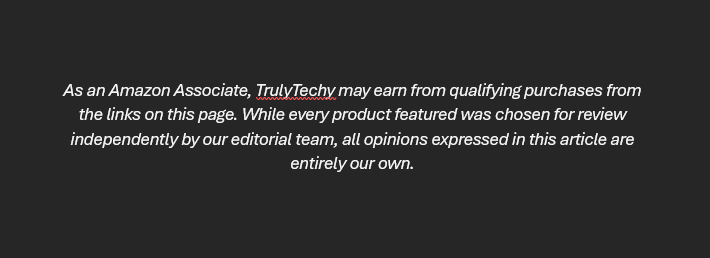
Related Articles: