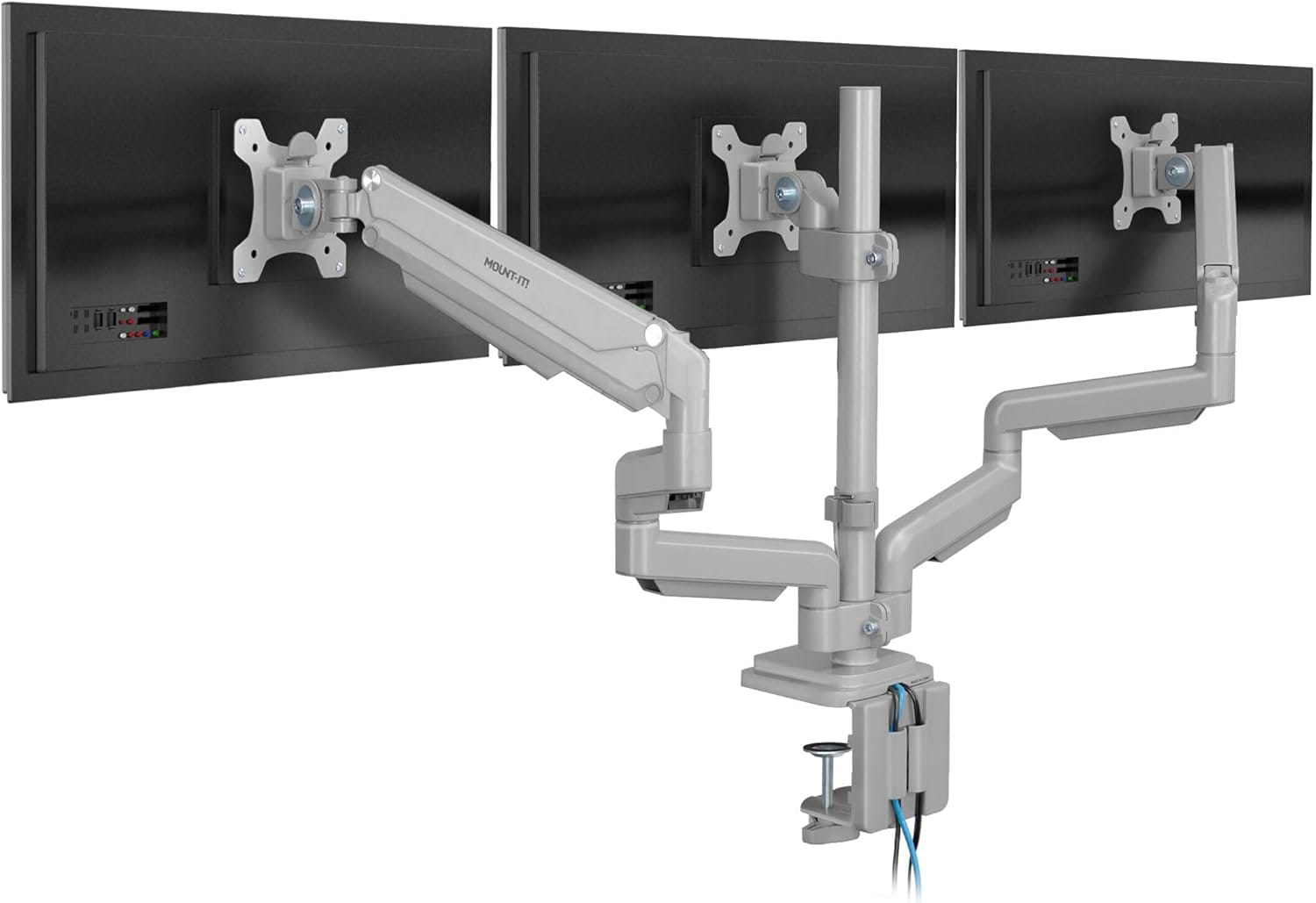Key Takeaways:
- Maximize Productivity: Learn how a triple monitor stand can transform your workspace and boost efficiency.
- Optimal Setup: Discover the best practices for setting up and adjusting your triple monitor stand.
- Product Insights: Get detailed information on features, installation, and user reviews to make an informed purchase.
Introduction to Triple Monitor Stands
In today’s fast-paced digital world, having an efficient and organized workspace is crucial. A triple monitor stand can be a game-changer, providing the flexibility and functionality needed to enhance productivity.
Whether you’re a gamer, a professional, or someone who loves multitasking, a triple monitor stand can help you make the most of your valuable desk space. A triple monitor arm, designed for ergonomic monitor mounting, offers stability, adjustability, and aesthetic appeal.
It can significantly optimize valuable workspace by clearing up desk space and enhancing ergonomic viewing.
Triple monitor stands come in various designs and configurations, allowing you to mount three monitors securely. Using a monitor arm or monitor mount not only frees up desk space but also offers adjustable features like tilt, swivel, and rotation, ensuring that your screens are positioned perfectly for your needs.
These solutions promote ergonomic comfort and a cleaner, more organized workspace.
Let’s dive into the world of triple monitor stands and explore how they can transform your workstation.
What is a Triple Monitor Stand?
A triple monitor stand is a device designed to hold and support three computer monitors simultaneously. It allows users to arrange their monitors in a way that enhances productivity, improves ergonomics, and saves desk space.
These stands can be freestanding or mounted to a wall or desk, and they often come with adjustable features such as tilt, swivel, and height adjustment to provide optimal viewing angles.
Triple monitor stands are popular among gamers, graphic designers, and professionals who require multiple screens for multitasking or immersive media experiences.
Benefits of Using a Triple Monitor Stand
Enhanced Productivity
One of the most significant advantages of using a triple monitor stand is the boost in productivity. With three monitors, you can have multiple applications open simultaneously, reducing the need to switch between tabs.
This setup is particularly beneficial for professionals who need to monitor data, manage projects, or perform complex tasks.
For gamers, a triple monitor stand offers an immersive experience, allowing for a wider field of view and better multitasking capabilities.
Imagine playing your favorite game on one screen while keeping an eye on your chat or streaming software on the other two. The possibilities are endless.
Improved Ergonomics
By elevating your monitors to eye level, you can reduce strain on your neck and back. Using a triple monitor arm not only promotes ergonomic benefits but also enhances workspace organization and efficiency. This is especially important for those who spend long hours in front of the computer.
Adjustable features like tilt and swivel allow you to customize the position of your screens, ensuring maximum comfort.
Moreover, a well-organized workspace can reduce clutter and create a more pleasant working environment.
With your monitors mounted securely, you can free up valuable desk space for other essential items, such as a keyboard, mouse, or even a cup of coffee.
Types of Triple Monitor Stands
Freestanding Triple Monitor Stands
Freestanding triple monitor stands are designed to sit on your desk without the need for any additional mounting hardware.
These stands are easy to install and can be moved around as needed. They typically come with a sturdy base to support the weight of three monitors.
One of the main advantages of freestanding stands is their flexibility. You can easily adjust the position and angle of your monitors without drilling holes or attaching clamps.
This makes them an excellent choice for those who prefer a hassle-free setup.
Desk-Mounted Triple Monitor Stands
Desk-mounted triple monitor mounts, also known as C-clamp stands, are attached to the edge of your desk using a clamp mechanism. These mounts offer a more secure and stable solution, as they are firmly anchored to your desk, optimizing valuable workspace and providing significant space-saving benefits.
They are ideal for users who want a clean and organized workspace.
C-clamp stands often come with additional features like cable management systems, which help keep your workspace tidy.
They also provide more adjustability options, allowing you to fine-tune the position of your monitors for optimal viewing angles.
Key Features to Look For
Weight Capacity
When choosing a triple monitor stand, it's essential to consider the capacity of weight. Ensure that it can support the combined weight of your three monitors.
Most stands have a specified max weight limit, so check the product details before making a purchase.
A stand with a higher capacity will provide better stability and security for your monitors. This is particularly important if you have larger or heavier screens.
Always opt for a stand that can comfortably accommodate the weight of your monitors to avoid any potential issues.
Adjustability
Adjustability is a crucial feature of any triple monitor stand. Look for stands that offer a wide range of adjustments, including tilt, swivel, and rotation.
This will allow you to position your monitors at the perfect angle and depth for your needs.
Some stands also offer height adjustment, which can be beneficial for achieving the ideal ergonomic setup.
Being able to adjust the height of your monitors ensures that you can work comfortably for extended periods without straining your neck or back.
Installation and Setup
Step-by-Step Guide
Installing a triple monitor stand may seem daunting, but with the right approach, it can be a straightforward process.
Start by unpacking all the components and reading the instruction manual carefully.
Make sure you have all the necessary tools and hardware before you begin.
Begin by attaching the base or clamp to your desk. Ensure that it is securely tightened to prevent any wobbling.
Next, attach the monitor arms to the base and adjust them to the desired height and angle.
Finally, mount your monitors onto the arms and fix them in place.
Double-check all connections to ensure everything is stable and secure.
Tips for a Smooth Installation
To ensure a smooth installation, it's essential to follow the manufacturer's instructions closely. Take your time and avoid rushing through the process.
If you're unsure about any step, refer to the instruction manual or seek assistance from the manufacturer or seller's customer support.
It's also a good idea to have a second person help you with the installation, especially when mounting the monitors.
This can make the process easier and safer, reducing the risk of accidents or damage to your equipment.
Popular Triple Monitor Stand Brands
VIVO
VIVO is a well-known brand in the monitor stand industry, offering a wide range of products designed to enhance your workspace. Their triple monitor stands are known for their durability, adjustability, and ease of installation.
VIVO stands often come with cable management systems and other features to keep your work area organized.
One of the standout products from VIVO is their triple monitor desk mount, which can accommodate monitors up to 30 inches in size.
This stand offers full adjustability, including tilt, swivel, and rotation, allowing you to position your monitors exactly how you like them.
Mount-It!
Mount-It! is another reputable brand that offers high-quality triple monitor stands. Their products are designed with user convenience in mind, featuring easy installation and robust construction.
Mount-It! stands are known for their stability and ability to support larger monitors.
The Mount-It! triple monitor stand is a popular choice among users, offering a sleek design and excellent adjustability.
This stand can also support monitors up to 32 inches and features a sturdy C-clamp for secure desk mounting. With its versatile adjustments, you can achieve the perfect viewing angles for your needs.
WALI
The WALI Triple Monitor Desk Mount is a versatile option that can hold three monitors up to 27 inches each. Its sturdy build and flexible adjustments make it a top choice for any workspace.
It can hold up to 22 lbs per monitor with an easily adjustable height to fit your ergonomic needs.
It offers a 15-degree tilt and 360-degree swivel for optimal viewing angles and Provides secure mounting options for any desk setup.
User Reviews and Testimonials
Positive Experiences
Many users have reported positive experiences with their triple monitor stands, highlighting the significant improvements in productivity and workspace organization.
One user mentioned that their triple monitor stand transformed their home office, allowing them to work more efficiently and comfortably.
Another user praised the triple monitor stand for its sturdy construction and ease of installation.
They noted that the stand provided excellent stability for their three monitors, even during intense gaming sessions.
These positive reviews underscore the benefits of investing in a high-quality triple monitor stand.
Common Concerns
While most users are satisfied with their triple monitor stands, some common concerns have been raised. One issue is the weight capacity of certain stands, with some users finding that their monitors were too heavy for the stand to support.
It's crucial to check the weight it can handle before purchasing to avoid this problem.
Another concern is the adjustability of the stands. Some users have found that certain stands do not offer enough flexibility in terms of tilt and swivel adjustments.
To address this, look for stands that provide a wide range of adjustments to ensure you can achieve the desired setup.
Conclusion
A triple monitor stand can be a valuable addition to any workspace, offering enhanced productivity, improved ergonomics, and a more organized environment.
By choosing the right stand and setting it up correctly, you can enjoy the benefits of a multi-monitor setup and take your work or gaming experience to the next level.
Whether you opt for a freestanding or desk-mounted stand, make sure to consider factors like capacity for weight, adjustability, and ease of installation.
With the right triple monitor stand, you can create a workspace that is both functional and comfortable, allowing you to work more efficiently and effectively.
FAQs
What is the weight capacity of a typical triple monitor stand?
It varies depending on the model and brand. Most stands can support monitors weighing between 15 to 30 pounds each. It's essential to check and review the product details to ensure the stand can accommodate the combined weight of your three monitors.
Can I use a triple monitor stand with different-sized monitors?
Yes, many triple monitor stands are designed to accommodate monitors of different sizes. However, it's crucial to ensure that the stand can support the weight and dimensions of each monitor. Some stands may have specific size limits, so check the product specifications before purchasing.
How do I adjust the tilt and swivel of my monitors on a triple monitor stand?
Adjusting the tilt and swivel of your monitors on a triple monitor stand is usually straightforward. Most stands come with adjustable arms that allow you to tilt and swivel the monitors to your desired angle. Refer to the instruction manual for specific guidance on making these adjustments.
How do I adjust the height and angle of my monitors on a triple monitor stand?
Always refer to the manufacturer's instructions for specific details related to your particular model, as adjustment mechanisms can vary.
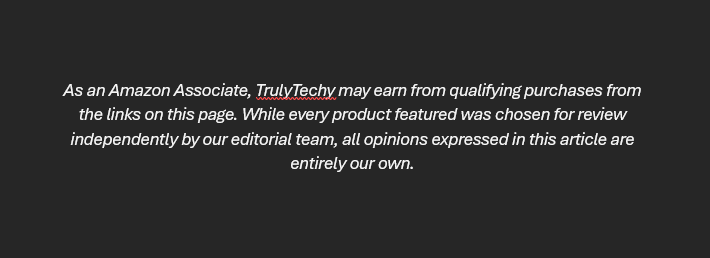
Related Articles: