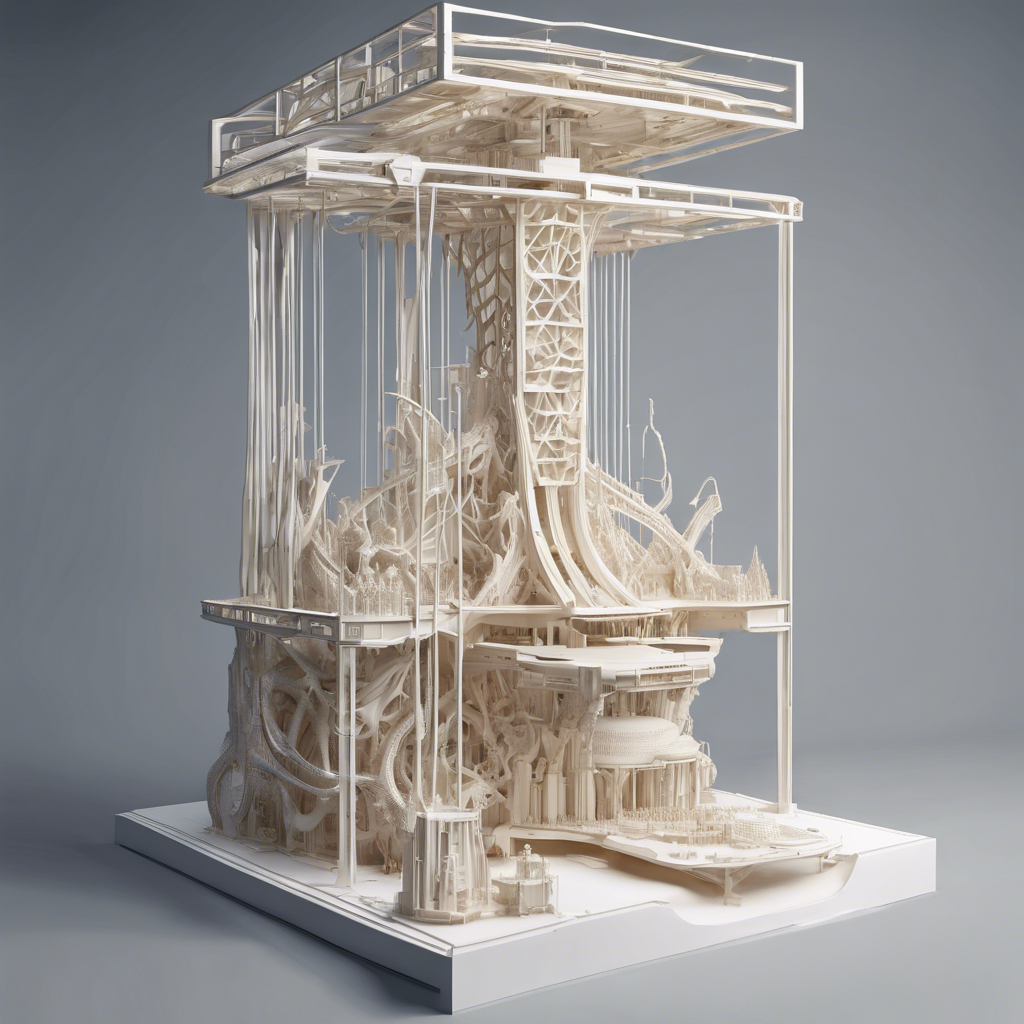Key Takeaways:
- Ease of Use: The best 3D printers for beginners are user-friendly and come with features like auto bed leveling and user-friendly interfaces.
- Print Quality: High-quality prints are achievable with beginner-friendly 3D printers that offer high resolution and fine details.
- Versatility: These printers can handle various materials and print models of different sizes, making them suitable for a range of projects.
Introduction
Diving into the world of 3D printing can feel like stepping into a new dimension. With so many options available, finding the best 3D printer for beginners can be a bit overwhelming. This guide aims to simplify that process by highlighting the top choices that offer ease of use, high-quality prints, and versatility.
Understanding 3D Printing
3D printing, also known as additive manufacturing, involves creating three-dimensional objects from a digital file. The printing process builds objects layer by layer, using materials like plastic, resin, or metal.
For beginners, understanding the basics of how a 3D printer works is crucial.
Types of 3D Printers
There are numerous types of 3D printers, but the most popular choices for beginners are FDM (Fused Deposition Modeling) and SLA (Stereolithography).
FDM printers use a filament of plastic that is melted and extruded to form layers.
SLA printers operate by using a liquid resin that is solidified through exposure to a light source, resulting in the creation of solid objects.
FDM Printers
FDM printers are popular due to their affordability and ease of use. They work by heating a plastic filament and extruding it through a nozzle to build layers.
These printers are great for creating functional parts and prototypes.
SLA Printers
SLA printers offer higher resolution and finer details compared to FDM printers. They use a liquid resin that is cured by a UV light source to create solid objects.
These printers are ideal for detailed models and smooth surfaces.
Key Features to Look For
When choosing a 3D printer, there are several key features to consider. These include print quality, print speed, build volume, and ease of use.
A high-resolution printer will produce finer details, while a larger build volume allows for larger prints.
Print Quality
High-quality prints are achieved through high resolution and precise dimensional accuracy. Look for printers that offer fine details and smooth surfaces.
Print Speed
Print speed is another important consideration. High-speed printing can save time, especially for larger projects. However, faster speeds can sometimes compromise print quality, so finding a balance is key.
Build Volume
The build volume determines the maximum size of the objects you can print. A larger build volume allows for larger prints, which is useful for creating bigger models or multiple smaller objects at once.
Auto Bed Leveling
Auto bed leveling is a feature that automatically adjusts the build plate to ensure it is level. This is crucial for achieving perfect prints and can save a lot of time and frustration for beginners.
Material Compatibility
Different 3D printers are compatible with various materials. Common materials include PLA (Poly Lactic Acid), ABS, and PETG. Some printers can also handle more advanced materials like TPU and nylon.
PLA Filament
PLA is one of the most popular materials for beginners. It is easy to print with, environmentally friendly and produces high-quality prints. It is a solid choice for a wide range of projects.
ABS Filament
ABS is another common material, known for its strength and durability. However, it requires higher temperatures and can be more challenging to print with, making it less ideal for beginners.
PETG Filament
PETG offers the printability of PLA combined with the strength of ABS. It's a versatile filament that excels in creating functional parts and prototypes.
Advanced Materials
For those looking to experiment with different materials, some printers can handle advanced filaments like TPU, nylon, and carbon fiber composites. These materials offer unique properties but can be more challenging to print with.
Choosing the Right Printer Type
When selecting the best 3D printer for beginners, understanding the different printer types is crucial. FDM printers are favored by beginners for their cost-effectiveness and user-friendly nature, making them perfect for those just starting out. They use the same materials as PLA and ABS, which are readily available and cost-effective.
On the other hand, SLA printers offer high-resolution prints, perfect for detailed models like tabletop miniatures.
However, they come with an additional cost and require more maintenance.
For those looking to print larger objects, a printer with a large build area, such as the Ender 3 V2, is a great choice. These printers can handle bigger projects and are often semi-assembled, making the setup process straightforward.
High-speed printing is another factor to consider, especially for small businesses that need to produce high-quality prints quickly.
High-performance printers with features like an AI camera can help monitor prints and ensure precision, making them suitable for both beginners and experienced users.
Exploring Extra Features
When diving into the world of 3D printing, extra features can significantly enhance your printing experience. A user-friendly interface is essential for beginners, as it simplifies the process of setting up and managing prints.
Printers like the FlashForge Adventurer come with intuitive touchscreens that make navigation a breeze. Additionally, auto bed leveling is a feature that can save time and improve print quality by ensuring the print bed is perfectly level before starting a print.
For those who want to future-proof their investment, looking for printers with support for various materials is wise.
High-resolution printers that can handle advanced materials like PETG and flexible filaments open up a world of possibilities for future prints.
Some models even come with direct drive extruders, which provide better control over filament feeding and reduce the risk of jams.
These extra features, while sometimes adding to the cost, can provide a more seamless and enjoyable 3D printing experience.
Direct Drive Extruder
A direct drive extruder is a feature that can improve print quality and material compatibility. It provides better control over the filament, making it easier to print with flexible materials.
Build Plate
The build plate is where the object is printed. A heated build plate can help with adhesion and reduce warping, especially for materials like ABS. Some printers also offer removable build plates for easier print removal.
Noise Levels
Noise levels can be a consideration, especially if you plan to use the printer in a shared space. Some printers are designed to operate quietly, making them more suitable for home use.
Semi-Assembled Printers
For beginners, semi-assembled printers can be a good option. They come partially assembled, reducing the setup time and complexity. This allows you to start printing sooner.
Fully Assembled Printers
Fully assembled printers are ready to use right out of the box. They are the easiest option for beginners, as they require minimal setup and calibration.
Our Top 9 Picks
From the dozens of 3d printers on the market, we have hand-picked the top 8 most popular ones based on ease of use, reviews, and sales figures. For each printer, we have provided exclusive insights highlighting features in detail.
1. Bambu Lab X1 Carbon
The Bambu Lab X1 Carbon is a high-performance printer that offers excellent print quality and speed. It features a direct drive extruder, dual auto bed leveling, and a user-friendly interface. It is a great choice for beginners looking for a reliable and versatile printer.
Exclusive Insights
1. Multi-Material Printing: The X1 Carbon supports up to four different filaments simultaneously, allowing for complex multi-color and multi-material prints without manual intervention.
2. High-Speed Printing: With a maximum print speed of 500 mm/s and acceleration of up to 20,000 mm/s², the X1 Carbon is one of the fastest consumer 3D printers available.
3. Lidar-Assisted Calibration: The printer uses a 7 μm resolution Lidar system for precise first-layer calibration and real-time print monitoring, ensuring high-quality prints.
4. Advanced Cooling System: The X1 Carbon features a unique cooling system with five cooling fans, including part cooling fans that can spin up to 18,000 RPM, enabling high-speed printing without compromising quality.
5. AI Print Monitoring: The printer incorporates an AI-powered camera system that can detect over 20 types of print failures and alert users in real time.
6. Flexible Build Plate: The X1 Carbon uses a flexible, textured PEI steel sheet that allows for easy print removal and works well with a variety of materials.
7. Wide Material Compatibility: Printable with PLA, PETG, ABS, ASA, PC, and more, including engineering-grade materials like PA and PC.
8. Enclosed Design: The fully enclosed design helps maintain consistent temperatures for printing high-temperature materials and reduces noise.
9. User-Friendly Interface: Features a 7-inch touchscreen for easy control and a companion app for remote monitoring and control.
10. Automatic Material Management: The AMS (Automatic Material System) allows for seamless multi-material printing and filament humidity control.
11. CoreXY Architecture: Utilizes a CoreXY design for improved speed and precision in print head movement.
12. Eco-Friendly Features: Includes power consumption optimization and a standby mode to reduce energy use when not actively printing.
2. Official Creality Ender 3 V2 Neo
The Official Creality Ender 3 V2 Neo is another fantastic choice for beginners. This 3D printer is 95% pre-installed, making the setup process a breeze.
With its CR Touch Auto Leveling feature, you can say goodbye to manual leveling and hello to perfect prints.
Exclusive Insights
1. Auto-Leveling Technology: The Ender 3 V2 Neo features CR-Touch auto-leveling, which significantly simplifies the bed leveling process. This technology helps ensure consistent first layers and improves overall print quality, making it especially beneficial for beginners.
2. User-Friendly Interface: The printer comes with a 4.3-inch color LCD screen with an intuitive UI design. This makes it easier for users to navigate settings and control their prints.
3. Silent Printing: Equipped with a 32-bit silent motherboard, the Ender 3 V2 Neo operates quietly, making it suitable for home use without causing disturbance.
4. Resume Printing Function: In case of power outages, the printer can resume from where it left off. This feature is particularly helpful for longer prints, reducing the risk of wasted time and materials.
5. Carborundum Glass Platform: The printer uses a carborundum glass bed, which provides excellent adhesion during printing and allows for easy removal of completed prints when cooled.
6. Compact Design: With a build volume of 220x220x250mm, the Ender 3 V2 Neo offers a good balance between print size capability and a compact footprint, making it suitable for home or office use.
7. Filament Detection: The printer includes a filament run-out sensor, which pauses the print job if the filament runs out or breaks, preventing failed prints.
8. Tool Drawer: A built-in tool drawer provides convenient storage for accessories and tools, helping to keep the workspace organized.
9. Branded Power Supply: The Ender 3 V2 Neo uses a Meanwell power supply, known for its reliability and safety features.
10. Easy Assembly: The printer comes semi-assembled, with only a few parts needing to be put together. This design makes it accessible for users who may be new to 3D printing.
11. Upgraded Extruder: The printer features an all-metal extruder, which is more durable and provides better filament grip compared to plastic extruders.
12. Community Support: As part of the popular Ender series, users have access to a large community for support, modifications, and upgrades.
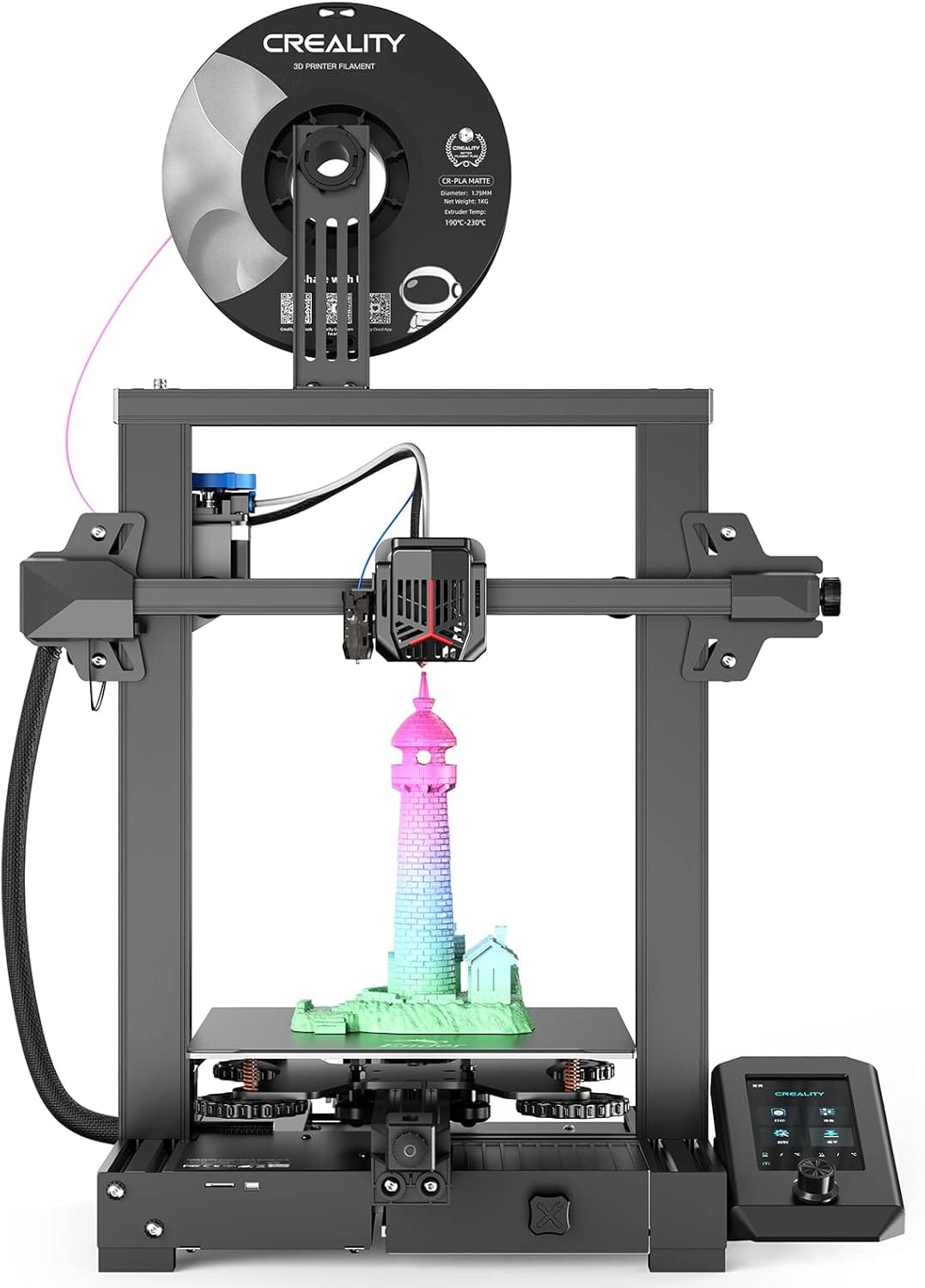
Best for Easy Setup
Amazon - Official Creality Ender 3 V2 Neo 3D Printer
3. Original Prusa i3 MK3S+
The Original Prusa i3 MK3S+ is renowned for its reliability and high-quality prints. This ready-to-use FDM 3D printer comes assembled and tested, ensuring you can start printing right away.
The removable print sheets and filament sample included make it a perfect choice for beginners.
Exclusive Insights
1. Award-Winning Design: The Prusa i3 MK3S+ is the latest iteration of Prusa's award-winning 3D printer line, known for its reliability and print quality.
2. SuperPINDA Probe: This printer features an upgraded SuperPINDA probe, which improves the auto bed-leveling process, ensuring consistent first layers across the entire print bed.
3. Versatile Build Plate: The MK3S+ comes with a removable magnetic heatbed with a PEI spring steel sheet. This feature allows for easy print removal and works well with a variety of materials.
4. Generous Build Volume: With a print size of 250 x 210 x 210 mm (9.84 x 8.3 x 8.3 inches), it offers ample space for a wide range of projects.
5. High-Quality Components: The printer uses genuine E3D V6 hotend and Bondtech extruder gears, ensuring reliable and consistent filament extrusion.
6. Filament Sensor: An optical filament sensor detects filament presence and movement, pausing the print if issues arise.
7. Power Panic Feature: In case of power outages, the printer can recover and resume printing from where it left off.
8. Quiet Operation: The MK3S+ features silent Trinamic 2130 drivers and a custom-made Noctua fan for quiet printing.
9. Wide Material Compatibility: Printable with PLA, PETG, ASA, ABS, and more, including flexible materials.
10. Open-Source Design: As an open-source printer, users can modify and upgrade various components, supported by a large community.
11. Ready-to-Print: The MK3S+ comes fully assembled and tested, allowing users to start printing right out of the box.
12. Comprehensive Support: Prusa offers 24/7 live support and a knowledge base with print guides, making it easier for users to troubleshoot and optimize their prints.
13. Continuous Improvement: Prusa is known for its commitment to continuous improvement, regularly releasing firmware updates and upgrades for their printers.
14. Calibration Assistant: The printer includes a calibration assistant that guides users through the setup process, ensuring optimal performance.
15. Genuine Prusa Filament: The printer comes with a sample of Prusament PLA filament, allowing users to start printing with high-quality material immediately.
4. ANYCUBIC Photon Mono X 6Ks
The ANYCUBIC Photon Mono X 6Ks is a high-resolution printer that delivers stunningly detailed models.
With its 9.1-inch 6K mono screen and upgraded LighTurbo Matrix, this resin 3D printer ensures sharp and delicate details in every print.
Exclusive Insights
1. High-Resolution 6K Screen: The Photon Mono X 6Ks features a 9.1-inch 6K monochrome LCD screen with a resolution of 5760 x 3600 pixels. This high-resolution screen allows for incredibly detailed prints with an XY resolution of 34 microns.
2. Large Build Volume: With a build size of 195 x 122 x 210mm, this printer offers a generous printing area, allowing users to create larger models or multiple smaller objects in a single print session.
3. Fast Printing Speed: The Mono X 6Ks can print at speeds up to 80mm/hour, significantly reducing print times compared to many other resin printers.
4. Upgraded Light Source: The printer uses ANYCUBIC's LighTurbo 2.0 matrix light source, which provides more uniform UV light distribution for improved print quality and consistency.
5. Dual Linear Rails: The Z-axis features dual linear rails for enhanced stability and precision during printing, contributing to better overall print quality.
6. User-Friendly Interface: The printer comes with a 4.3-inch color touchscreen for easy operation and print management.
7. Remote Monitoring: Users can monitor their prints remotely using the ANYCUBIC app, which allows for real-time observation and control.
8. Wide Resin Compatibility: The Mono X 6Ks is compatible with 405nm UV resins, including standard, water-washable, and plant-based eco resins.
9. Improved Cooling System: The printer features an upgraded cooling system to maintain optimal temperatures during long print sessions.
10. Resin Vat with Pour Spout: The resin vat is designed with a pour spout for easy and clean resin pouring and removal.
11. Laser-Engraved Build Plate: The build plate is laser-engraved to improve adhesion and reduce the likelihood of print failures.
12. Offline Printing: Supports printing directly from a USB drive, offering flexibility in printer placement and use.
13. Slicer Software Included: The printer comes with ANYCUBIC's Photon Workshop slicer software, which is optimized for their printers.
14. Sturdy Construction: The printer features an all-metal body for durability and stability during printing.
15. Comprehensive Package: The Mono X 6Ks comes with essential accessories including gloves, masks, and tools, allowing users to start printing right away.

Best for High-Resolution
Amazon - ANYCUBIC Photon Mono X 6Ks, Resin 3D Printer with 9.1'' 6K Mono Screen
5. Creality CR-10 Smart Pro
The Creality CR-10 Smart Pro is a versatile printer that offers a large build volume and high-quality prints. It features a direct drive extruder, auto bed leveling, and a user-friendly interface. It is a great choice for beginners looking for a reliable and versatile printer.
Exclusive Insights
1. Smart Networking: The CR-10 Smart Pro offers connectivity through the Creality Cloud App, allowing users to control and monitor their printer remotely. This feature enables users to start, pause, or stop prints from their smartphones, making it convenient for those new to 3D printing.
2. Dual Leveling Mode: The printer offers both manual and automatic bed leveling options. This dual approach is particularly beneficial for beginners, as it allows them to learn manual leveling while having the convenience of automatic leveling for more consistent results.
3. Large Print Volume: With a build volume of 300x300x400mm, the CR-10 Smart Pro provides ample space for users to experiment with larger projects without being limited by size constraints.
4. High-Temperature Printing: The printer can reach nozzle temperatures up to 300°C, allowing users to work with a wide range of materials, including more advanced filaments that require higher temperatures.
5. User-Friendly Interface: The 4.3-inch color touchscreen provides an intuitive interface to navigate settings and control their prints easily.
6. Filament Detection: The built-in filament detection feature is particularly useful for beginners, as it pauses the print automatically if the filament runs out, preventing failed prints and wasted materials.
7. Resume Printing Function: In case of power outages, the printer can resume from where it left off. This feature is especially helpful for those who might be printing larger objects that take many hours to complete.
8. Versatile Material Compatibility: The CR-10 Smart Pro supports a wide range of materials including PLA, ABS, PETG, and TPU. This versatility allows users to experiment with different filaments as they develop their skills.
9. Suitable for Various Skill Levels: While it offers advanced features, the CR-10 Smart Pro is designed to be accessible for those who need a large print volume and are looking for room to grow their skills.
10. Silent Printing: The printer features ultra-quiet printing technology, making it suitable for use in home environments without causing disturbance.
6. FLASHFORGE Adventurer 5M
The FLASHFORGE Adventurer 5M 3D Printer is a fantastic option for beginners seeking high-speed printing. With a max speed of 600mm/s, this printer ensures you get your prints done quickly and efficiently.
Exclusive Insights
1. High-Speed Printing: The Adventurer 5M boasts an impressive maximum printing speed of 600mm/s. This rapid printing capability significantly reduces production time, making it ideal for users who need a quick turnaround on their projects.
2. Large Build Volume: With a printing size of 220 220 220mm, it offers ample space for a wide range of projects. This generous build volume allows users to create larger models or multiple smaller objects in a single print session.
3. Fully Automatic Leveling: The Adventurer 5M features a one-click leveling system that eliminates the need for manual calibration of the Z-axis. This automatic leveling ensures a perfect first layer, which is crucial for successful prints and saves users time and frustration.
4. Core XY Structure: The printer utilizes a Core XY structure, known for its stability and precision in 3D printing. This design contributes to the printer's ability to maintain high accuracy even at high speeds.
5. Vibration Compensation: To maintain print quality at high speeds, the Adventurer 5M incorporates vibration compensation technology. This feature helps reduce artifacts and imperfections that can occur due to printer movement.
6. Out-of-the-Box Functionality: The printer is designed to be user-friendly and ready to use right out of the box. This feature makes it particularly appealing for beginners or those who prefer a hassle-free setup process.
7. Detachable Nozzle: The Adventurer 5M comes with a detachable nozzle, which simplifies maintenance and allows for easy upgrades or replacements.
8. Filament Detection: The printer includes a filament detection feature, which pauses the print job if the filament runs out or breaks, preventing failed prints and wasted materials.
9. Resume Printing Function: In case of power outages, the Adventurer 5M can resume printing from where it left off, ensuring that long print jobs aren't lost due to unexpected interruptions.
10. Quiet Operation: Despite its high-speed capabilities, the printer is designed for quiet operation, making it suitable for use in home or office environments.
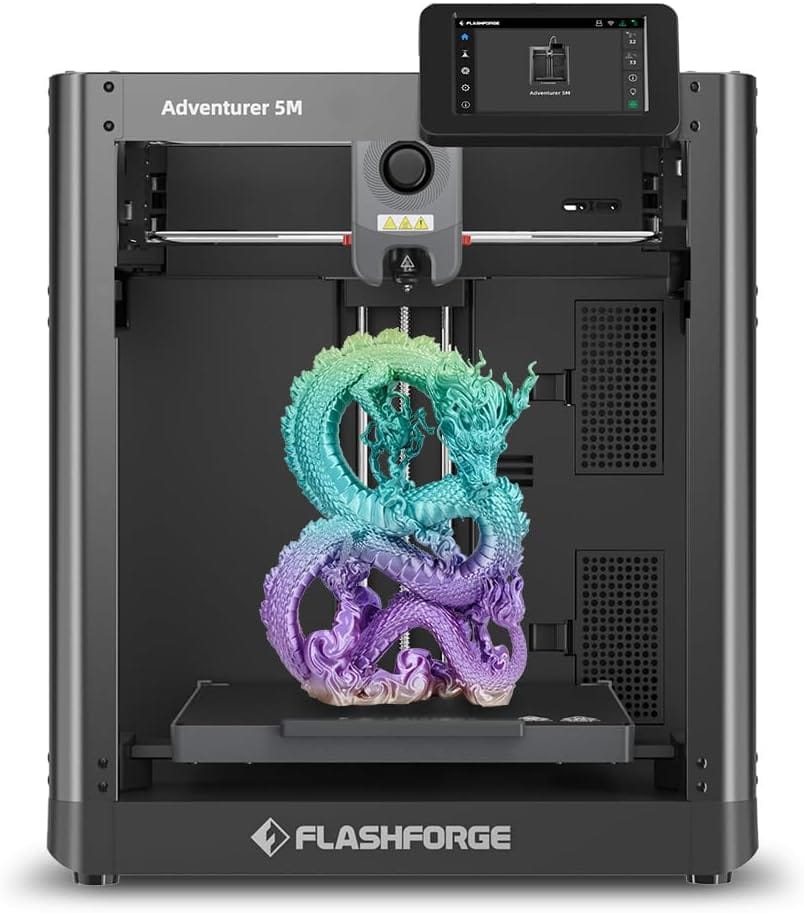
A Solid Choice for High-Speed Printing
Amazon - FLASHFORGE Adventurer 5M 3D Printer
7. Artillery Sidewinder X1
The Artillery Sidewinder X1 is a high-performance printer that offers a large build volume and high-quality prints. It features a direct drive extruder, auto bed leveling, and a user-friendly interface.
It is a great choice for beginners looking for a reliable and versatile printer.
Exclusive Insights
1. Large Build Volume: The Artillery Sidewinder X1 boasts an impressive build volume of 300 x 300 x 400mm, making it ideal for larger prints or multiple smaller objects in a single print session.
2. Direct Drive Extruder: The printer features a direct drive extruder system, which provides better control over filament extrusion, especially for flexible materials.
3. Dual Z-Axis: With dual Z-axis lead screws, the Sidewinder X1 ensures stable and precise movement of the print bed, contributing to improved print quality.
4. Volcano Hotend: The printer is equipped with a Volcano-style hotend, known for its ability to handle high flow rates and maintain consistent temperatures.
5. Synchronized Dual Z-Axis: The printer features synchronized belt-driven dual Z-axis motors, ensuring the smooth and level movement of the X-gantry.
6. Filament Runout Sensor: Includes a filament detection feature that pauses the print if the filament runs out, preventing failed prints.
7. Resume Print Function: In case of power outages, the printer can resume printing from where it left off.
8. Quiet Operation: The Sidewinder X1 uses silent stepper drivers for quieter printing, making it suitable for home or office use.
9. Heated Bed: The printer comes with a heated bed that can reach up to 130°C, allowing for printing with a wide range of materials.
10. Touch Screen Interface: Features a responsive touch screen for easy control and navigation of printer settings.
11. AC Heated Bed: The AC-powered heated bed allows for faster heating and more stable temperatures during printing.
12. Titan Extruder: The printer uses a Titan-style extruder, known for its reliability and precision in filament feeding.
13. Easy Assembly: The Sidewinder X1 comes mostly pre-assembled, requiring only about 15 minutes to set up before first use.
14. Wide Material Compatibility: Capable of printing with PLA, ABS, PETG, TPU, and other materials, offering versatility in printing options.
15. Ribbon Cables: Uses flat ribbon cables for a cleaner look and potentially better reliability compared to traditional wiring.

Precision Powerhouse
3dprintergear.com.au - Artillery Sidewinder X1 3D Printer V4 With FREE Flexplate
8. R QIDI TECHNOLOGY X-PLUS3
The R QIDI TECHNOLOGY X-PLUS3 3D printer offers industrial-grade performance, making it perfect for beginners who want high-quality prints.
With a 600mm/s printing speed and a larger build volume, this printer is a powerhouse.
Exclusive Insights
1. Dual Extruder System: The X-PLUS3 features a dual extruder setup, allowing for printing with two different materials or colors simultaneously. This capability opens up possibilities for more complex and creative prints.
2. Large Build Volume: With a generous build size of 300 x 250 x 300mm, this printer offers ample space for larger projects or multiple smaller prints in a single session.
3. High-Temperature Printing: The printer can reach nozzle temperatures up to 300°C and bed temperatures up to 120°C, enabling it to work with a wide range of materials including high-temperature filaments.
4. Enclosed Design: The fully enclosed design helps maintain consistent temperatures for printing high-temperature materials and reduces noise, making it suitable for home or office use.
5. Breakpoint Resume: In case of power outages or accidental stops, the X-PLUS3 can resume printing from where it left off, saving time and materials.
6. Filament Detection: The printer includes a filament run-out sensor, which pauses the print job if the filament runs out or breaks, preventing failed prints.
7. User-Friendly Interface: Features a 5-inch full-color touchscreen for easy control and navigation of printer settings.
8. Flexible Build Plate: The X-PLUS3 comes with a flexible, removable build plate that allows for easy removal of completed prints.
9. Wide Material Compatibility: Capable of printing with PLA, ABS, TPU, PETG, Nylon, and other materials, offering versatility in printing options.
10. Air Filtration System: Includes a built-in air filtration system to reduce odors and potentially harmful particles during printing.
11. Dual Z-Axis: The printer features dual Z-axis lead screws for improved stability and precision in Z-axis movement).
12. Automatic Bed Leveling: Incorporates an automatic bed leveling system, simplifying the setup process and ensuring consistent first layers.
13. Wi-Fi Connectivity: Supports Wi-Fi connection for remote control and monitoring of print jobs.
14. Dual Cooling Fans: The printer is equipped with dual cooling fans to ensure proper cooling of prints, especially important for overhangs and bridging.
15. Comprehensive Support: QIDI TECHNOLOGY offers lifetime technical support and a one-year warranty, providing peace of mind for users.

Industrial Grade Performance for Beginners
Amazon - R QIDI TECHNOLOGY X-PLUS3 3D Printer
9. ELEGOO Mars 3
The ELEGOO Mars 3 resin 3D printer is ideal for beginners interested in high-resolution printing.
With a 4K monochrome LCD, this printer delivers ultra-high printing accuracy, perfect for detailed models and tabletop miniatures.
Exclusive Insights
1. 4K Monochrome LCD Screen: The Mars 3 features a high-resolution 4K monochrome LCD screen with 4098 x 2560 pixels, resulting in an XY resolution of 35 microns. This allows for incredibly detailed prints.
2. Fast Printing Speed: Thanks to its monochrome LCD, the Mars 3 can achieve layer exposure times as low as 1.5-2.5 seconds, significantly reducing overall print times compared to RGB LCD printers.
3. Compact Build Volume: With a build volume of 143 x 89 x 175mm, the Mars 3 offers a good balance between print size capability and a compact footprint, making it suitable for desktop use.
4. COB UV Light Source: The printer uses a COB (Chip on Board) UV light source, which provides more uniform light distribution for consistent curing across the build plate.
5. User-Friendly Interface: Features a 3.5-inch color touchscreen for easy control and navigation of printer settings.
6. Built-in Air Filtration: Includes an activated carbon air filtration system to reduce odors during printing.
7. Improved Z-Axis Stability: The Mars 3 features a redesigned Z-axis with dual linear rails for enhanced stability and print quality.
8. Chitubox Slicer Compatibility: Works seamlessly with the popular Chitubox slicer software, allowing for easy print preparation.
9. Wide Resin Compatibility: Compatible with a variety of 405nm UV resins, including standard, water-washable, and plant-based eco resins.
10. Improved Build Plate: Features a sandblasted build plate for better adhesion and easier print removal.
11. Offline Printing: Supports printing directly from a USB drive, offering flexibility in printer placement and use.
12. Resin Vat with FEP Film: Comes with a resin vat pre-installed with FEP film, ready for immediate use.
13. Compact Design: The Mars 3's small footprint (22.6 x 22.6 x 43cm) makes it ideal for users with limited space.
14. Energy Efficient: The monochrome LCD not only increases print speed but also reduces power consumption compared to RGB LCD printers.
15. Comprehensive Package: Includes essential accessories like gloves, masks, and tools, allowing users to start printing right away.

High-Resolution Printing for Detailed Models
Amazon - ELEGOO Resin 3D Printer, Mars 3
TrulyTechy's Overall Best Pick
After having compared the features of each of the 9 printers above, TrulyTechy observed that while some of the printers offered more advanced features or larger build volumes, they would be overwhelming or unnecessary for beginners.
The Official Creality Ender 3 V2 Neo which offers a combination of speed, precision, versatility, and advanced features stood out as a clear winner. It bridges the gap between consumer and professional-grade 3D printers, making it suitable for a wide range of users and applications.
The Official Creality Ender 3 V2 Neo strikes an excellent balance between user-friendliness, print quality, and features that matter most to those just starting out in 3D printing.
The Prusa i3 MK3S+ is also a strong contender for beginners due to its reliability and excellent support, but it comes at a higher price point. The ELEGOO Mars 3, while excellent, uses resin printing which can be more complex and messy for beginners.
The Official Creality Ender 3 V2 Neo provides a gentle learning curve with enough features to produce good-quality prints, making it the best choice for beginners among these options.
Summary
When selecting the best 3D printer for beginners, it's important to consider factors such as print quality, user-friendliness, and material compatibility.The printers highlighted in this guide offer a range of features that make them suitable for those new to 3D printing. Whether you are looking for a high-resolution printer for detailed models or a versatile machine for various materials, there is a printer on this list that will meet your needs.
FAQ
Do you need a computer to use a 3D printer?
While you can operate a 3D printer without a computer for certain tasks, having one generally makes the process of preparing and managing prints much easier.
What is the first thing you should do with a 3D printer?
When you first set up and get your 3D printer, the initial steps include:
1. Unboxing and Assembly: Carefully unpack your printer and follow the manufacturer's assembly instructions. Ensure all components are included and properly assembled.
2. Calibrate the Printer: Before making your first print, calibrate the printer's settings. This includes leveling the print bed, adjusting the nozzle height, and ensuring the extruder is functioning properly. Proper calibration is crucial for achieving good print quality.
3. Install the Slicing Software: Download and install slicing software compatible with your printer. Popular options include Cura, PrusaSlicer, or the software recommended by your printer's manufacturer.
4. Load Filament: If you are using a filament printer, load the filament into the extruder according to the instructions. Ensure that it is properly feeding through the nozzle.
5. Choose or Create a Model: Find a 3D model to print. You can download free models from websites like Thingiverse or create your own using CAD software.
6. Slice the Model: Use the slicing software to convert the 3D model into G-code, which will instruct the printer on how to create the object. Adjust settings like layer height, infill, and supports as needed.
7. Start Your First Print: After slicing the model, transfer the G-code to your printer (via SD card, USB, etc.) and start your first print. Monitor the first few layers to ensure everything is sticking properly to the bed.
8. Post-Processing: Once the print is finished, remove it from the bed and perform any necessary post-processing, such as removing supports or sanding.
By following these steps, you’ll set yourself up for a successful first experience with your new 3D printer.
What to 3D print for your first time?
For your first 3D print, it's best to start with simple, beginner-friendly models that help you get familiar with your printer and the printing process. Here are some suggestions:
1. Calibration Cube: A calibration cube is a simple model designed to test your printer's accuracy. It usually has standard dimensions (like 20mm x 20mm x 20mm) and helps you check for any dimensional inaccuracies.
2. Keychain or Tag: Small designs, like keychains or tags, are easy to print and require minimal filament. They also can be customized with text or basic designs.
3. Simple Figurines: Look for beginner-friendly figurines or toys. These help you practice layer adhesion and visualize how your printer handles different shapes.
4. Phone Stand: A simple phone stand is practical and allows you to see how well your printer works with functional designs. There are many variations available online.
5. Coasters: Simple coasters are a useful item to create. They provide a larger surface area and allow you to experiment with different settings.
6. Minecraft Block: If you're a fan of Minecraft, consider printing a simple block. It's a fun and easy model that showcases your printer's capabilities.
7. Plants and Plant Holders: Simple pots with minimal designs are perfect for beginners. They also allow you to test the printer’s ability to create layers effectively.
8. Puzzle Piece: A basic puzzle piece can be a good test of your printer's precision, and it’s a simple project that can be quite rewarding.
Starting with these simple prints will help you understand your printer's features, troubleshoot any issues, and gradually build your confidence for more complex projects in the future.
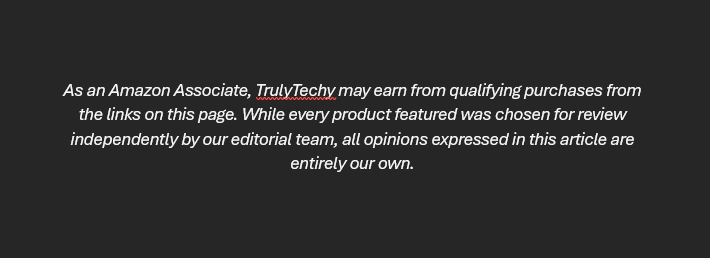
Related Articles: